KB0210: Conflict with NVIDIA Optimus: Elements menu does not open
- Home
- Resources
- Knowledge base
- KB0210
Problem
Clicking on Elements, after opening a saved PowerPoint file or after saving a new PowerPoint file, opens an empty think-cell Elements menu and I cannot insert think-cell elements.
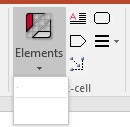
This problem can only occur on notebooks with NVIDIA Optimus technology, i.e., they have both an Intel and an NVIDIA graphic card built in. It may happen only with some graphics driver versions.
Workaround
As a temporary workaround it helps to deactivate think-cell and reactivate again:
- Deactivate think-cell: Insert > think-cell > Tools

- To activate think-cell again, click on: Insert > think-cell > Activate
We have filed a case with NVIDIA. If you want to contact NVIDIA to ask for a fix, you may refer to Incident #170420-000059.