Craft precision slides with think-cell Core
- Create presentations efficiently by automating structure, layout, and style.
- Build professional slides faster with intelligent building blocks.
- Ensure consistency with proofing, formatting and alignment tools.
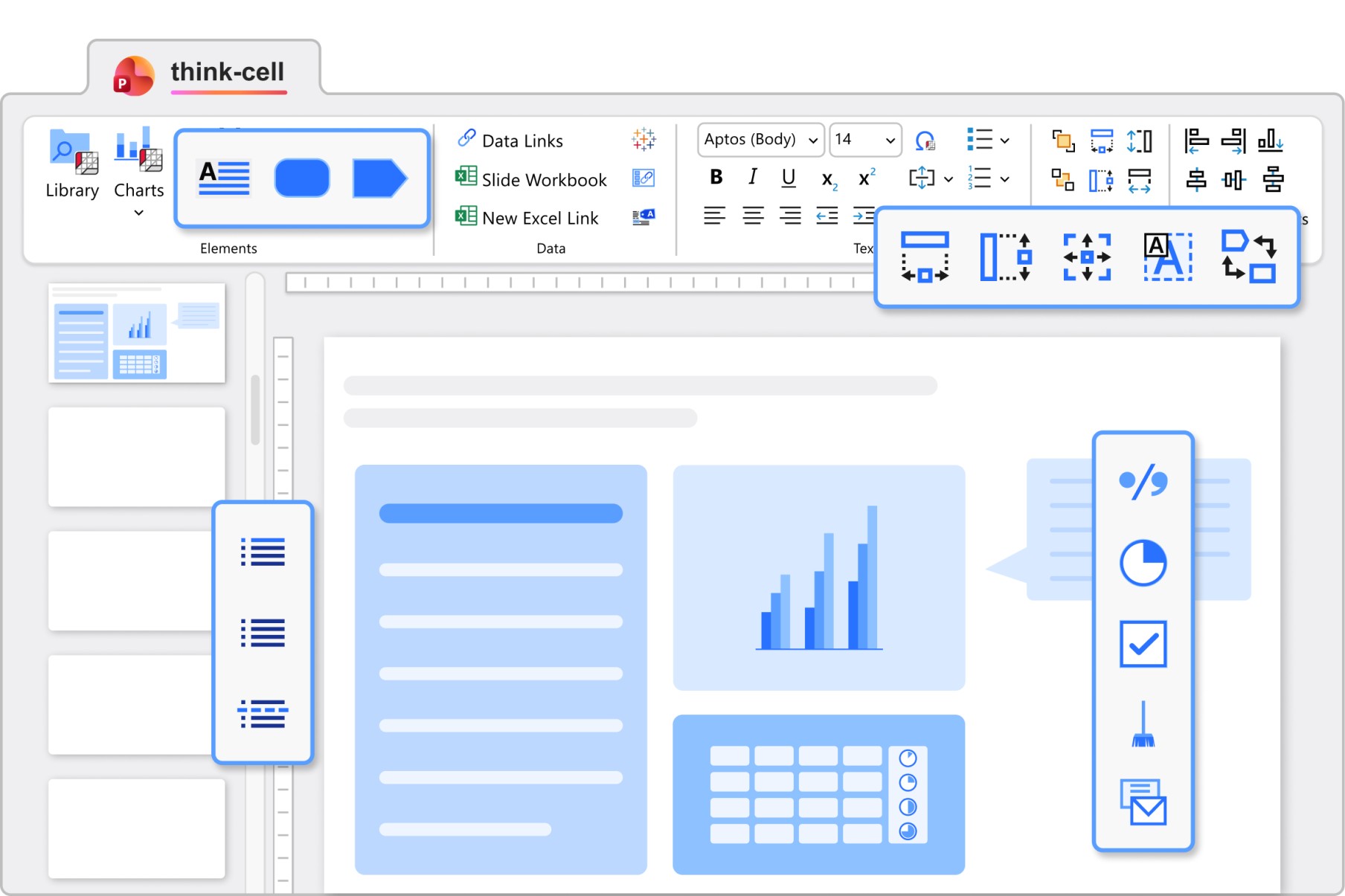


Make more polished presentations in less time
think-cell Tools streamline tedious PowerPoint tasks to enhance your slide layouts, ensure accuracy, and aid collaboration.
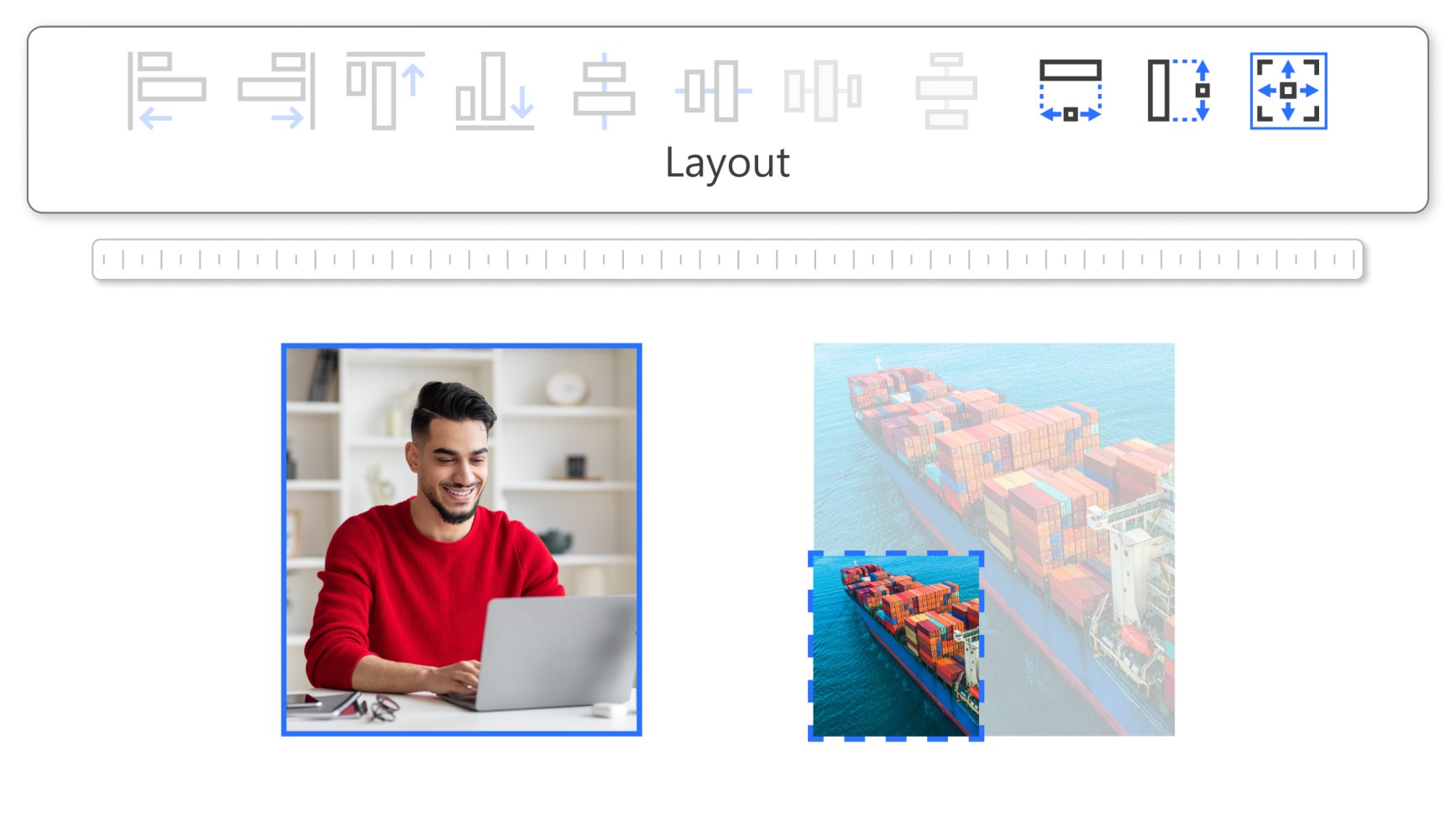
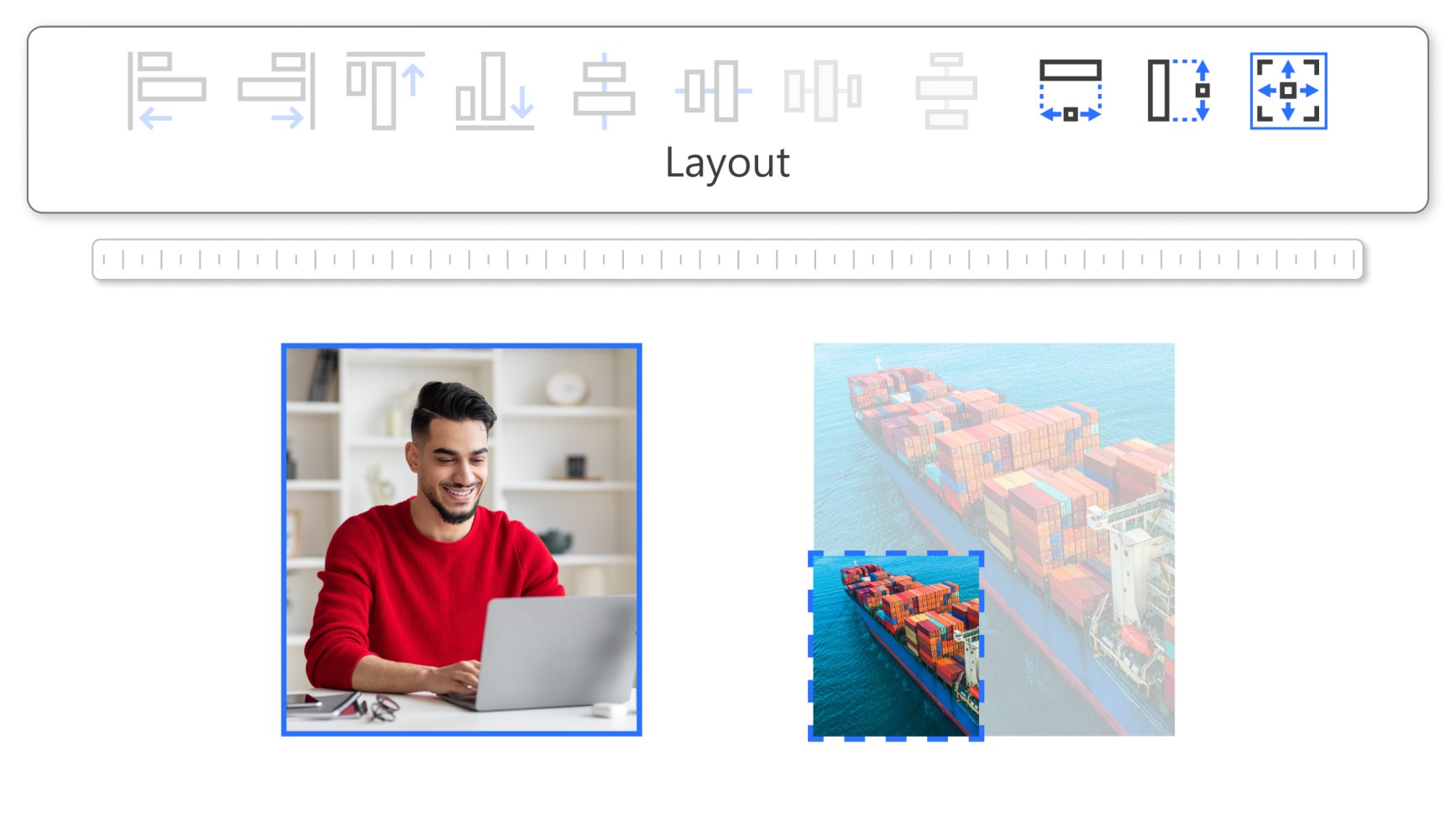
Easily adjust the arrangement of elements for balanced slide layouts.
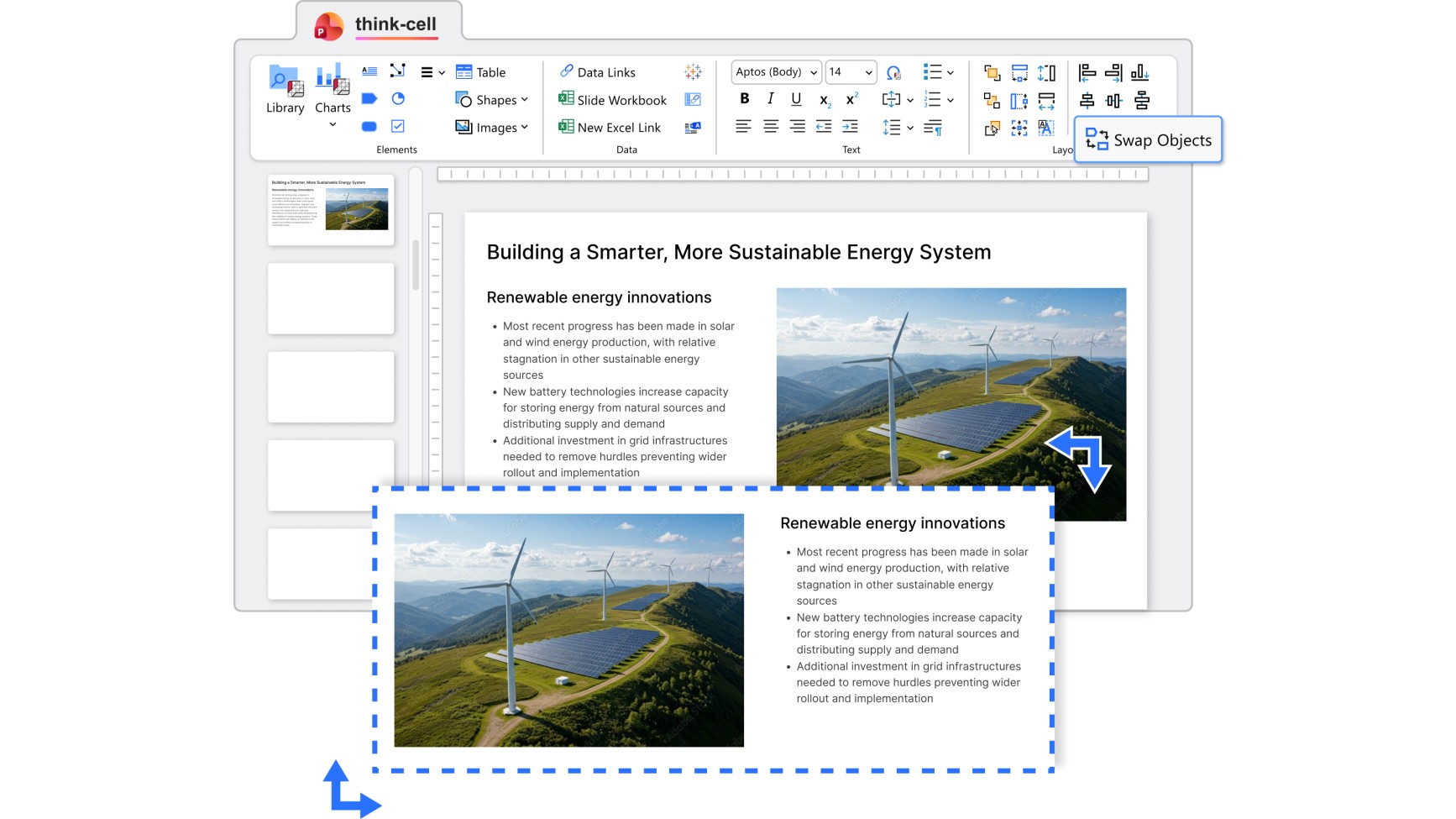
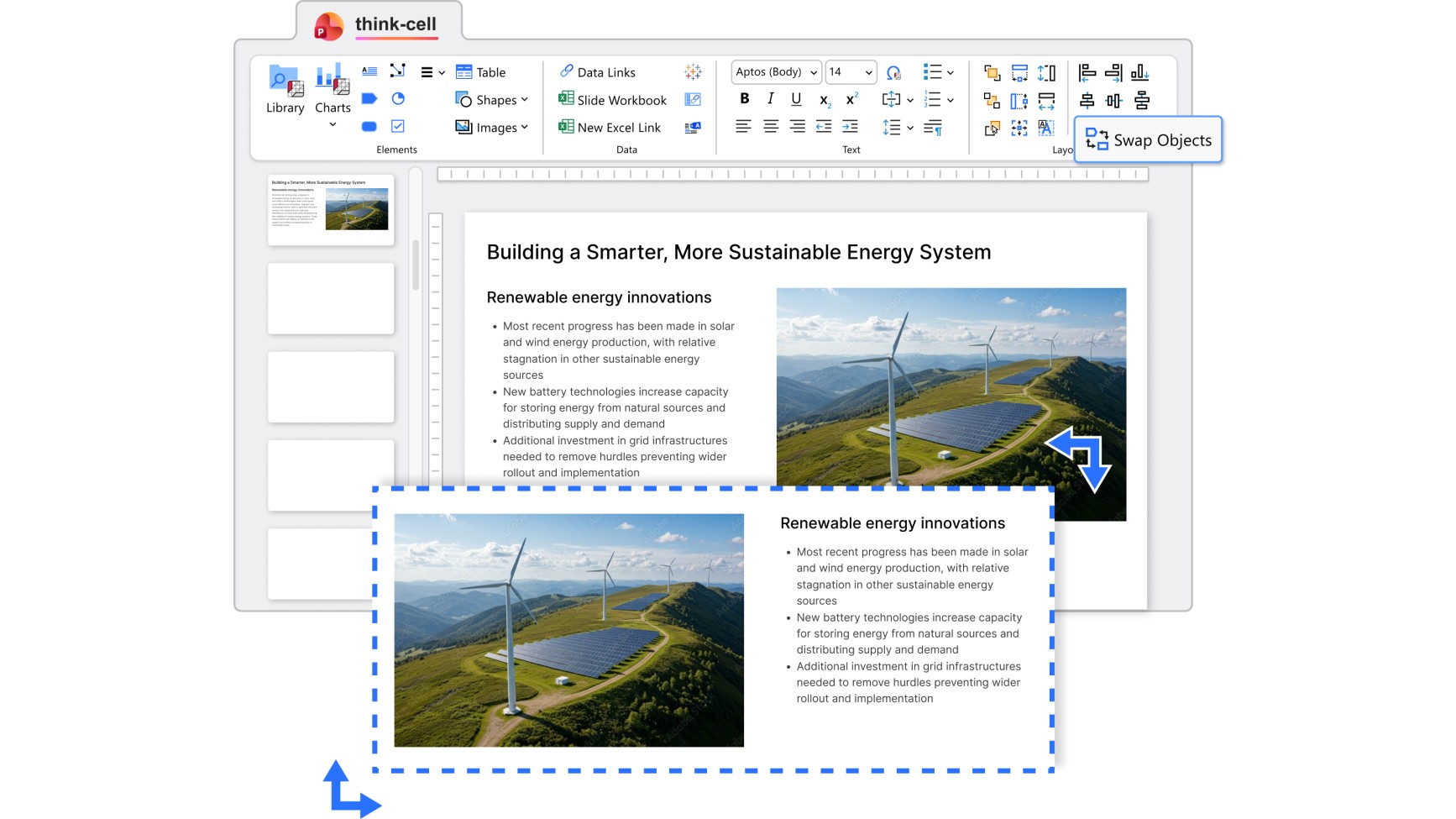
Switch the positions of two objects or two groups of objects with a single click.


Adjust multiple objects at once while keeping fonts and shape sizes in proportion.
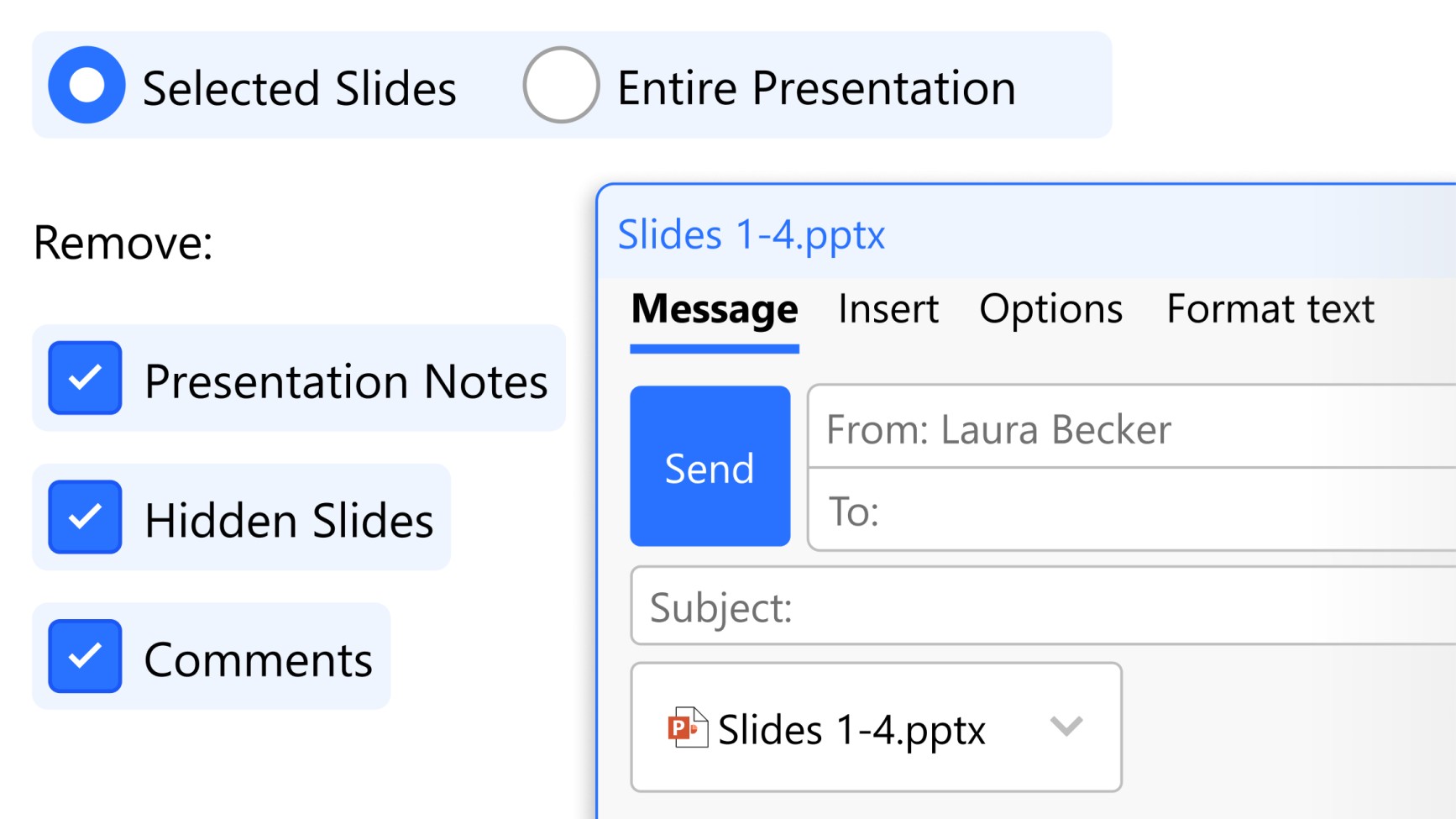
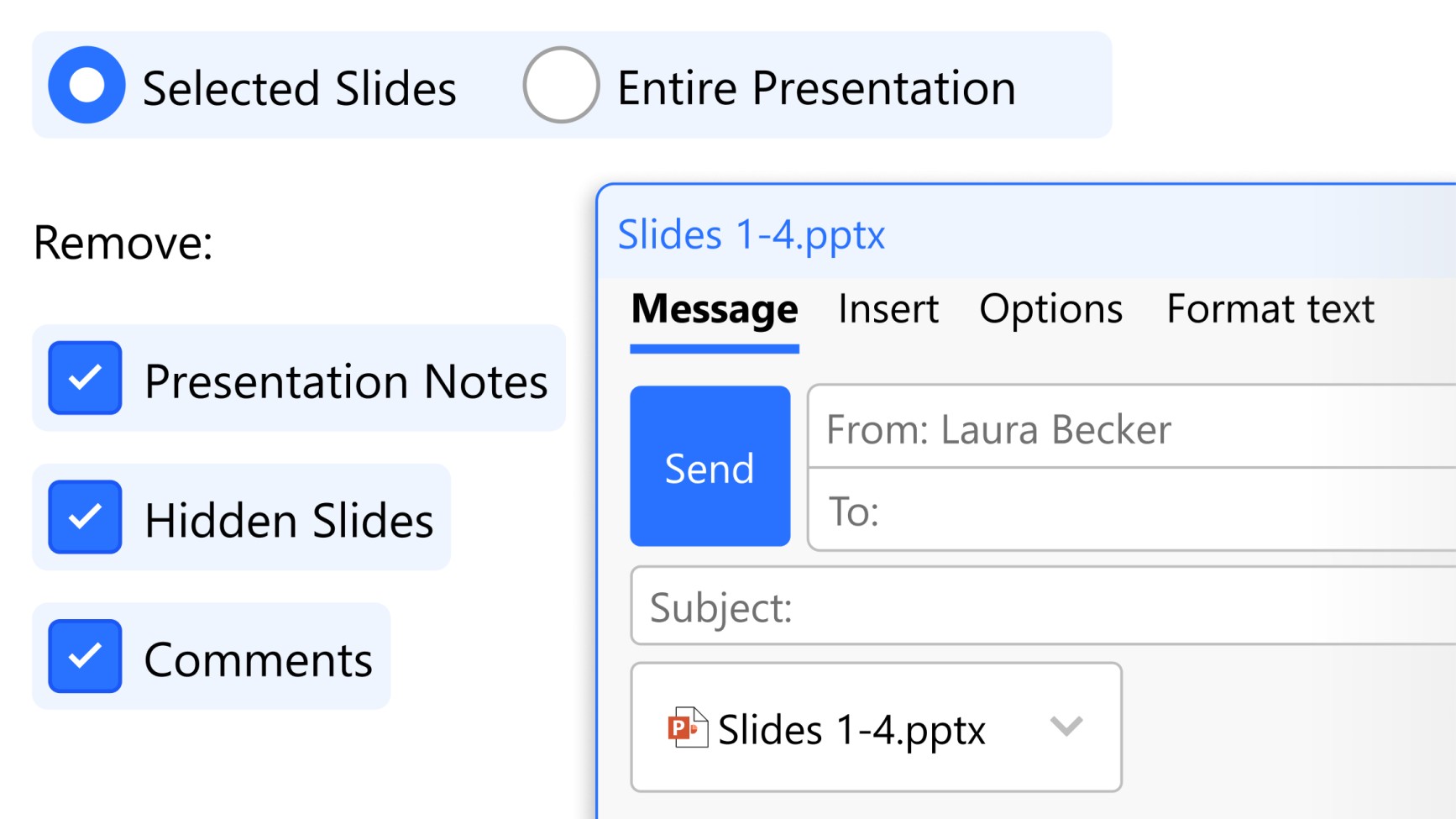
Save selected slides or your whole presentation. Copy or send via email.
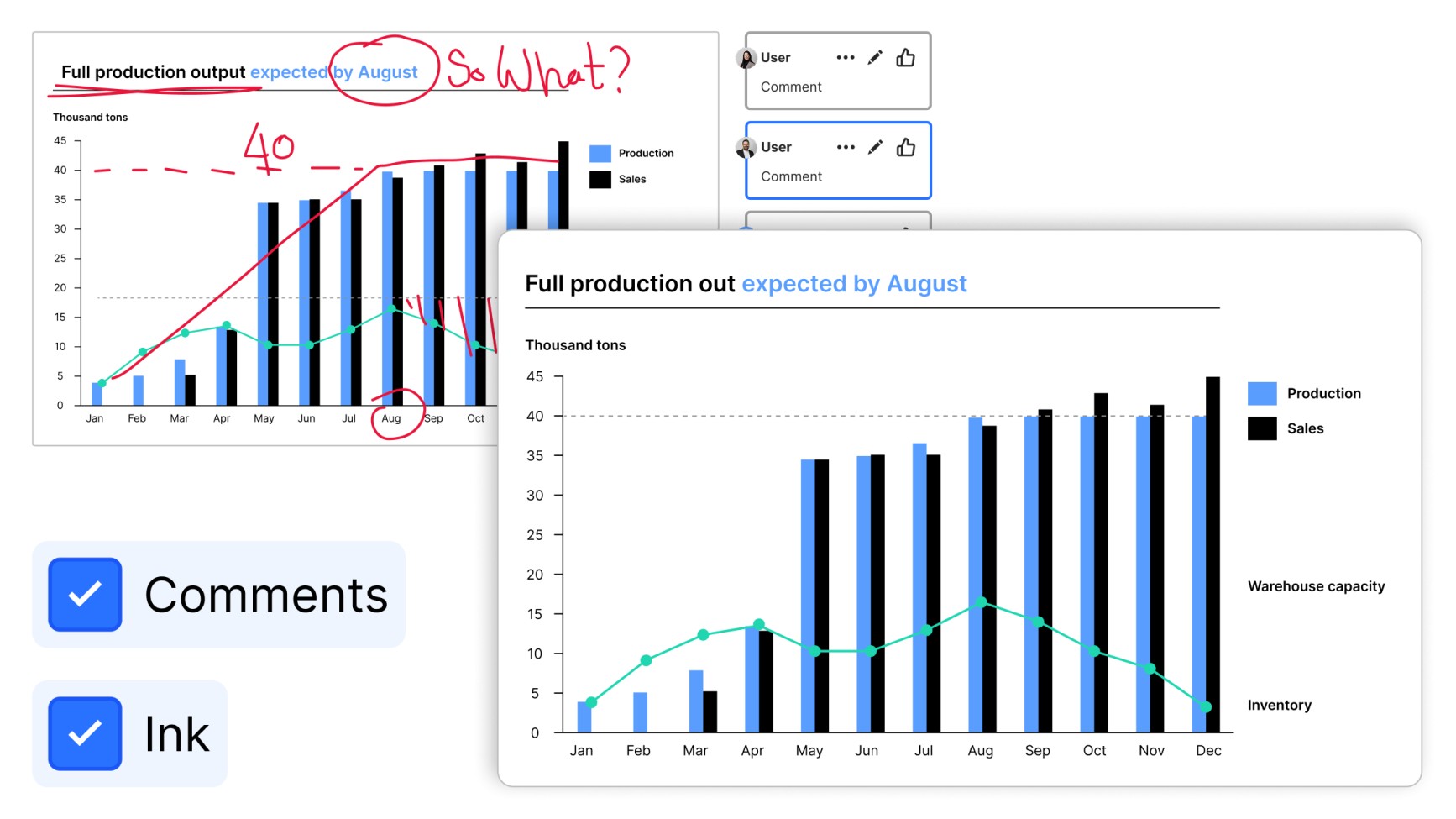
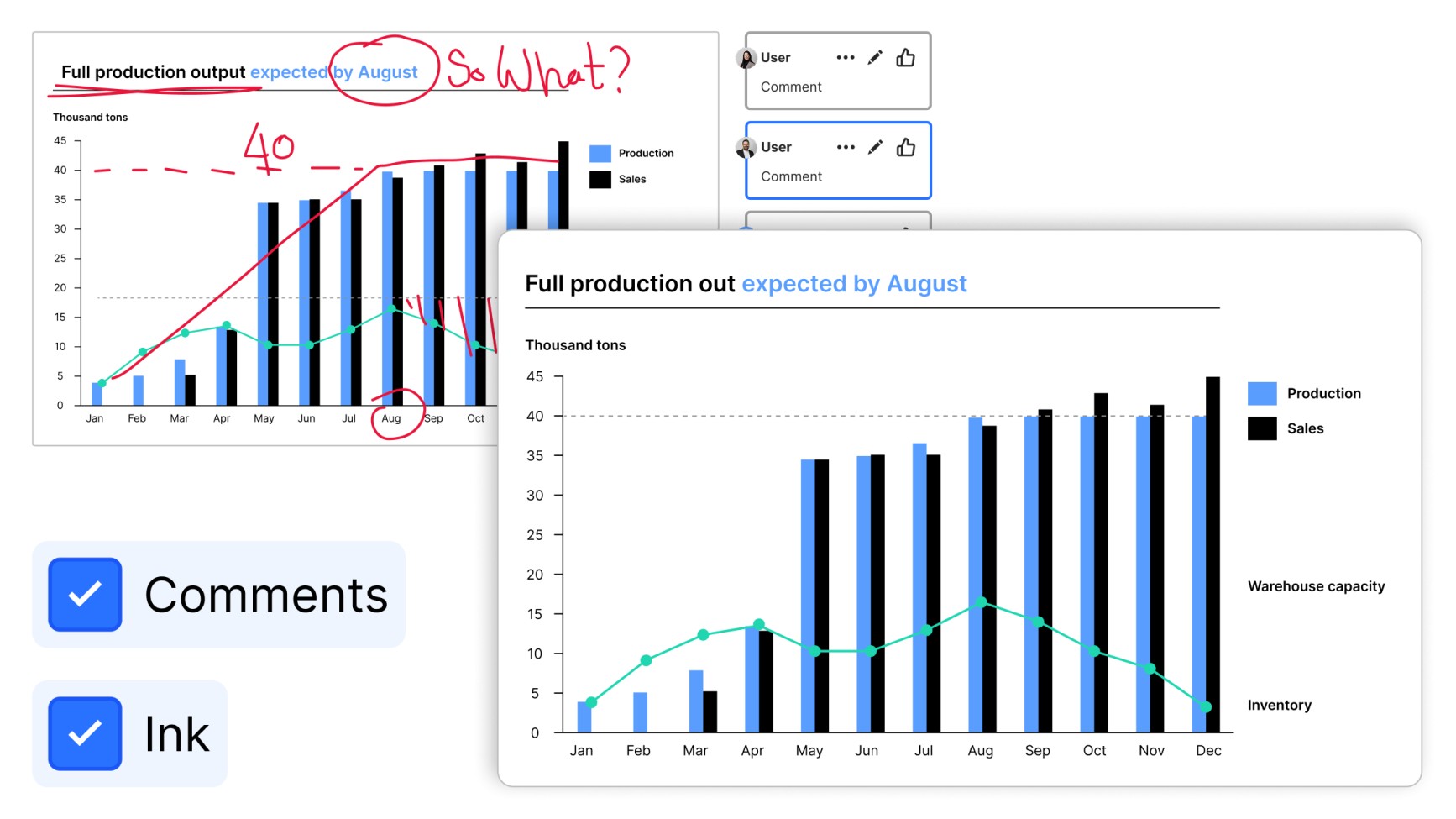
Remove sensitive details to keep your slides professional and secure.
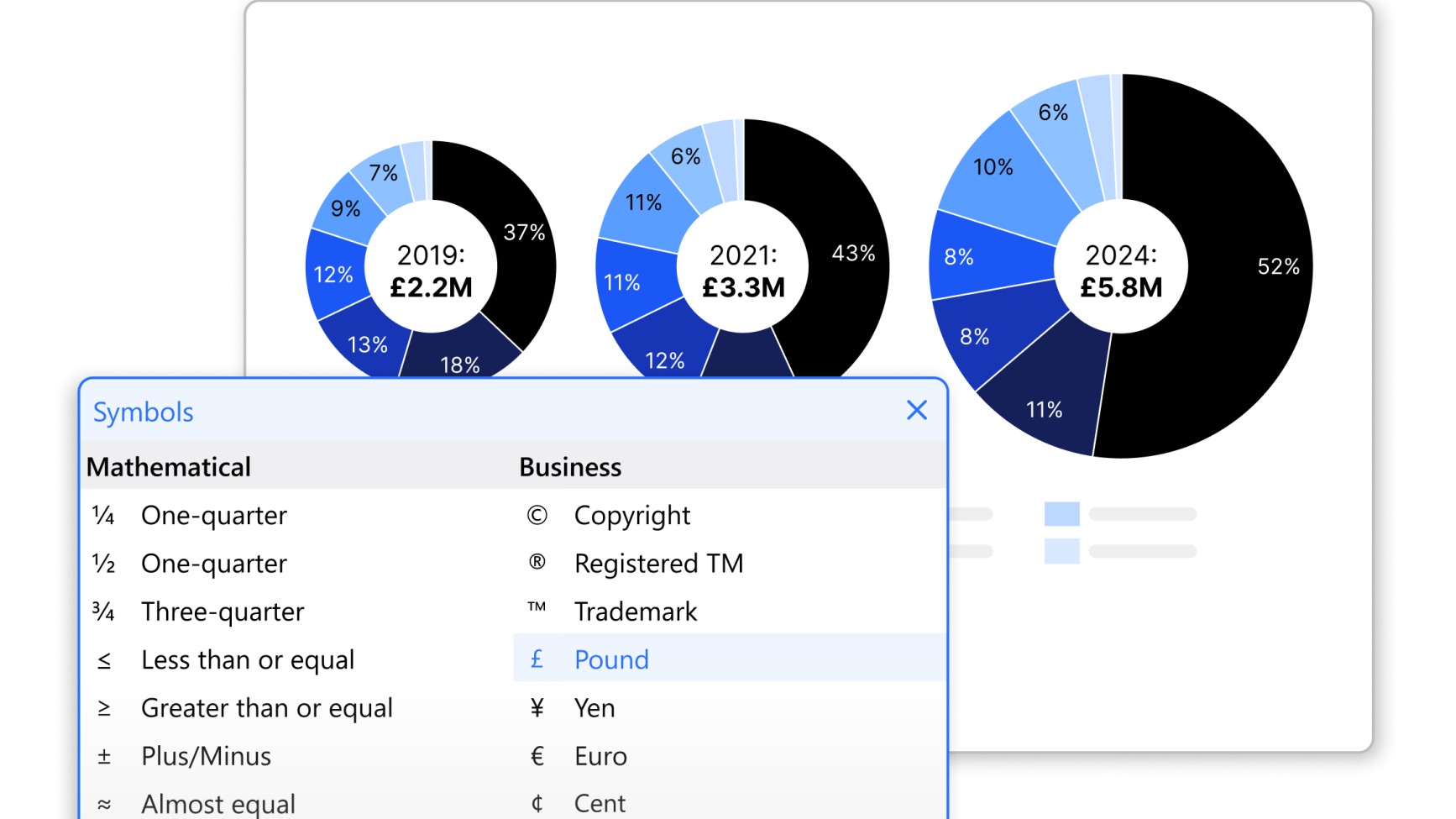
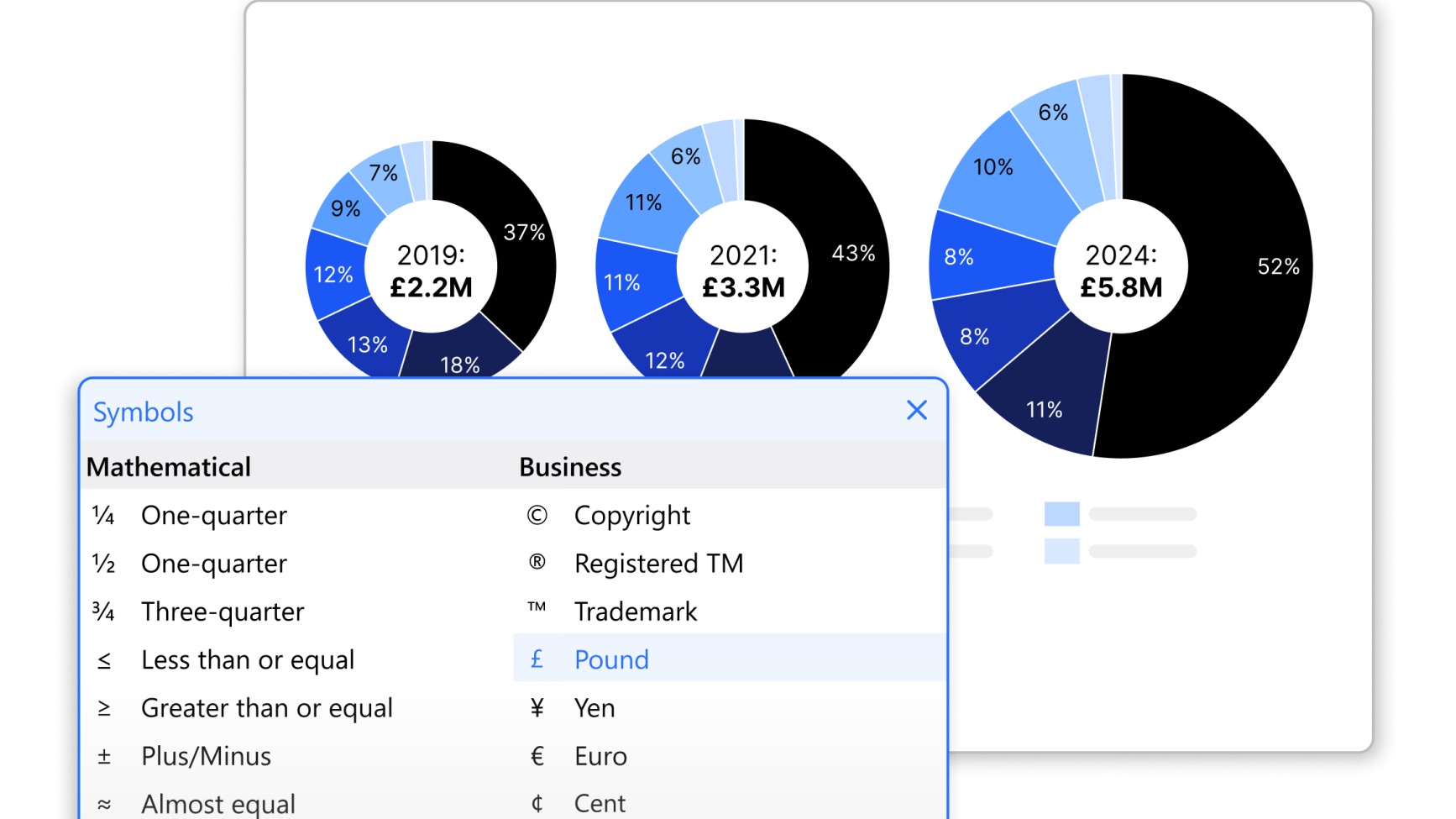
Find the symbols and special characters you need with fewer clicks.
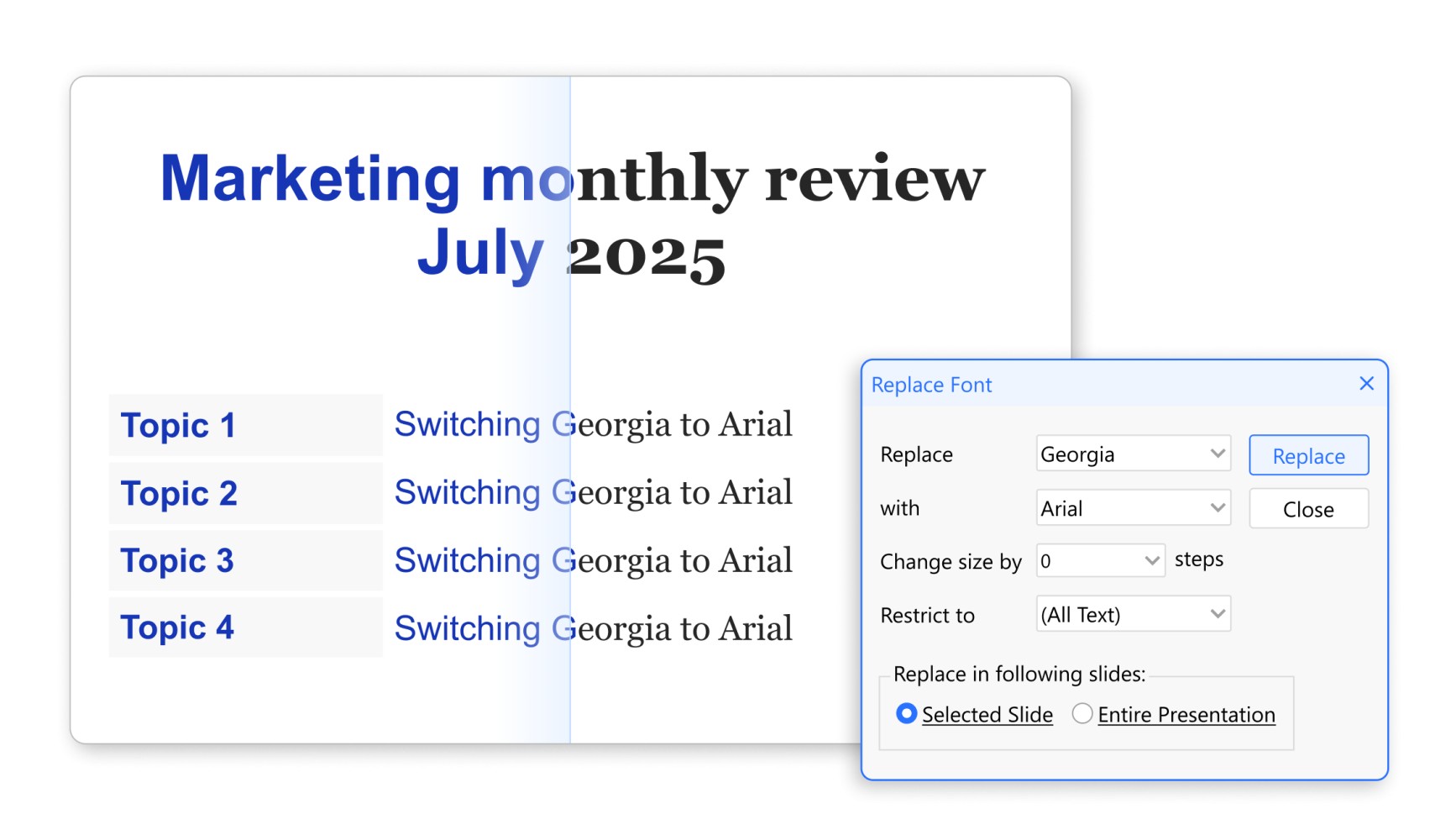
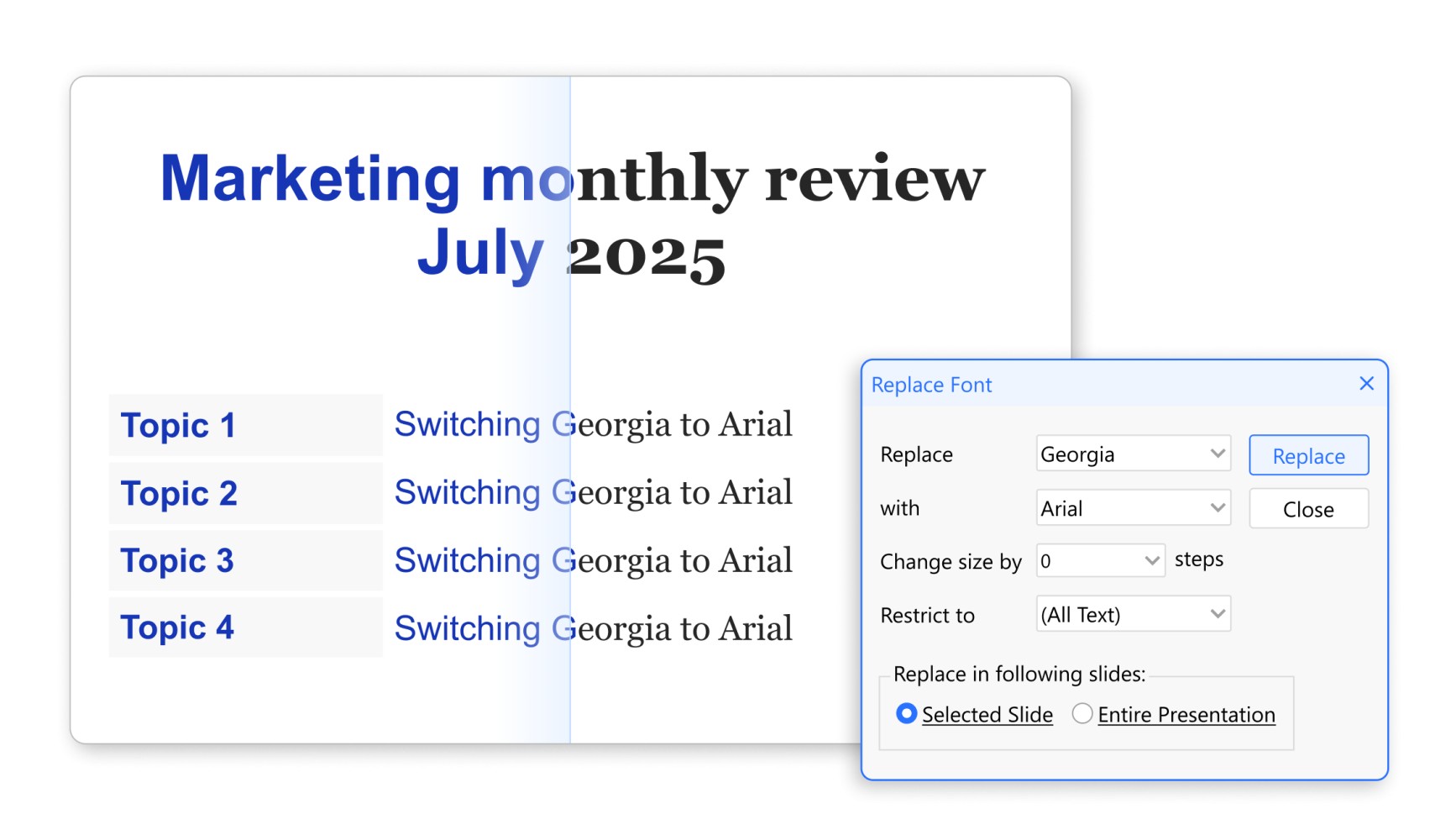
Update fonts for slides or entire presentations in one go.
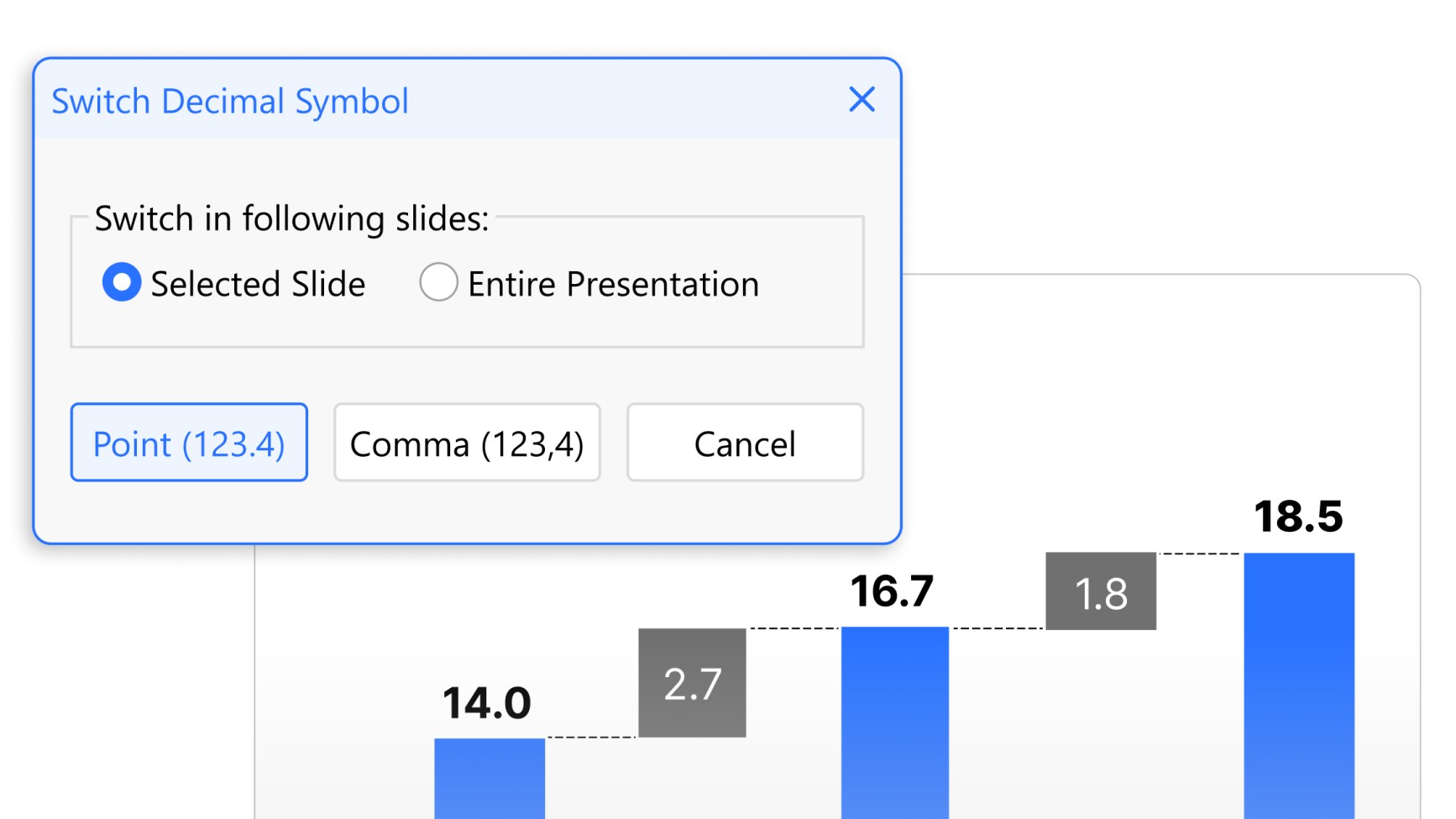
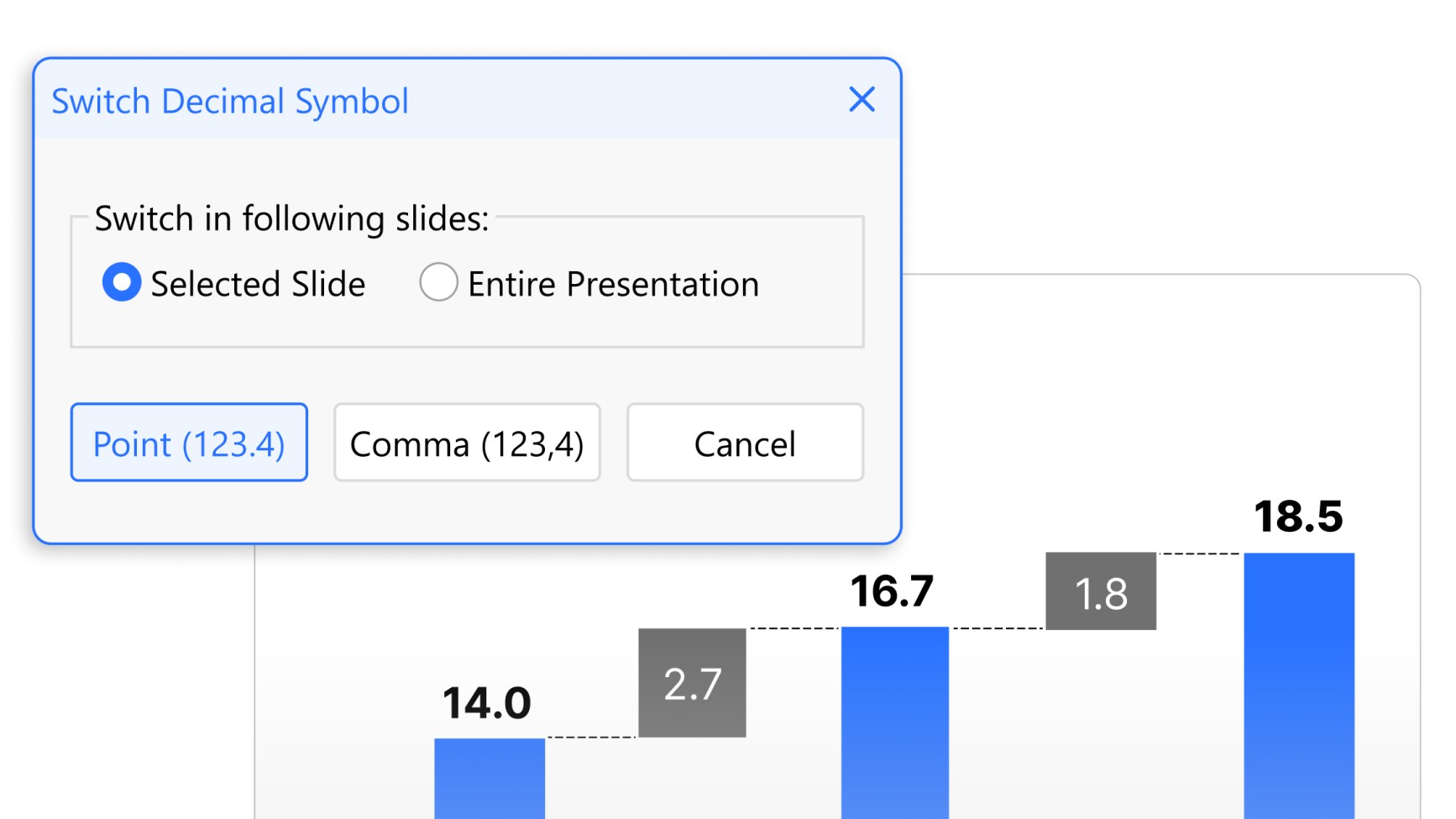
Apply uniform decimal points to all charts to ensure consistency.
Get started with think-cell
- Create professional charts and data-driven tables.
- Deliver impactful presentations faster.
- Try for 30 days, no credit card required and no cancellation necessary.
Maintain structure and consistency
Your presentations automatically adapt to changes, keeping them structured, logical and on-brand, even through multiple edit rounds.
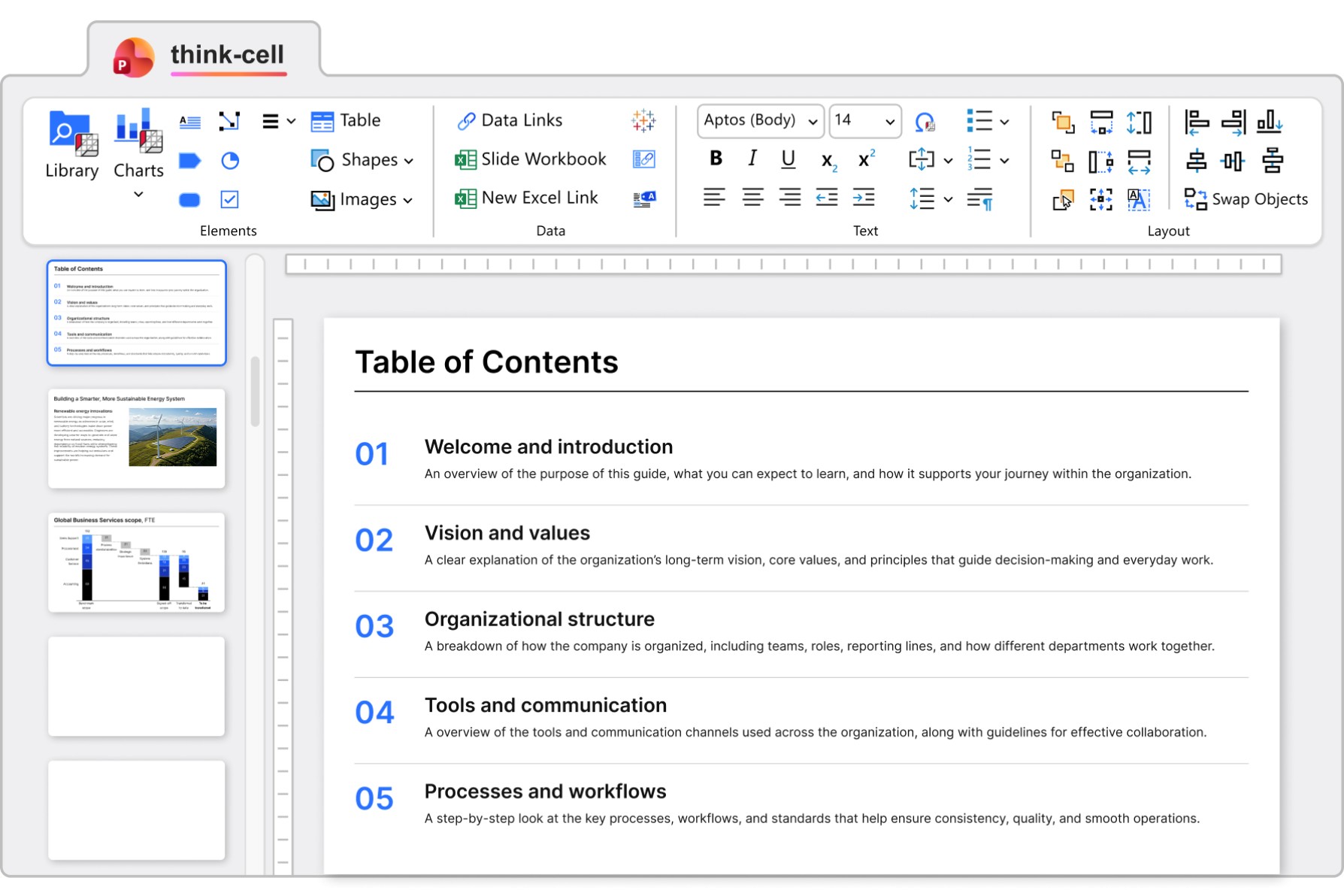
Add, remove, reorder or rename chapters as much as you like. Intelligent agenda slides throughout the presentation will always update to match the latest structure.
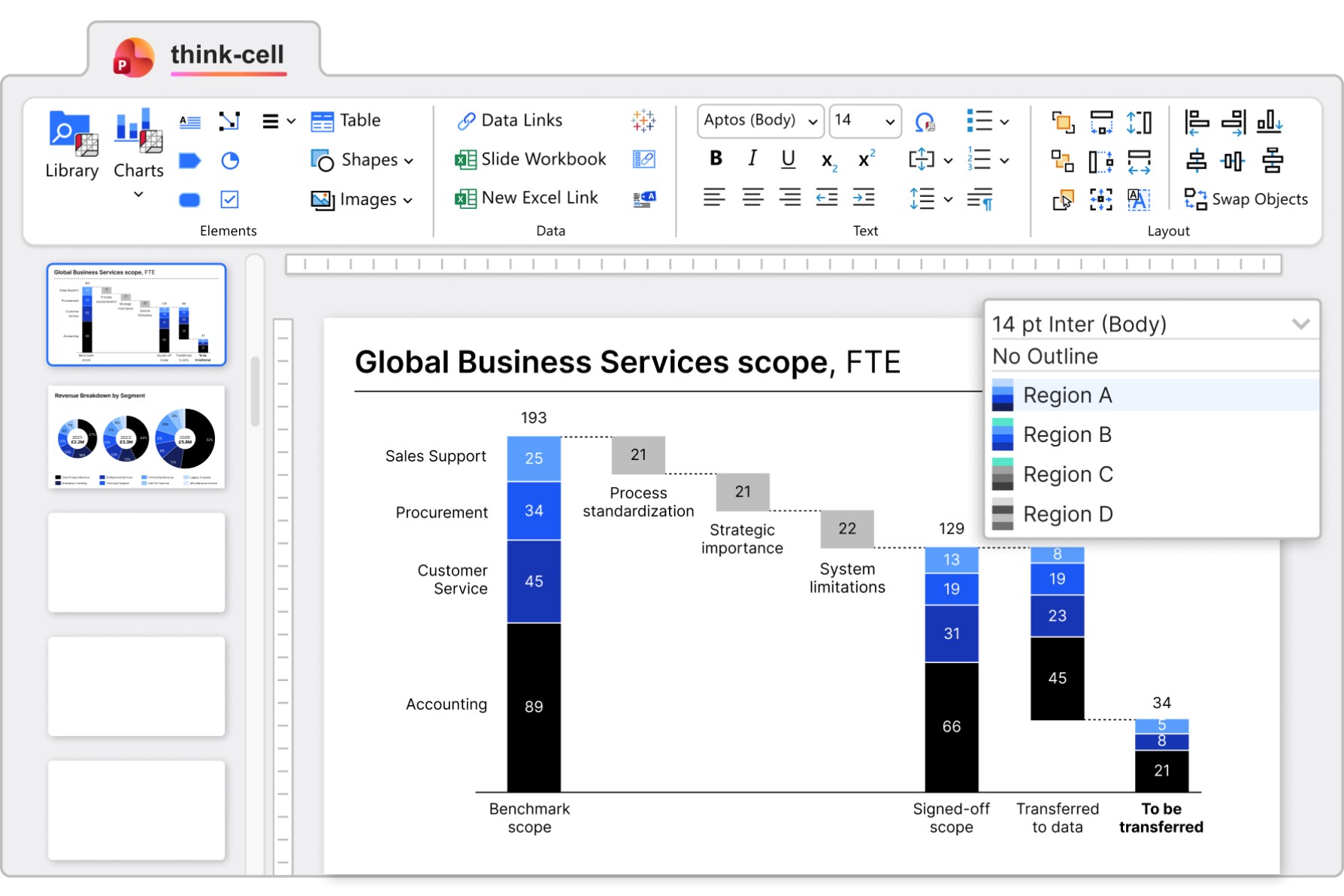
Create style files to standardize brand fonts and color schemes across your presentation. Use multiple style files to support sub-brands for different departments.
Smart building blocks
Use elements that automatically adjust their size and position for optimal slide layouts.
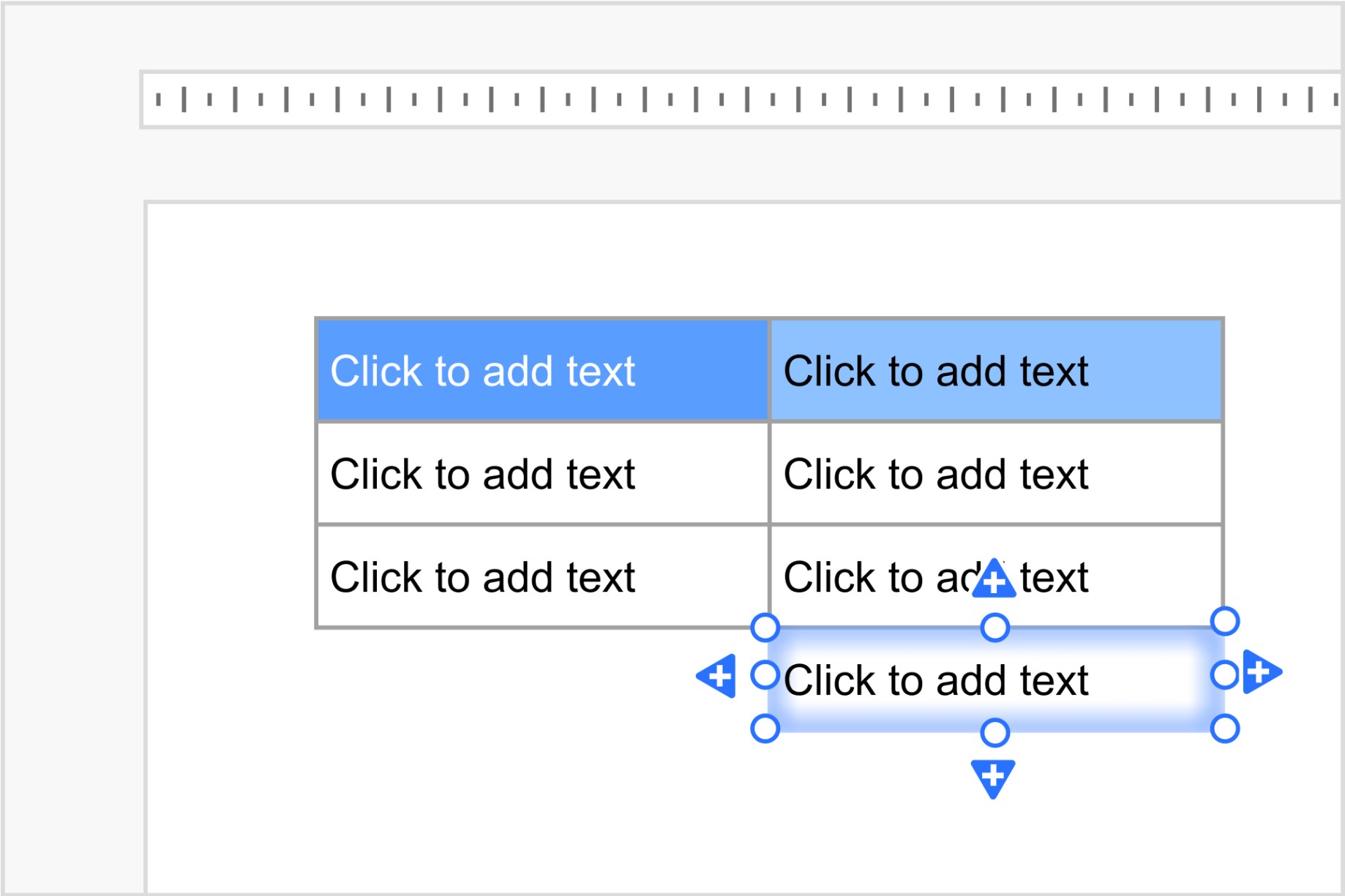
Focus on writing content and stop fiddling with layouts. Combine smart text boxes to quickly create tabular structures.
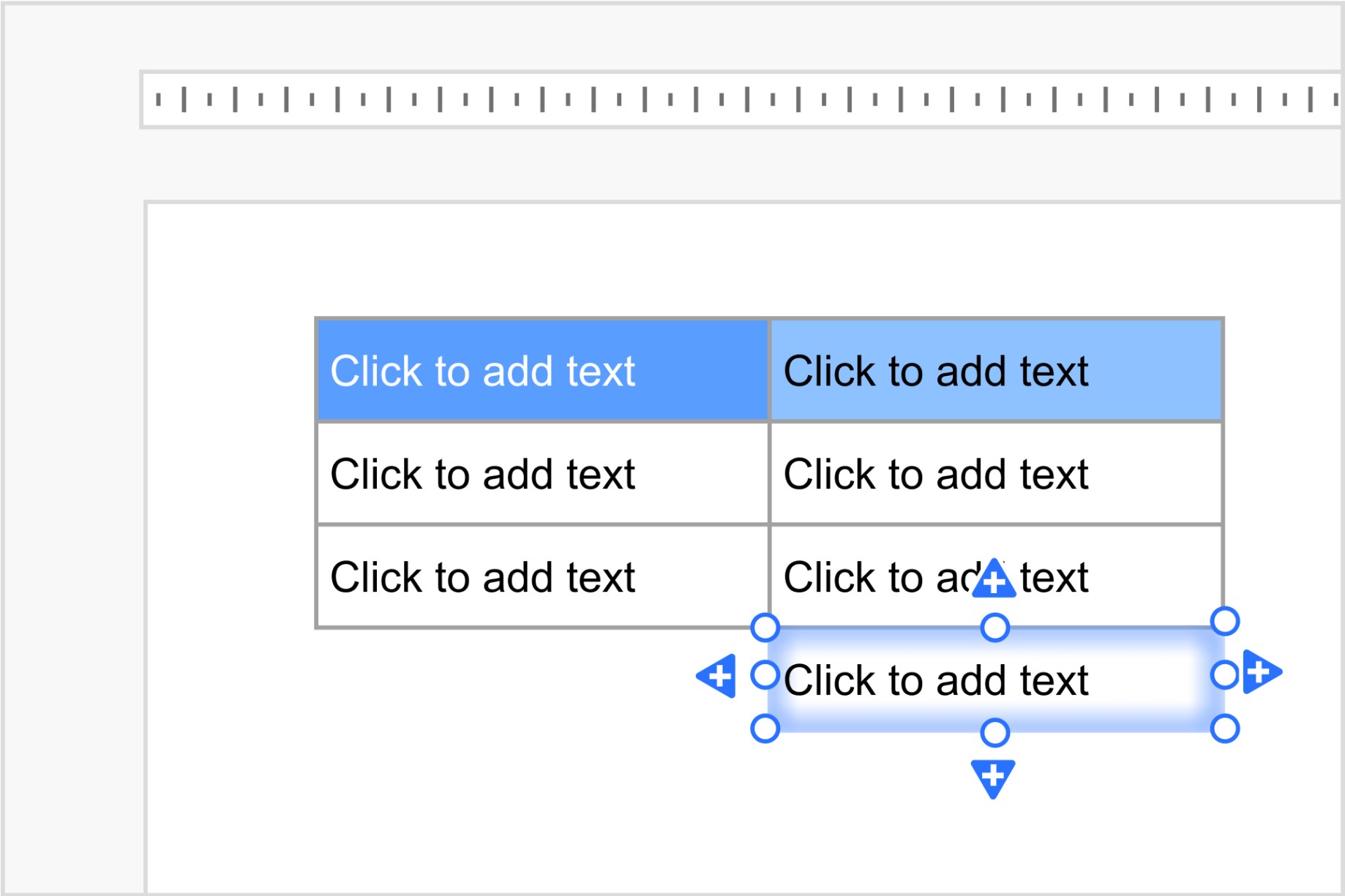
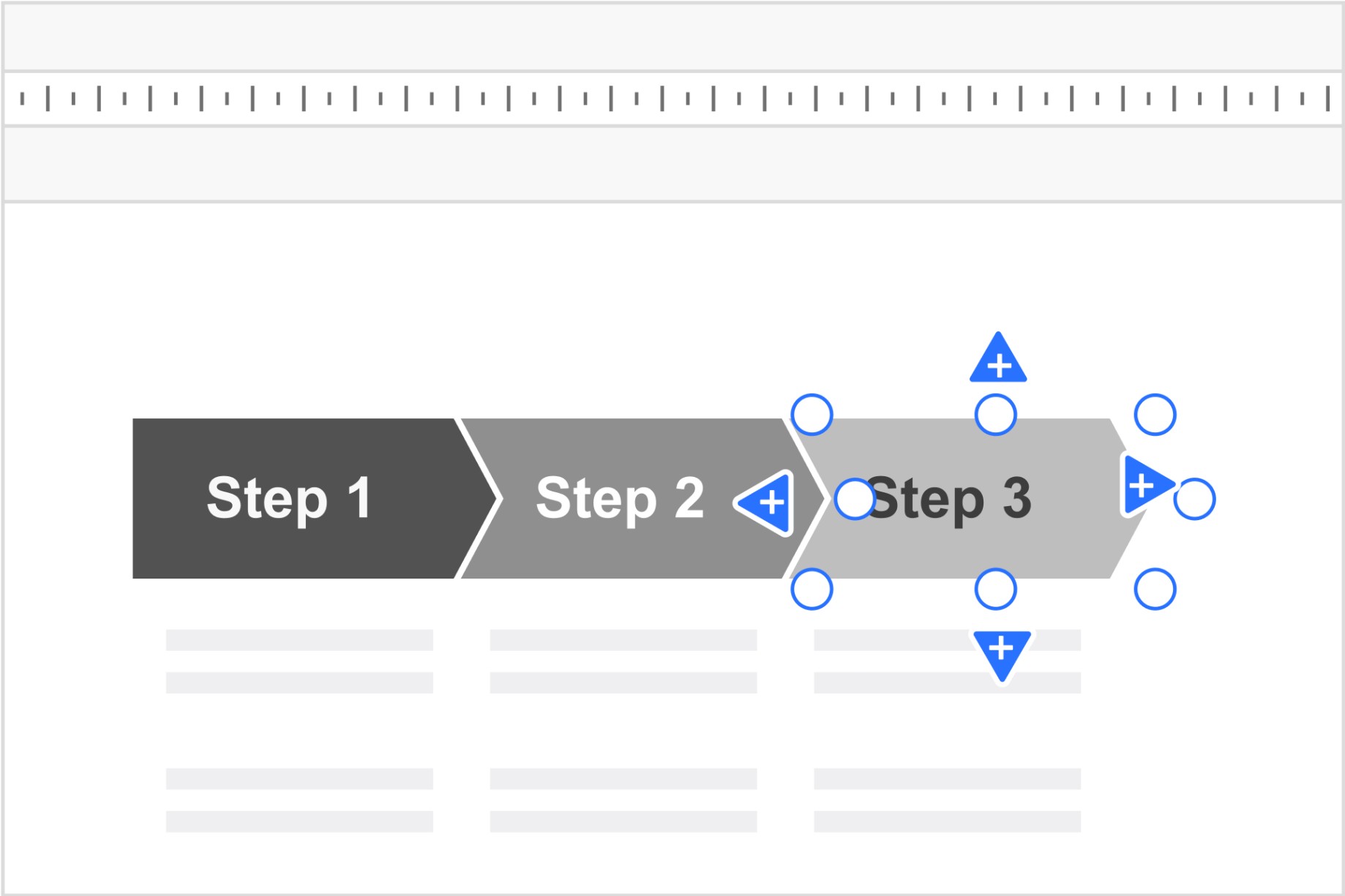
Enhance your process diagrams with pentagons and chevrons. Make edits without worrying about formatting.
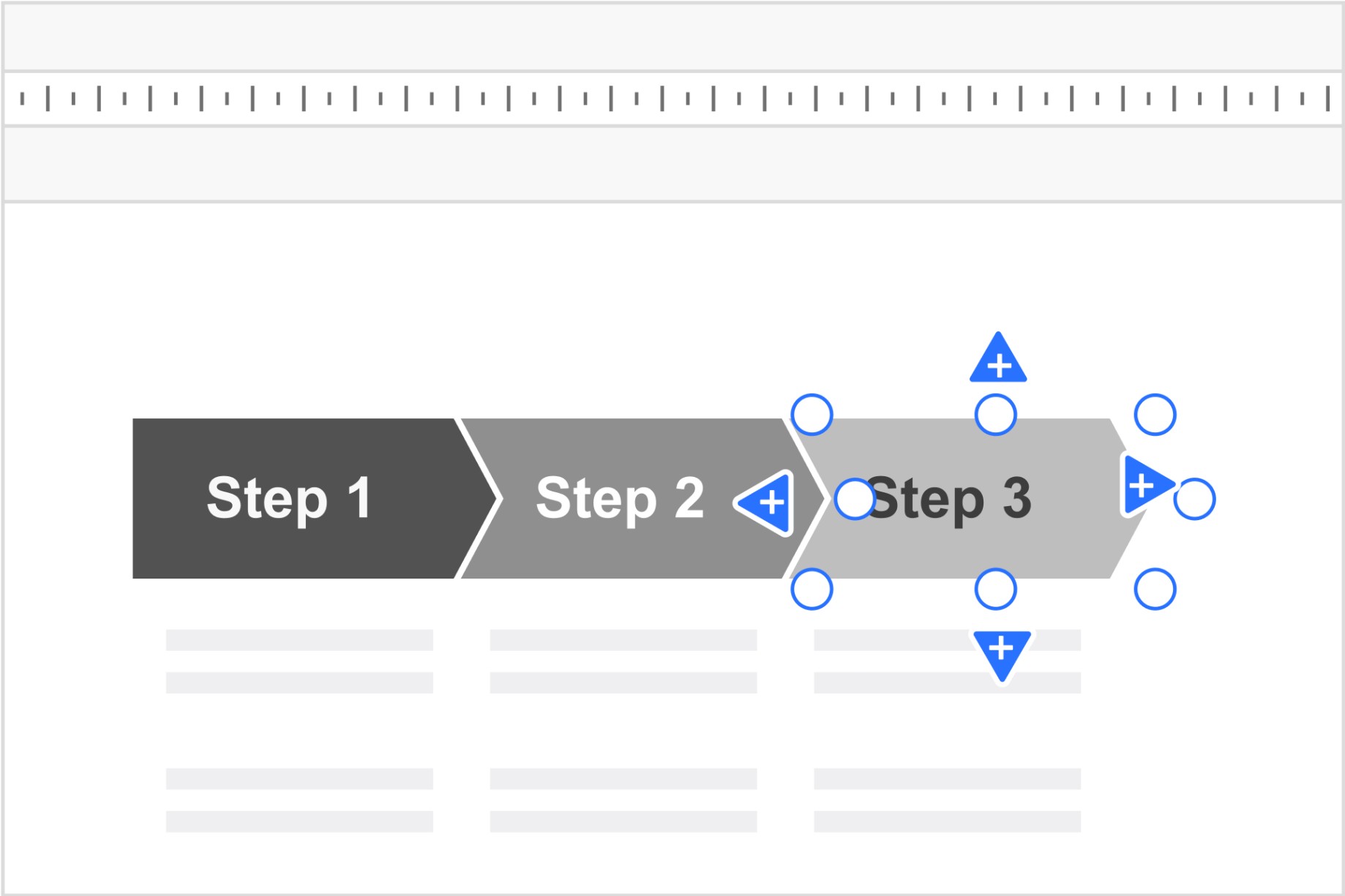
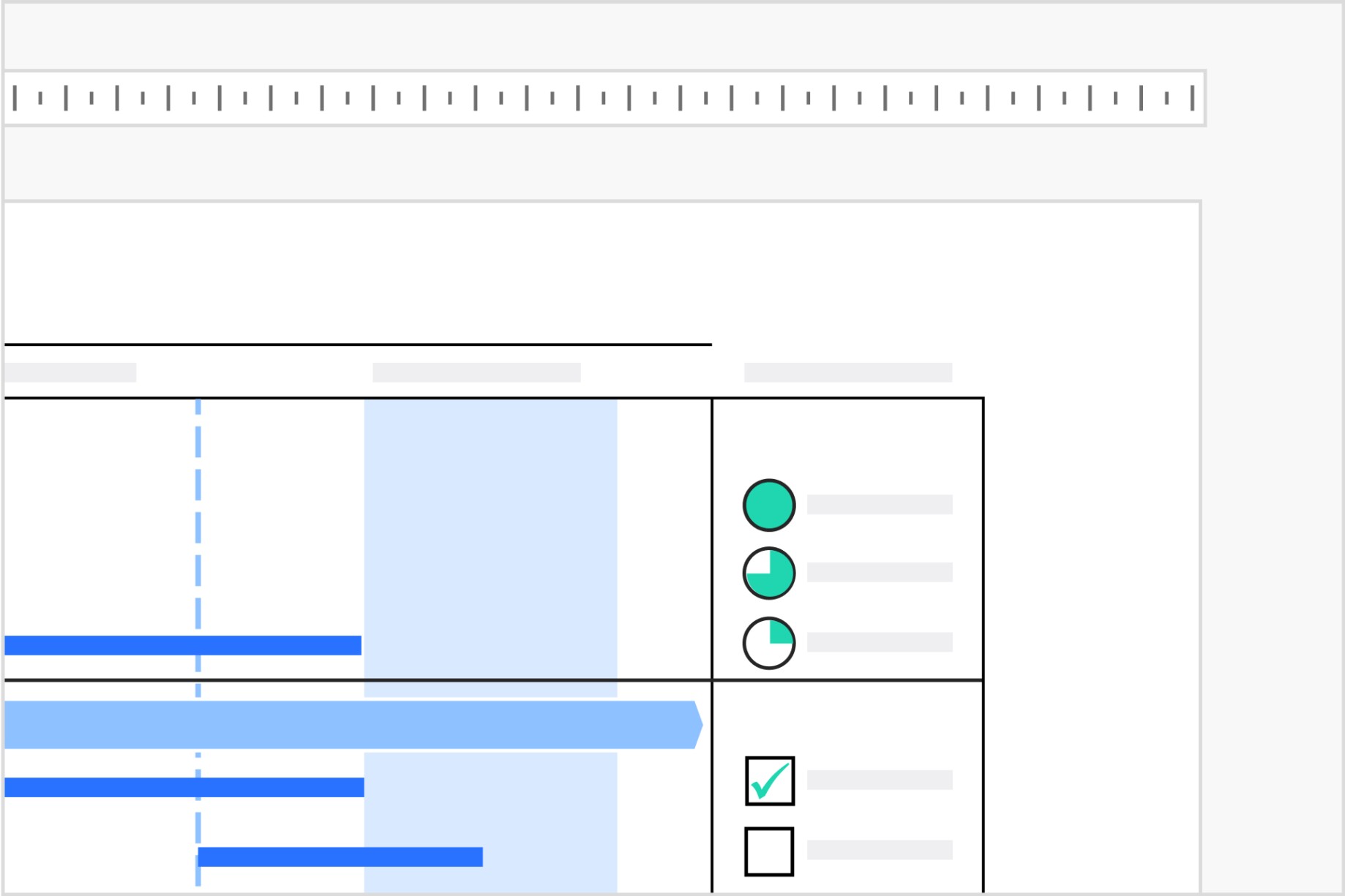
Use dynamic elements to show progress, status , or any on/off values. Update with a click or link them to your Excel spreadsheet.
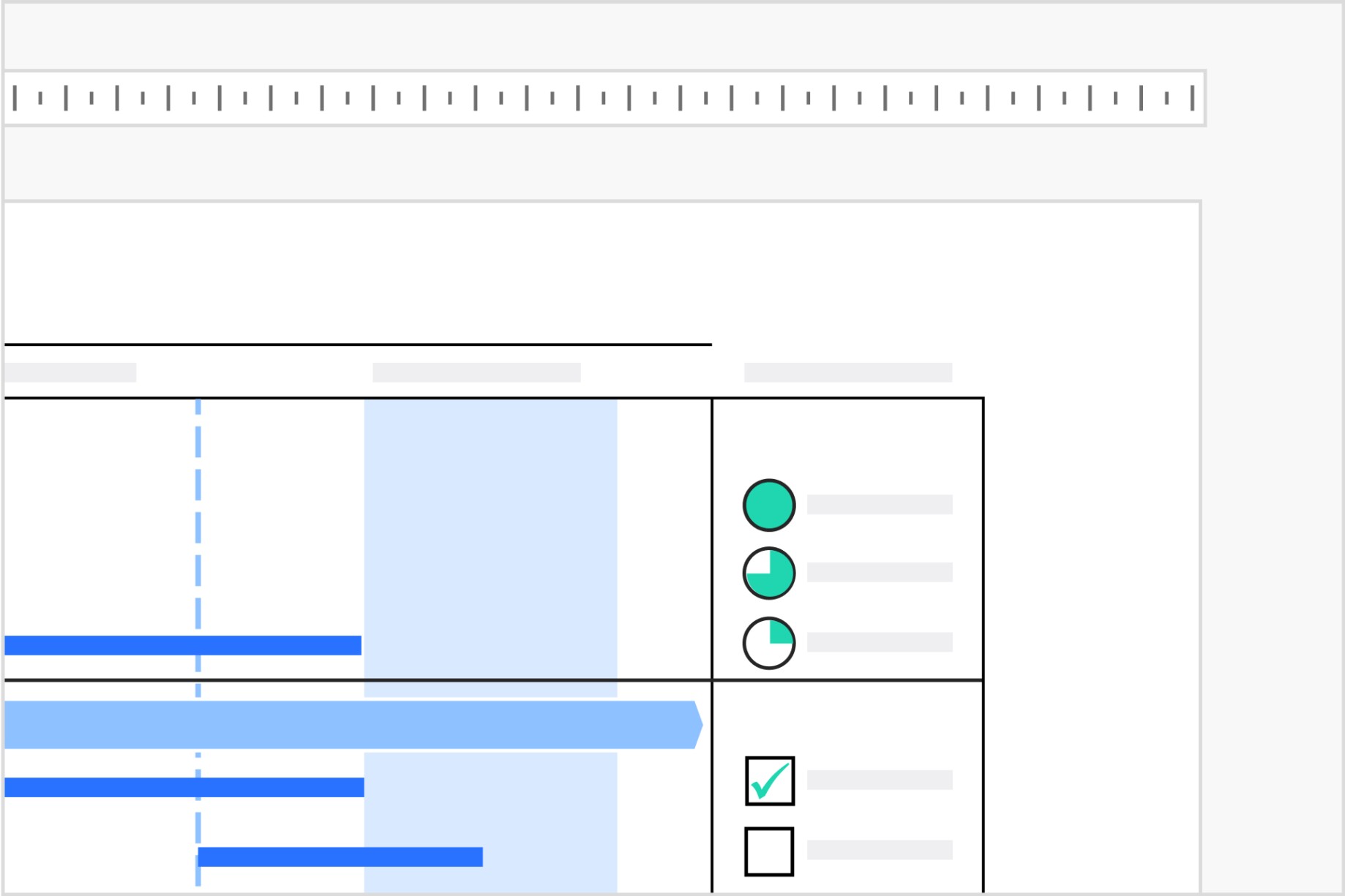
Trusted by over 35,000 companies worldwide
People know exceptional software when they see it.

The polished, McKinsey-like presentations created with think-cell improve the team’s credibility and the perception of their work within the bank.

I set myself high standards when it comes to the consistency and quality of how my data is presented, and think-cell is an integral part of my daily work to fulfill this goal.

The ability to quickly share specific slides with team members for input using think-cell's 'Save and send slides' feature has improved the overall workflow.