Start building faster with the think-cell Library
- Quickly access all your favorite slides, images and presentation resources.
- Draw on over 250 business templates so you never start from a blank slide.
- Find exactly what you need with slide-level search and powerful filters.
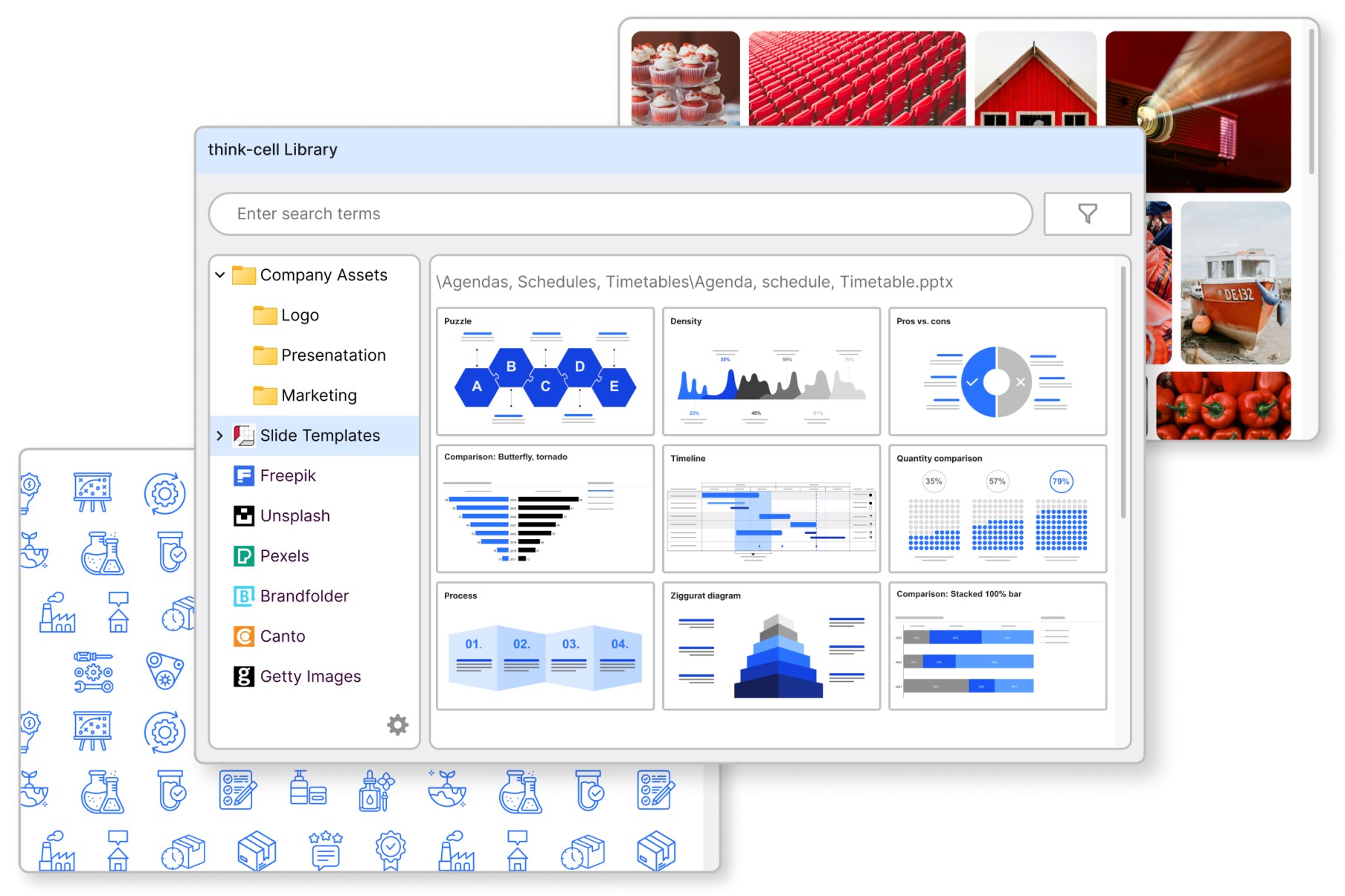


Access all the presentation resources you need
The think-cell Library lets you add your favorite presentations, slides, templates, images and icons, putting everything right where you need it.
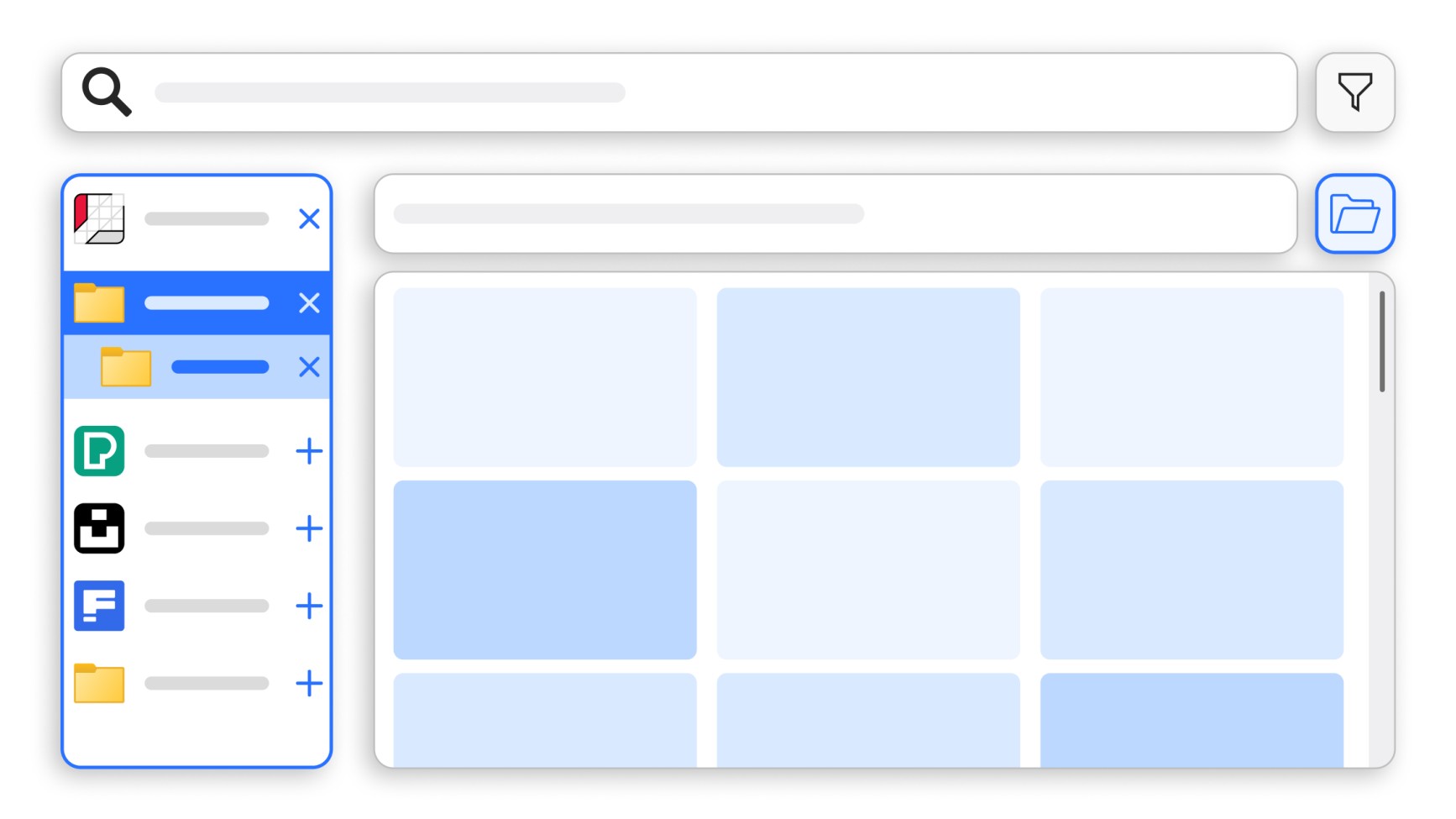
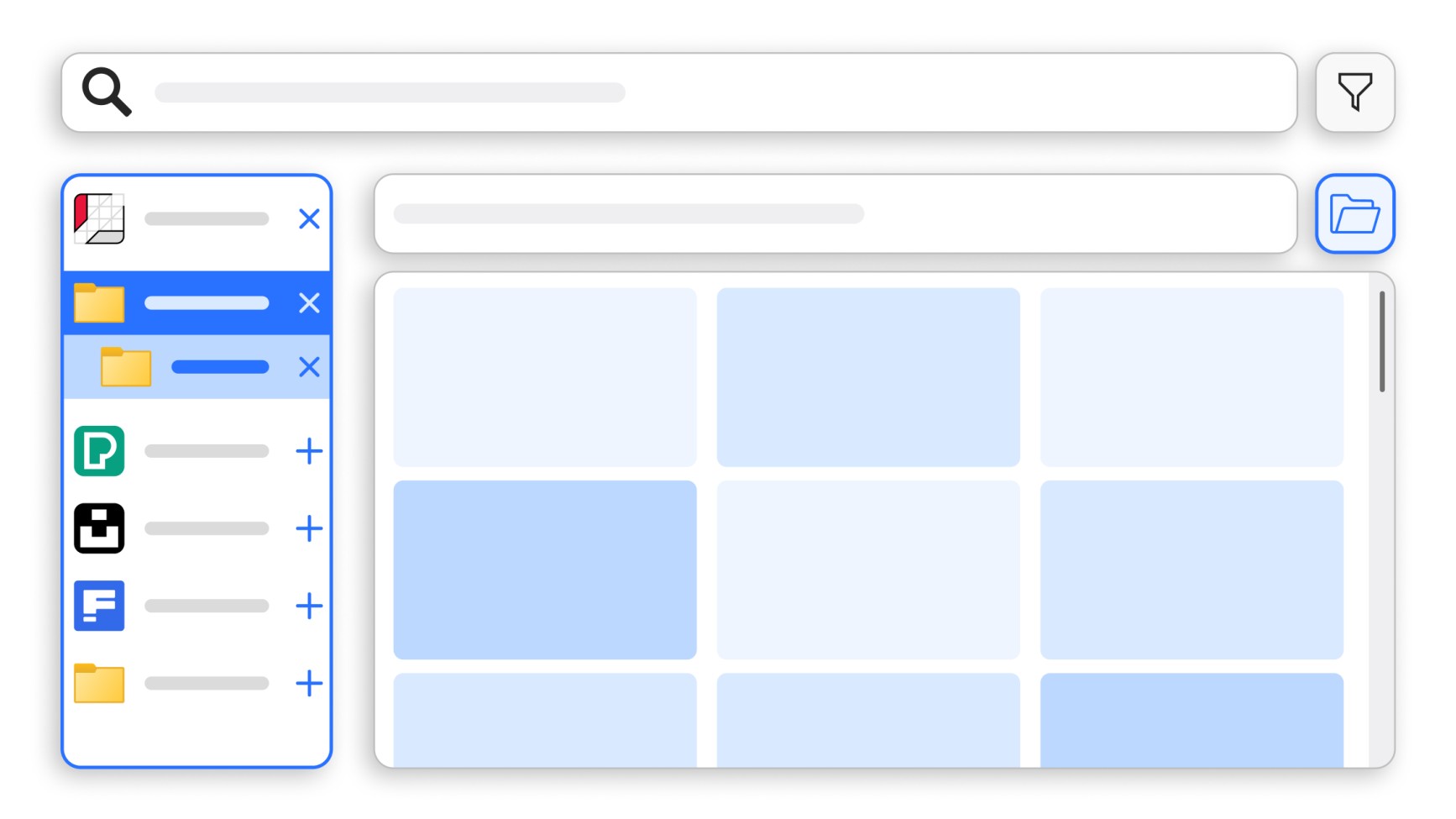
Templates and external databases are pre-installed. Customization is quick.
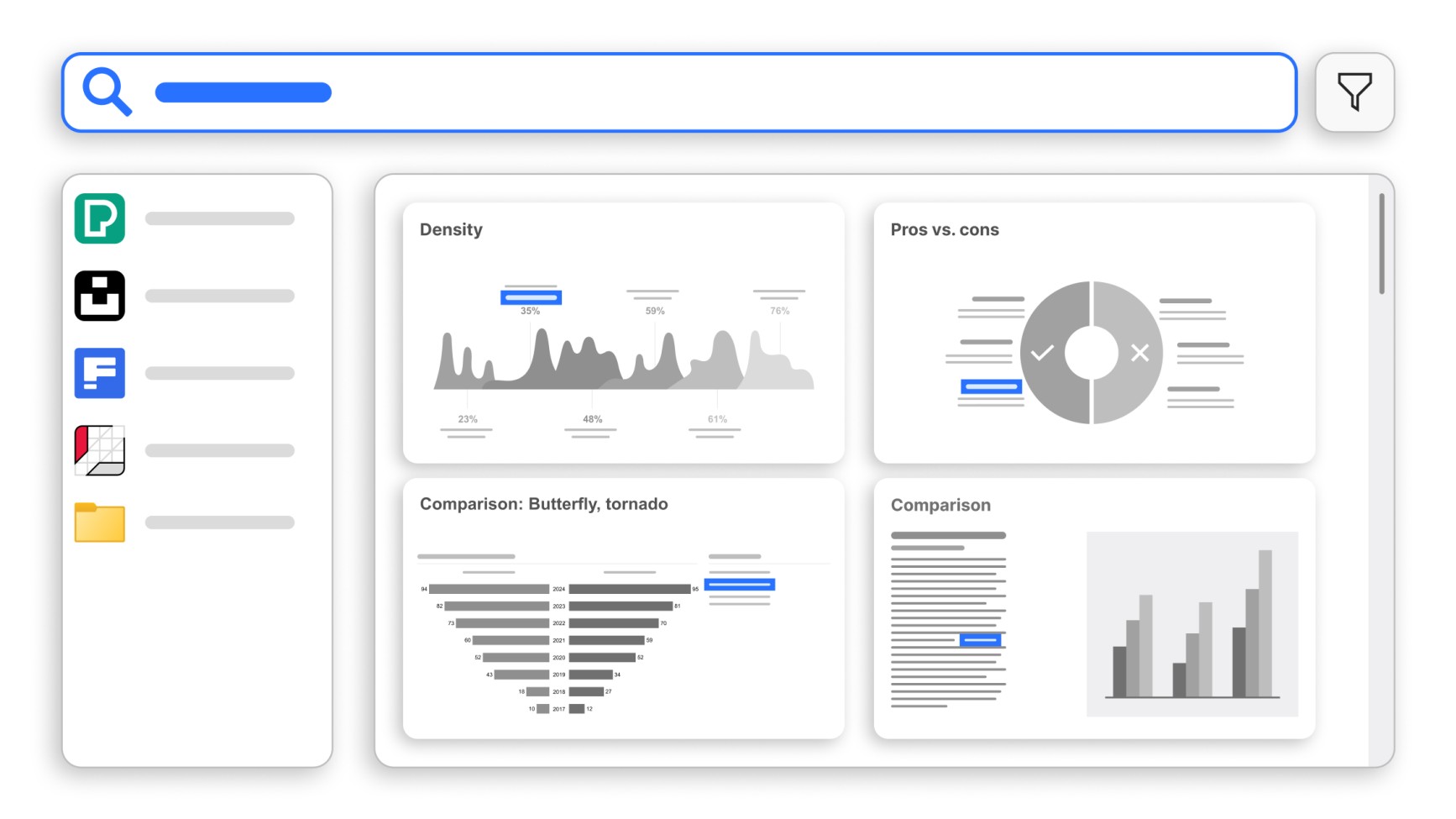
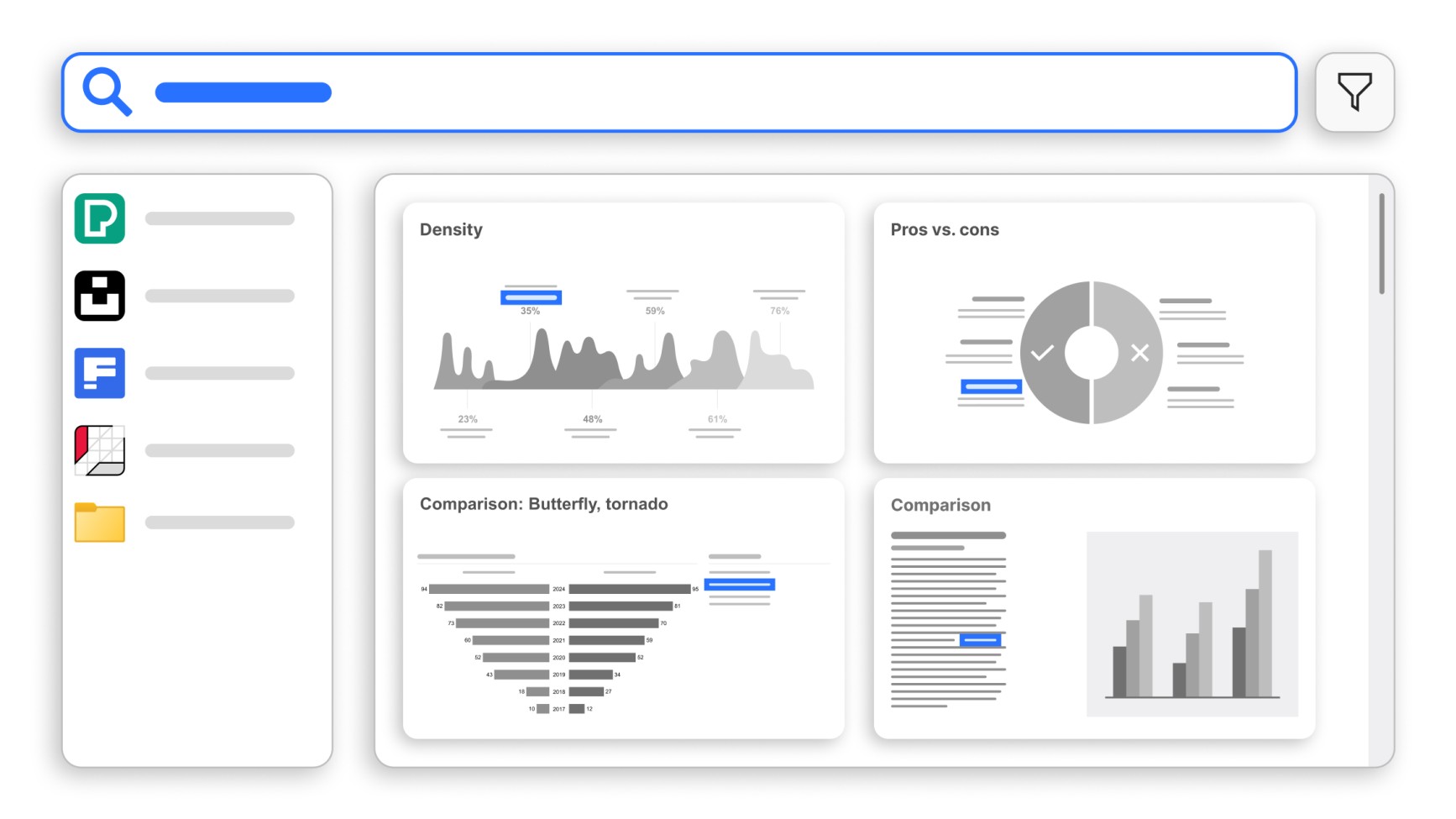
The library can connect to everything you can access on your computer or network.
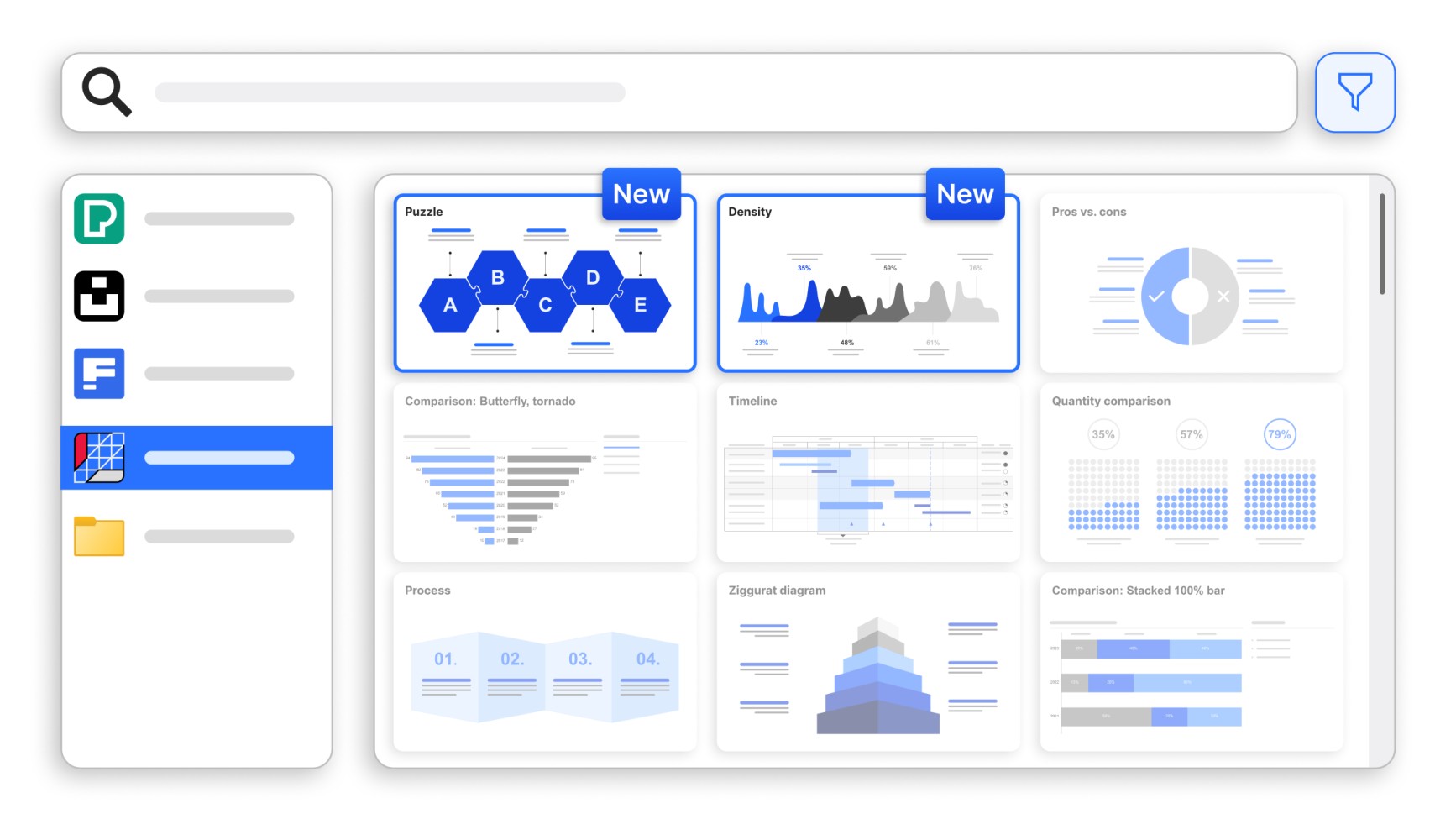
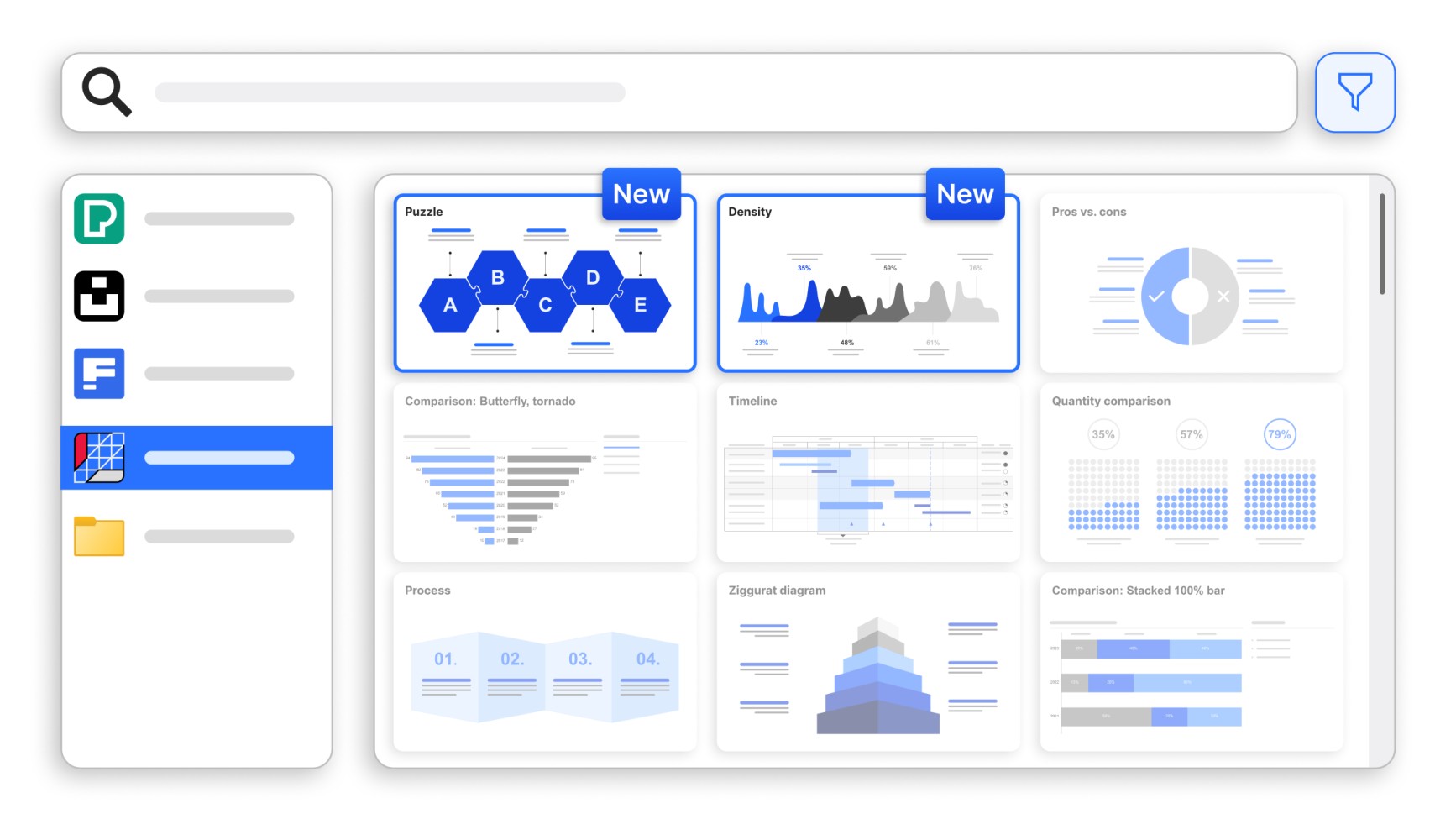
Your library refreshes automatically when a file is edited or added to a folder.
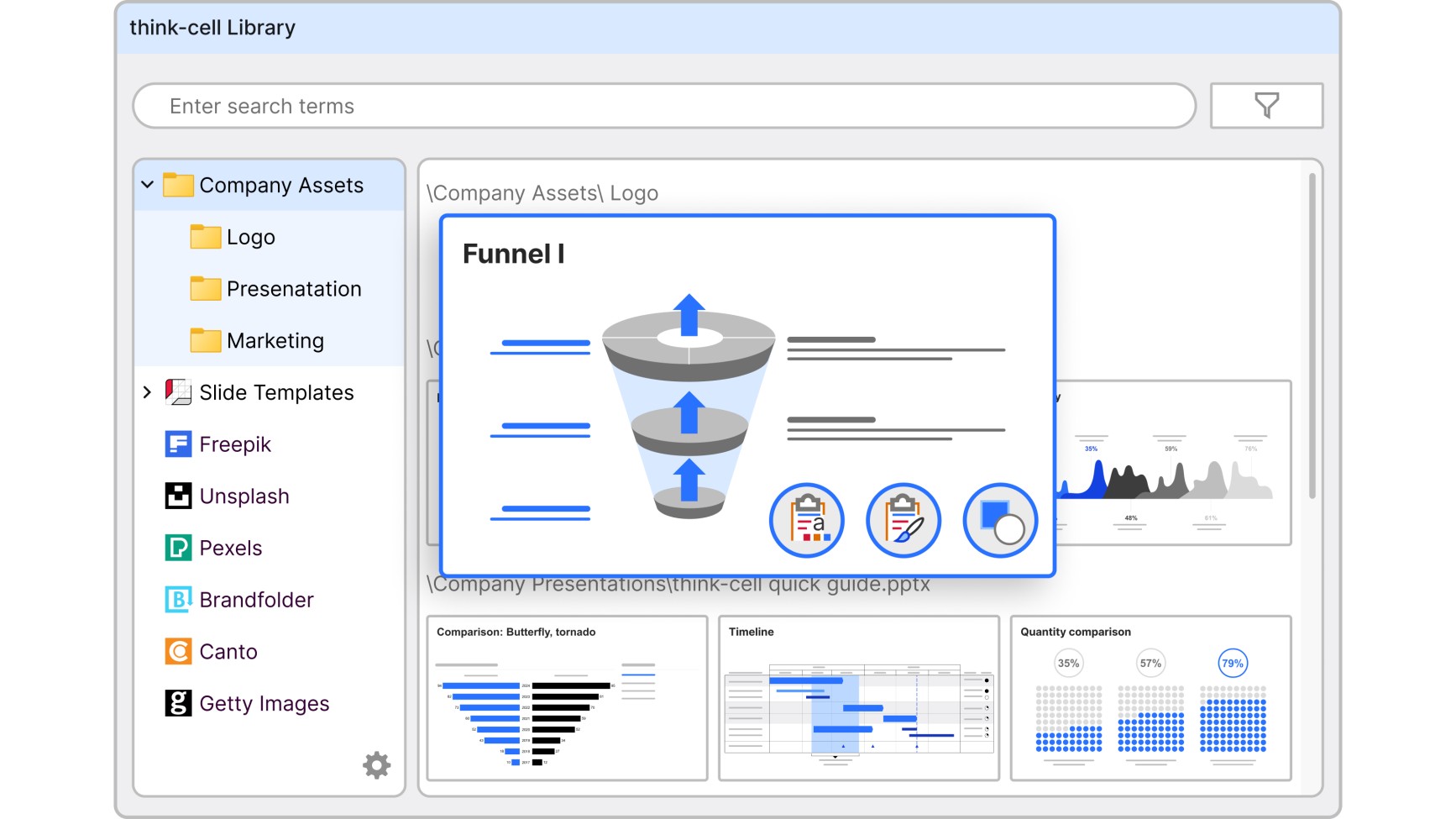
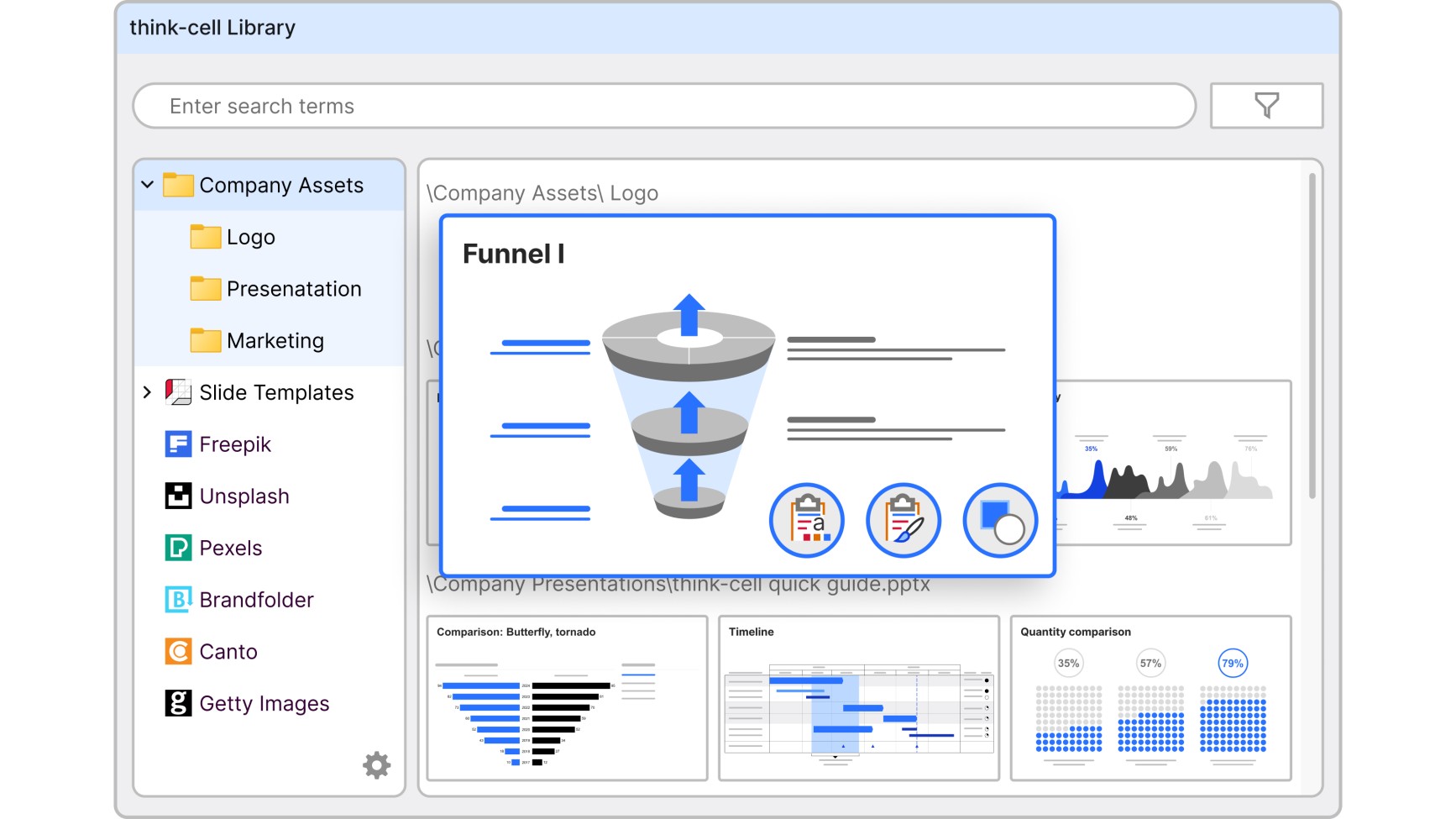
You can insert slides with source or destination formatting, or choose to add just the elements from the slide.
Get started with think-cell
- Create professional charts and data-driven tables.
- Deliver impactful presentations faster.
- Try for 30 days, no credit card required and no cancellation necessary.
250+ business slide templates
Professional designs from our experts for you to make your own.
- Cover all common business presentation scenarios.
- Follow best practices for PowerPoint slide layouts.
- Adapt automatically to your brand’s color palette.
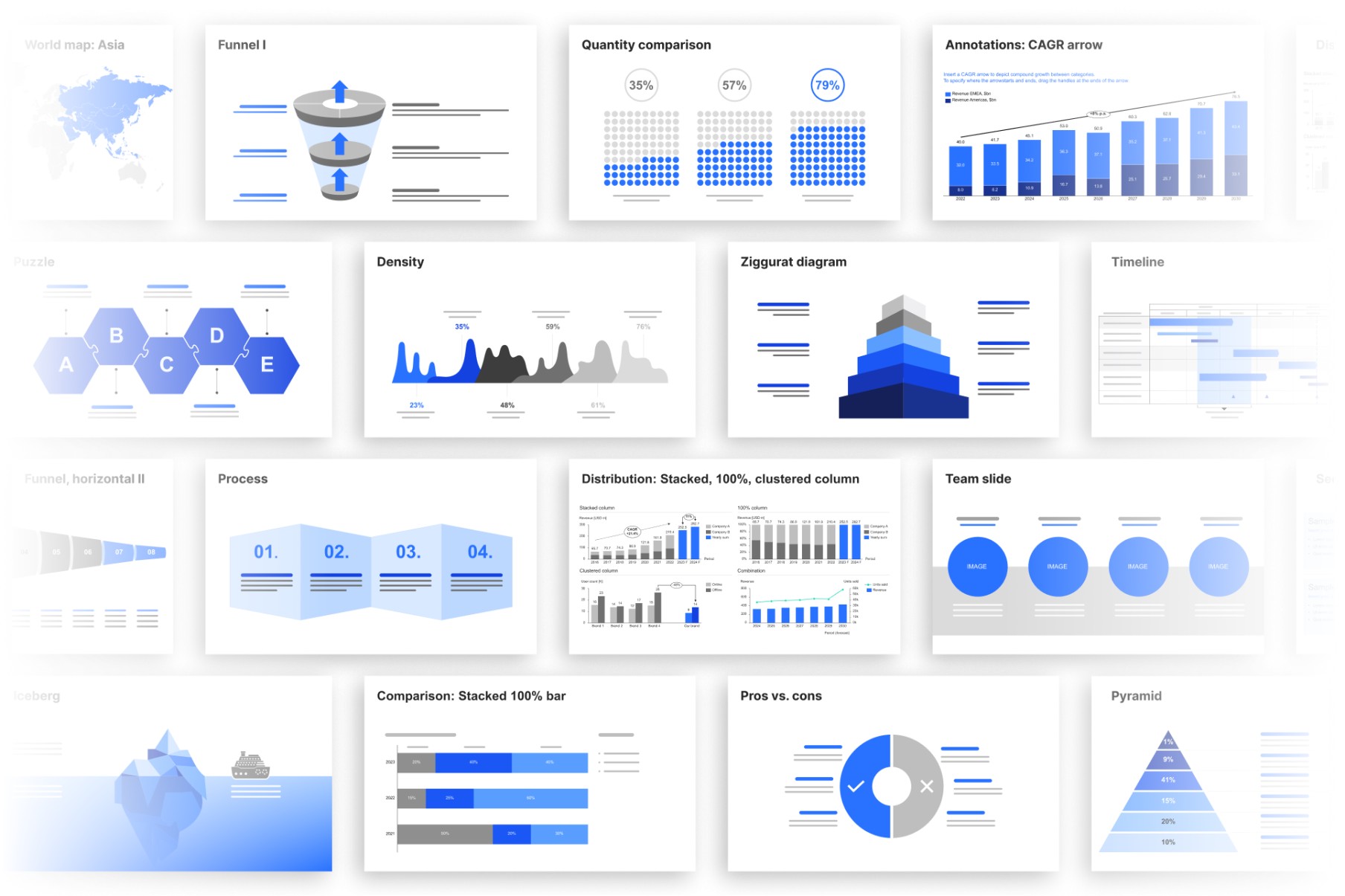
Millions of images and icons
Access external libraries directly within PowerPoint.
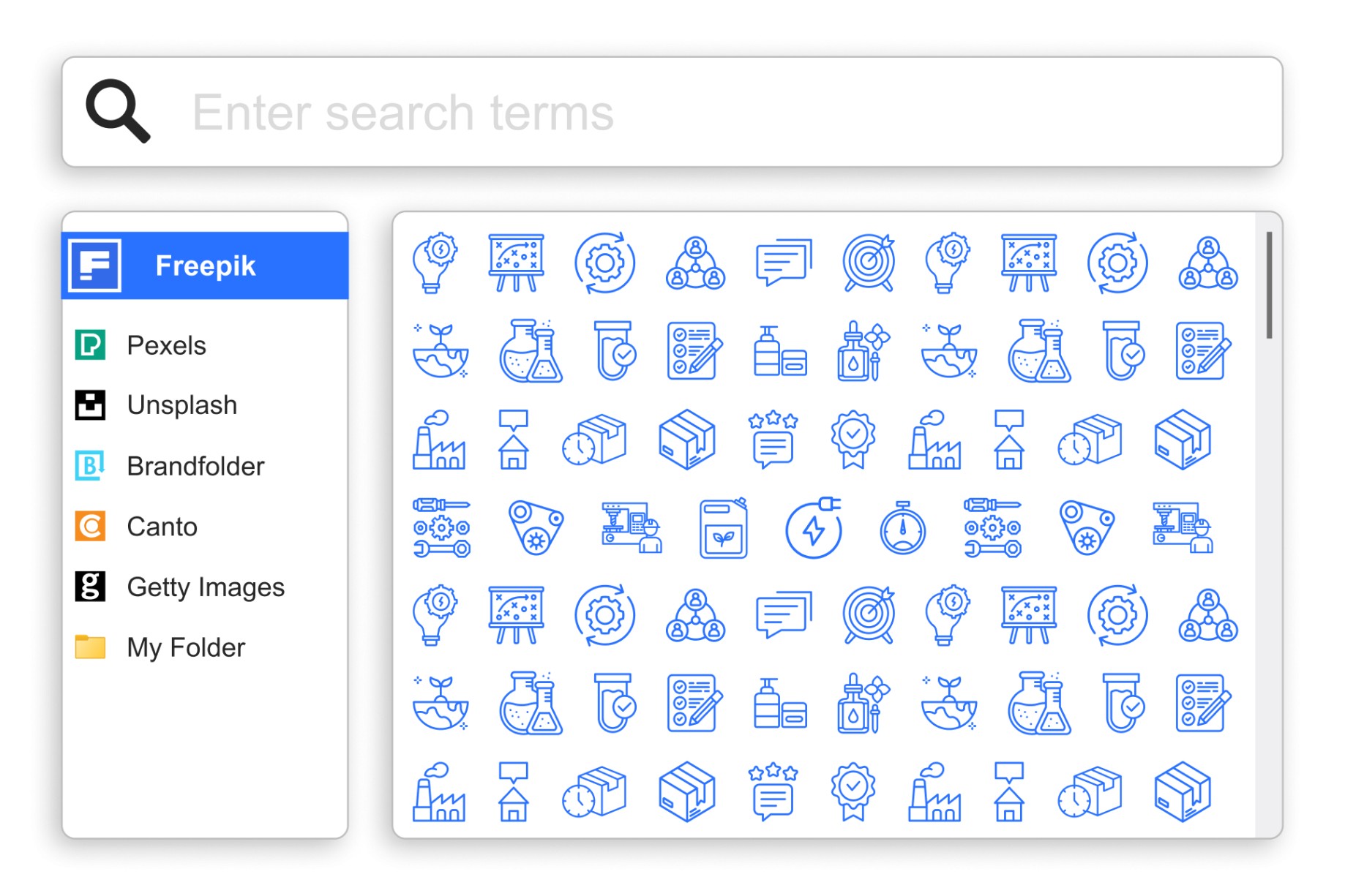
Search and filter over 10 million icons. Add attractive visuals to your slides that increase the impact of your messages.
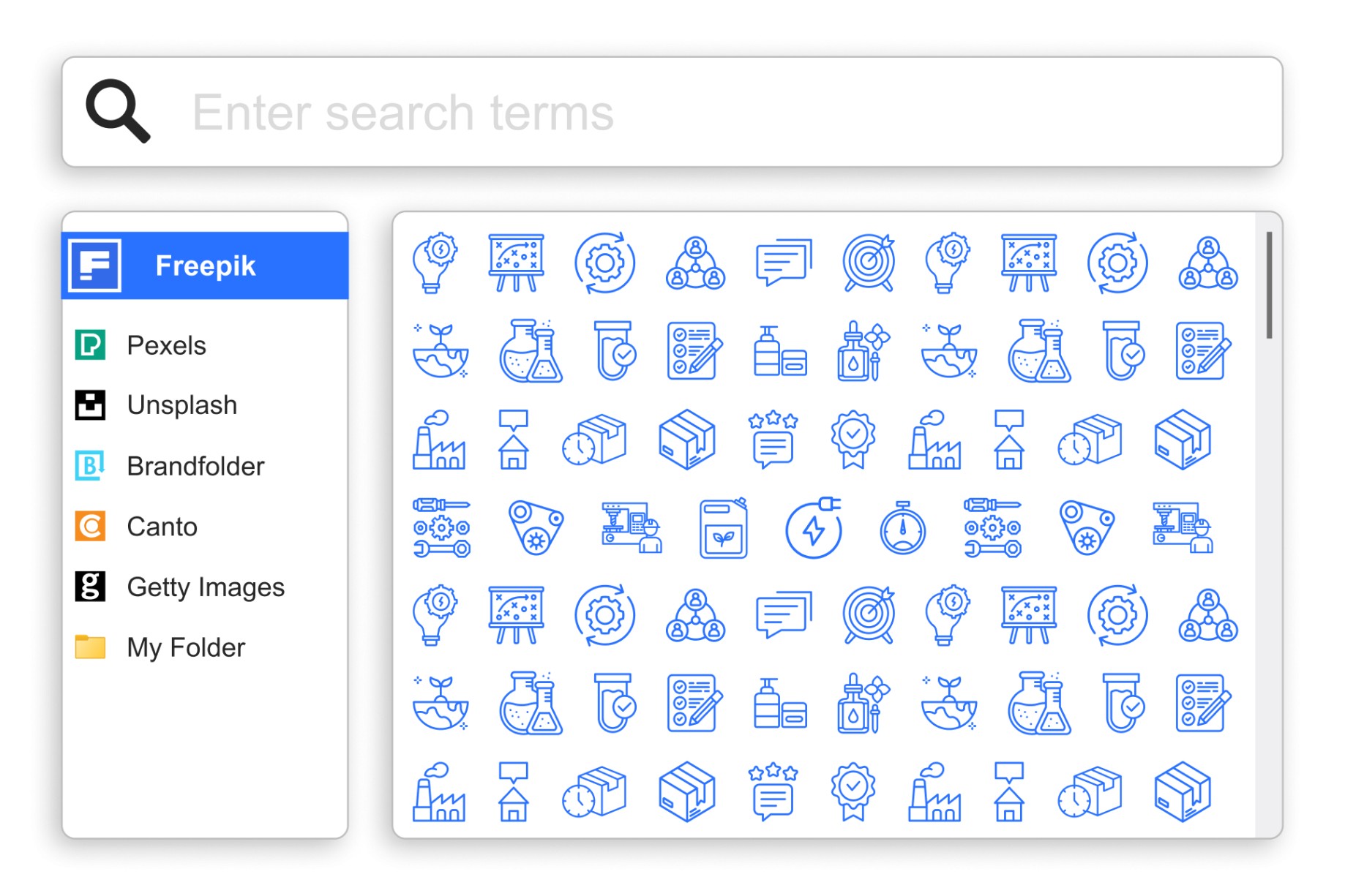
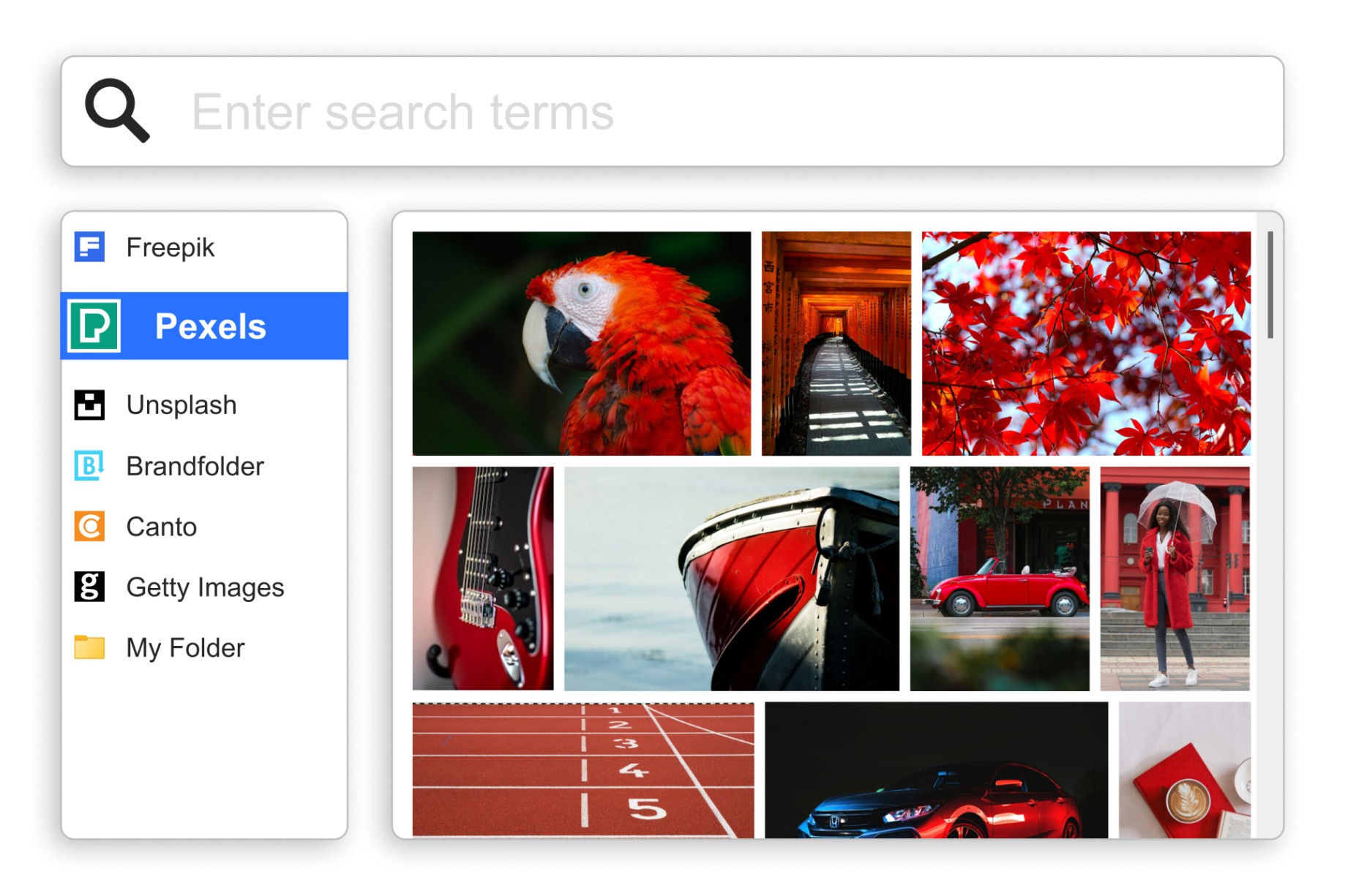
Discover photos that will give your business presentations personality. They’re free to use in your presentations with no copyright issues.
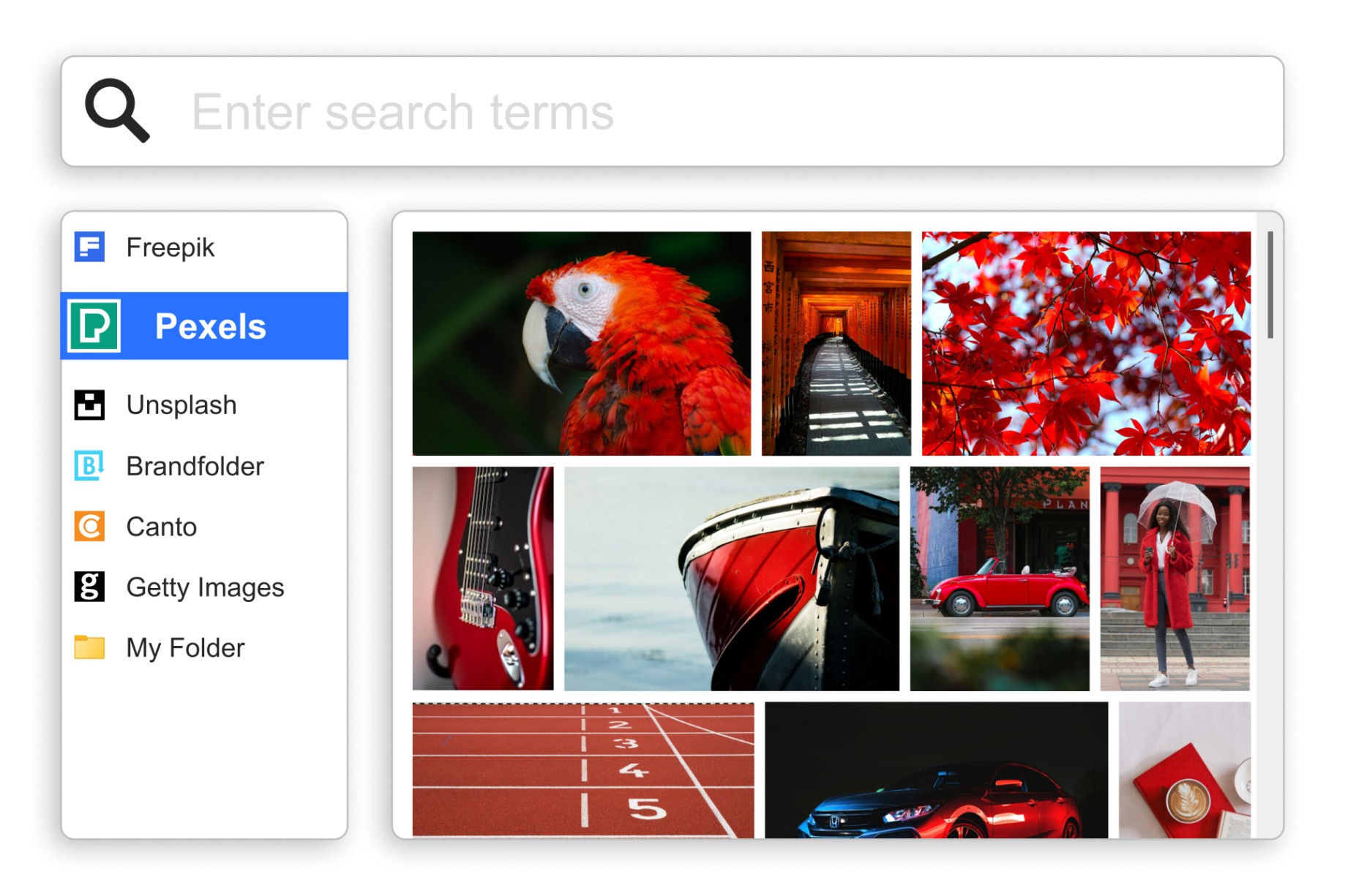
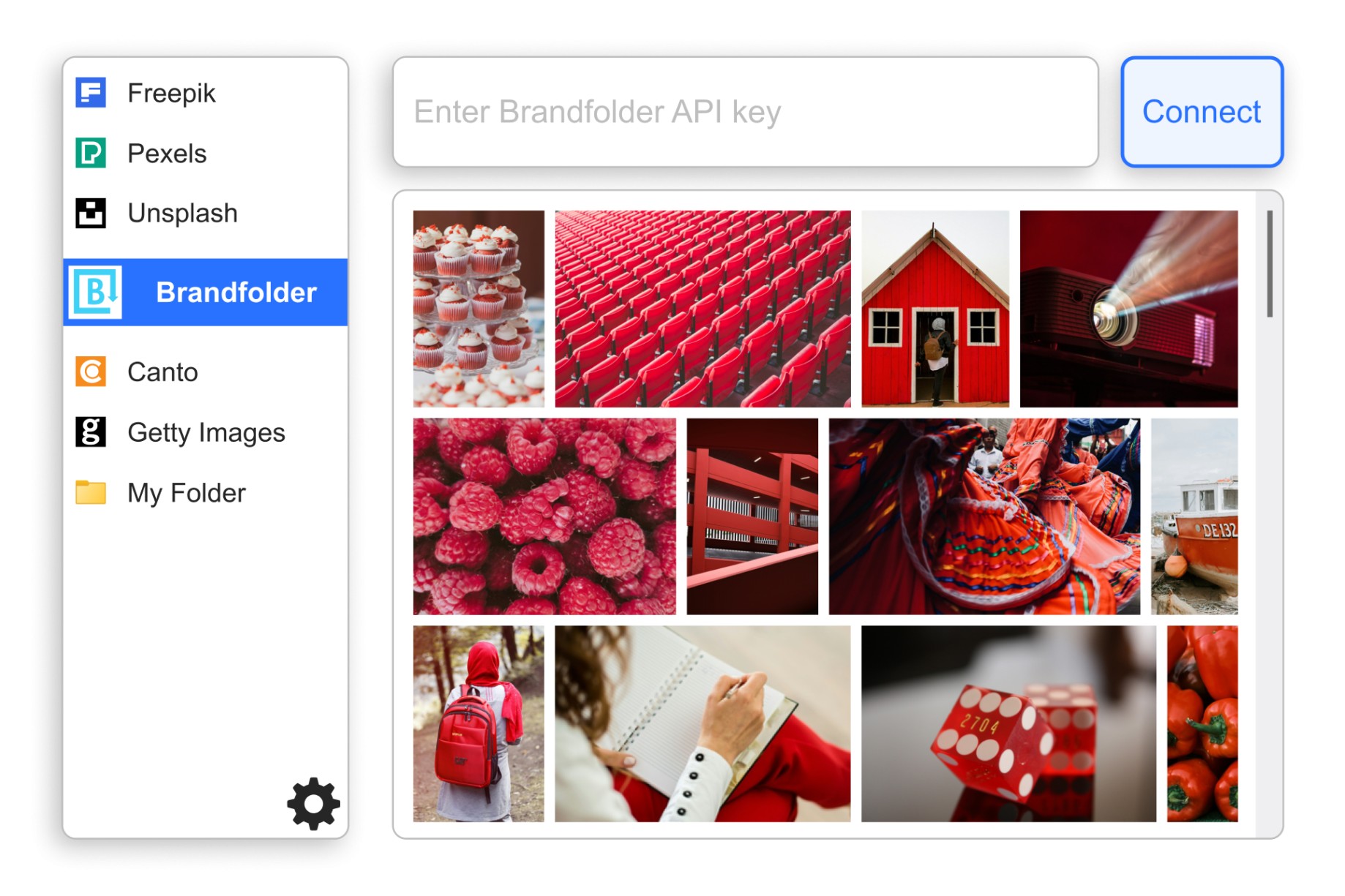
Integrate more databases like Brandfolder, Canto and Getty Images. If you have an account, you can connect it.
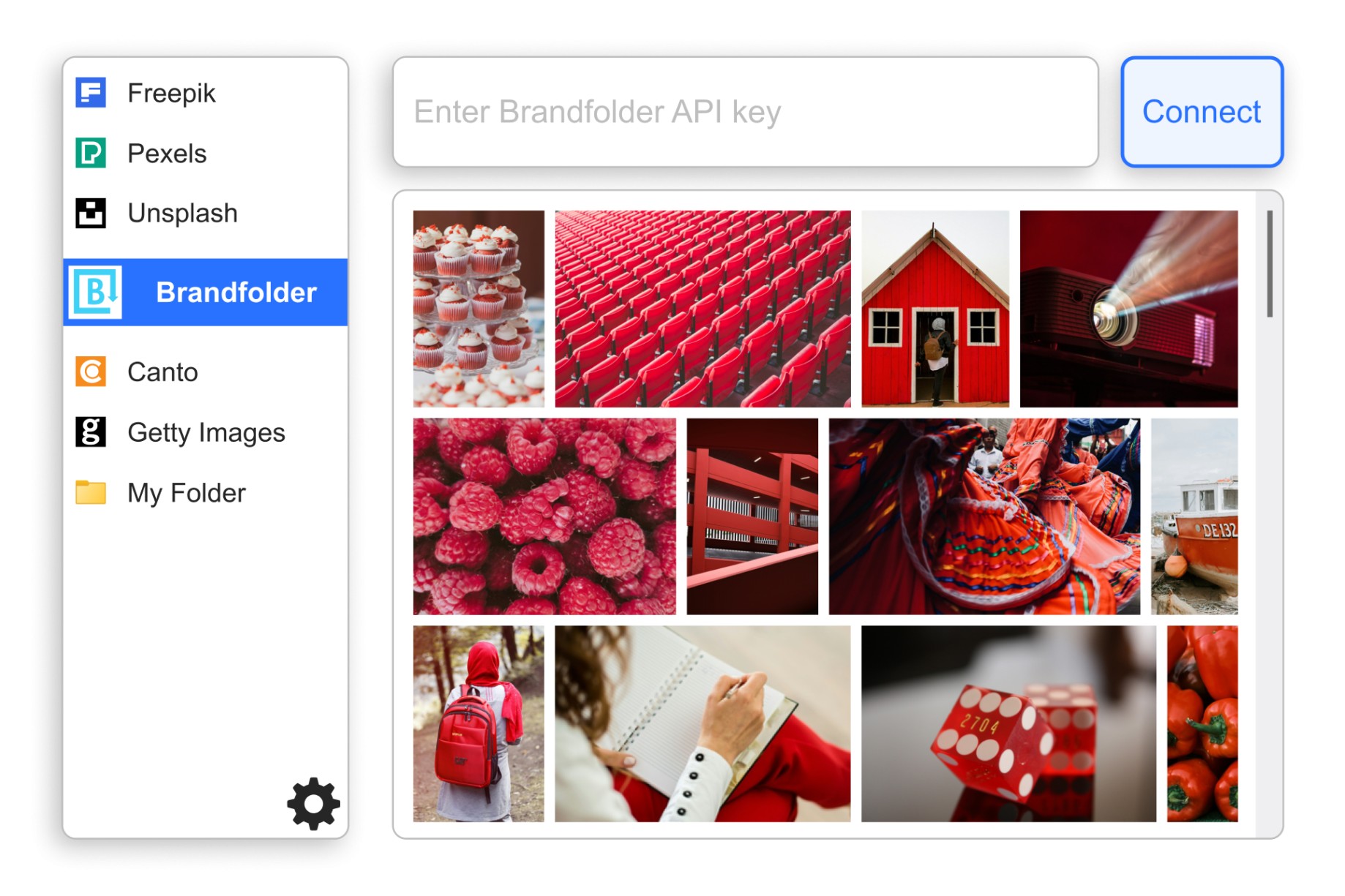
Pinpoint exactly what you’re looking for
Sophisticated search and filter options help you find the slide you need first time.
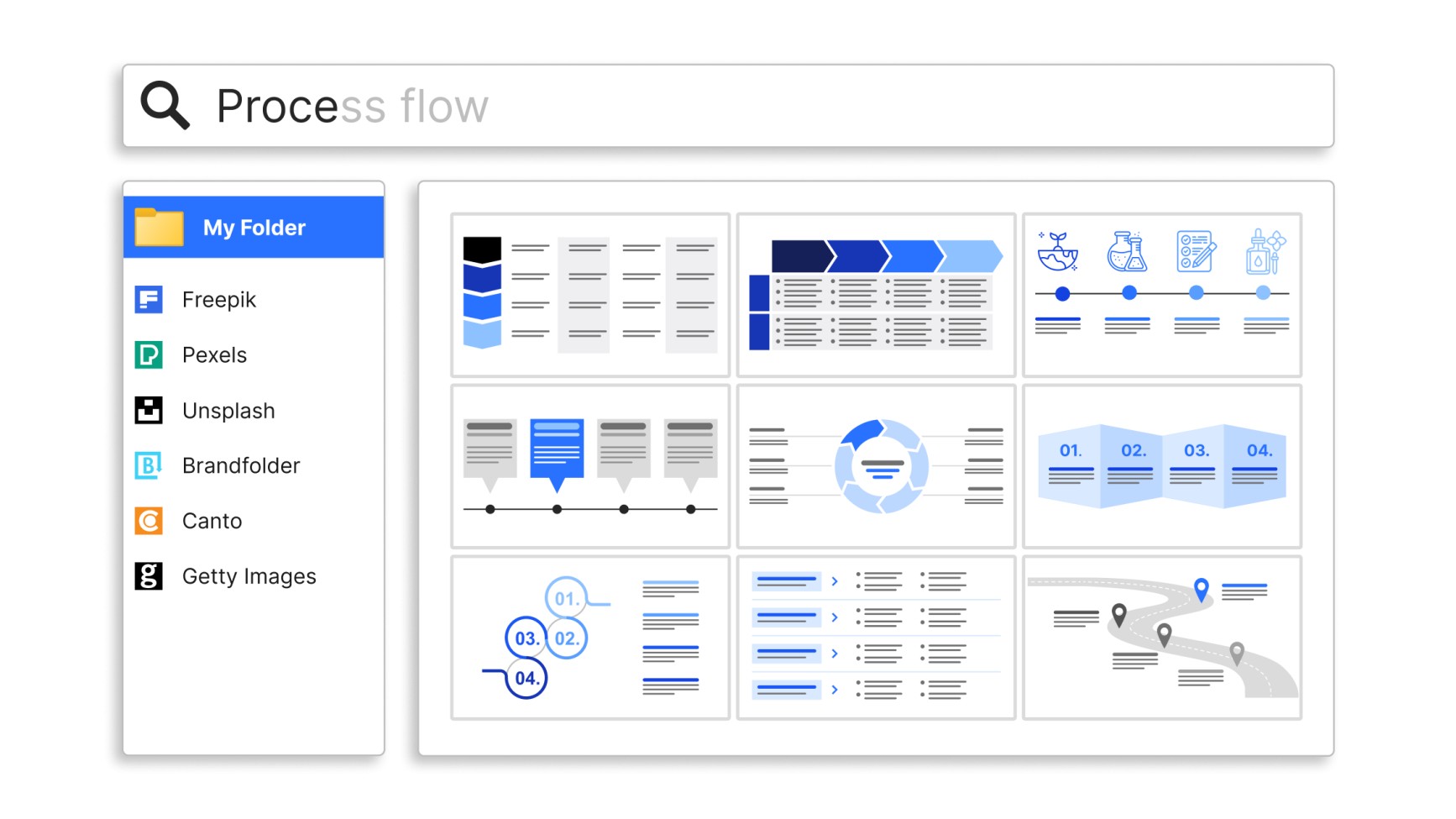
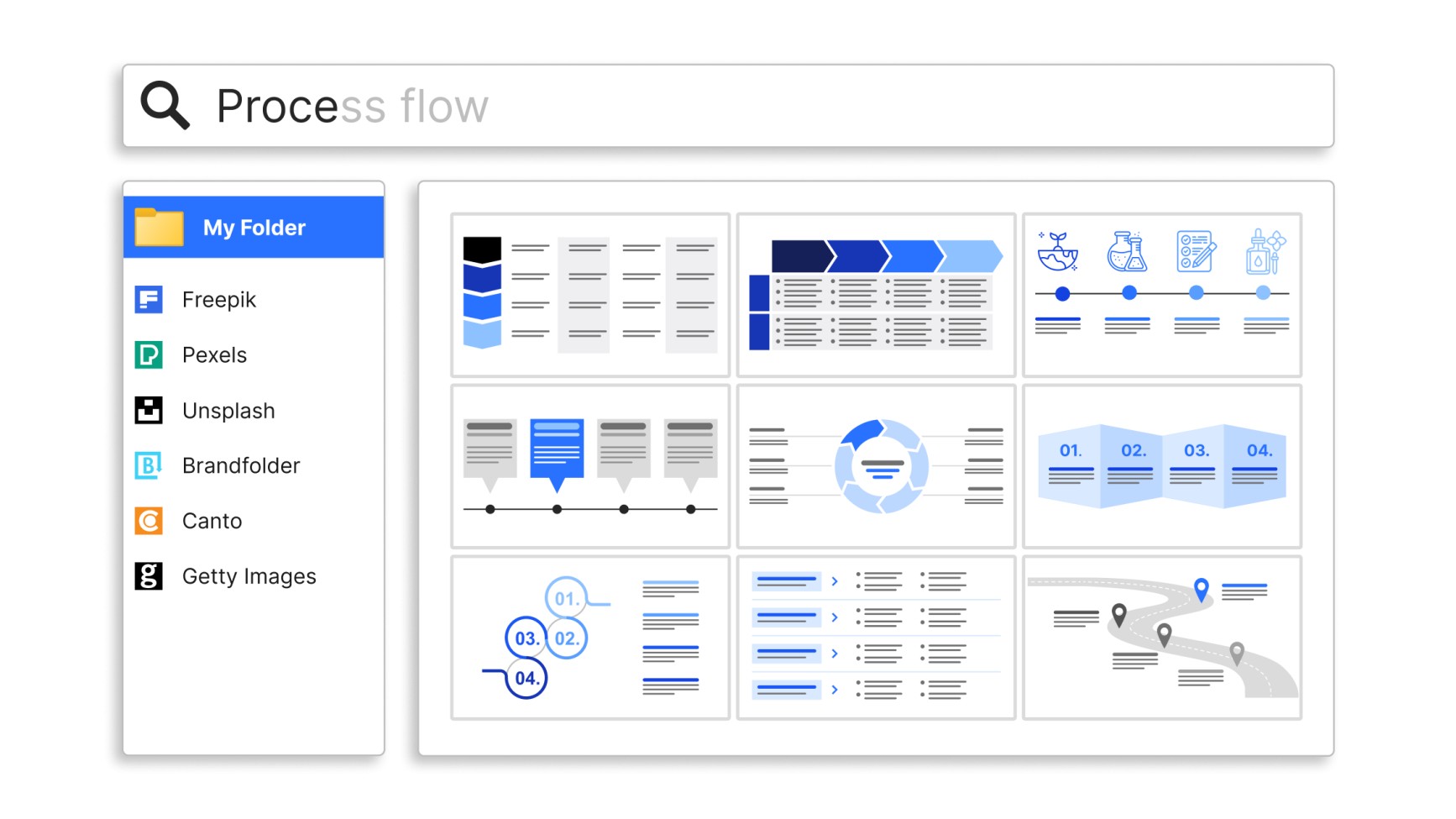
Identify all relevant assets that contain your chosen keywords in on-slide content.
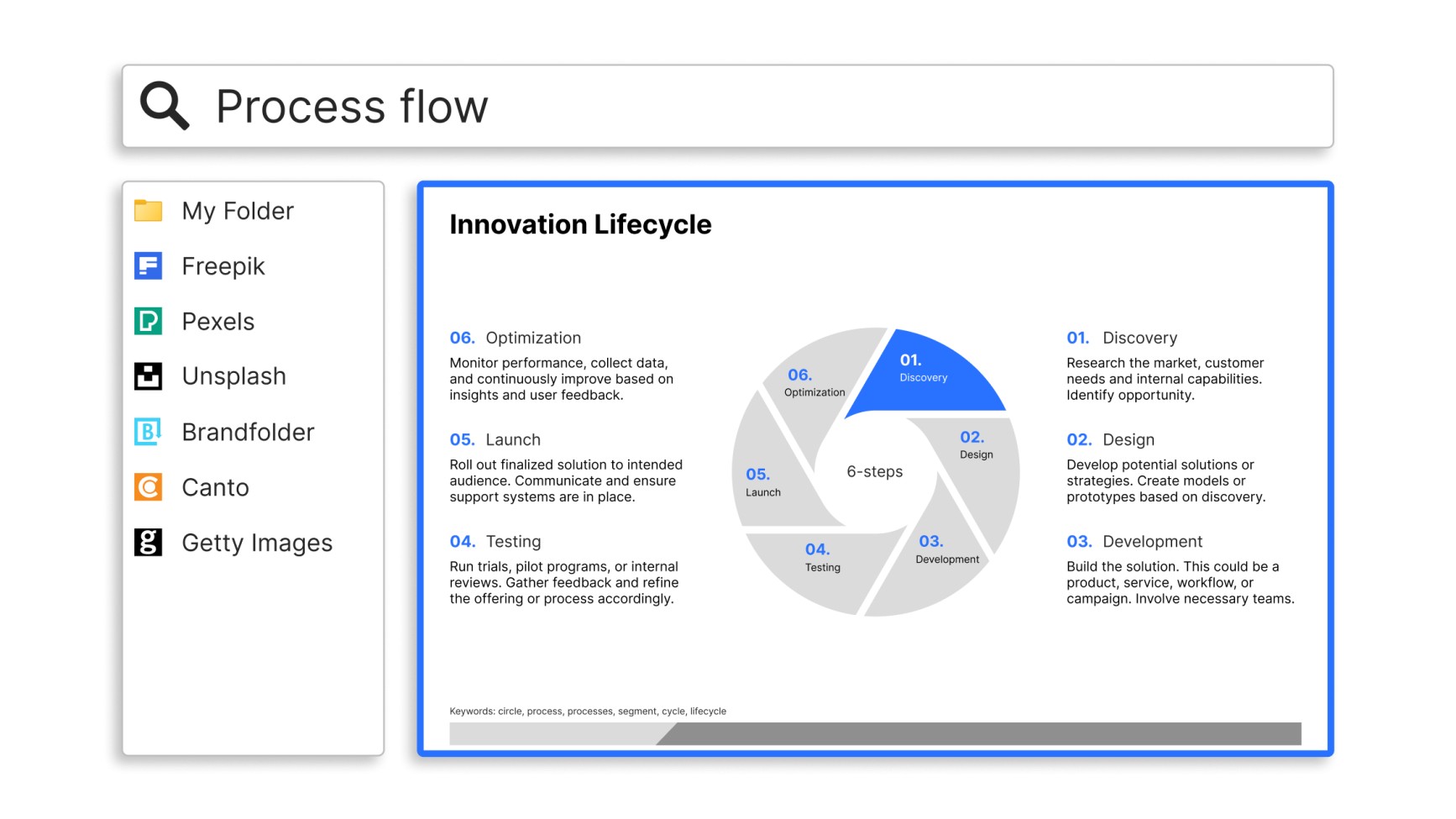
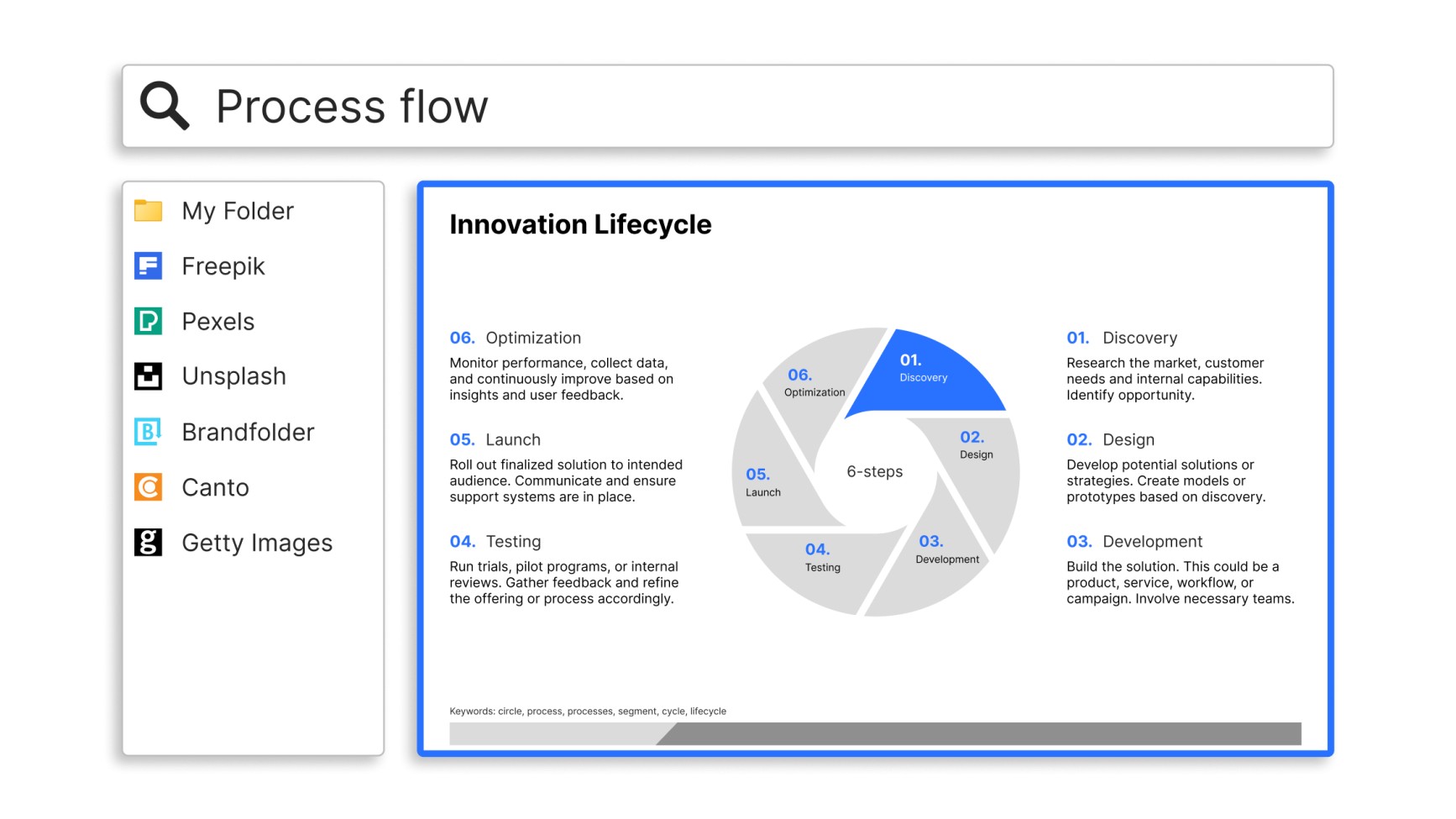
Read every detail on your slides even before inserting them into your presentation.
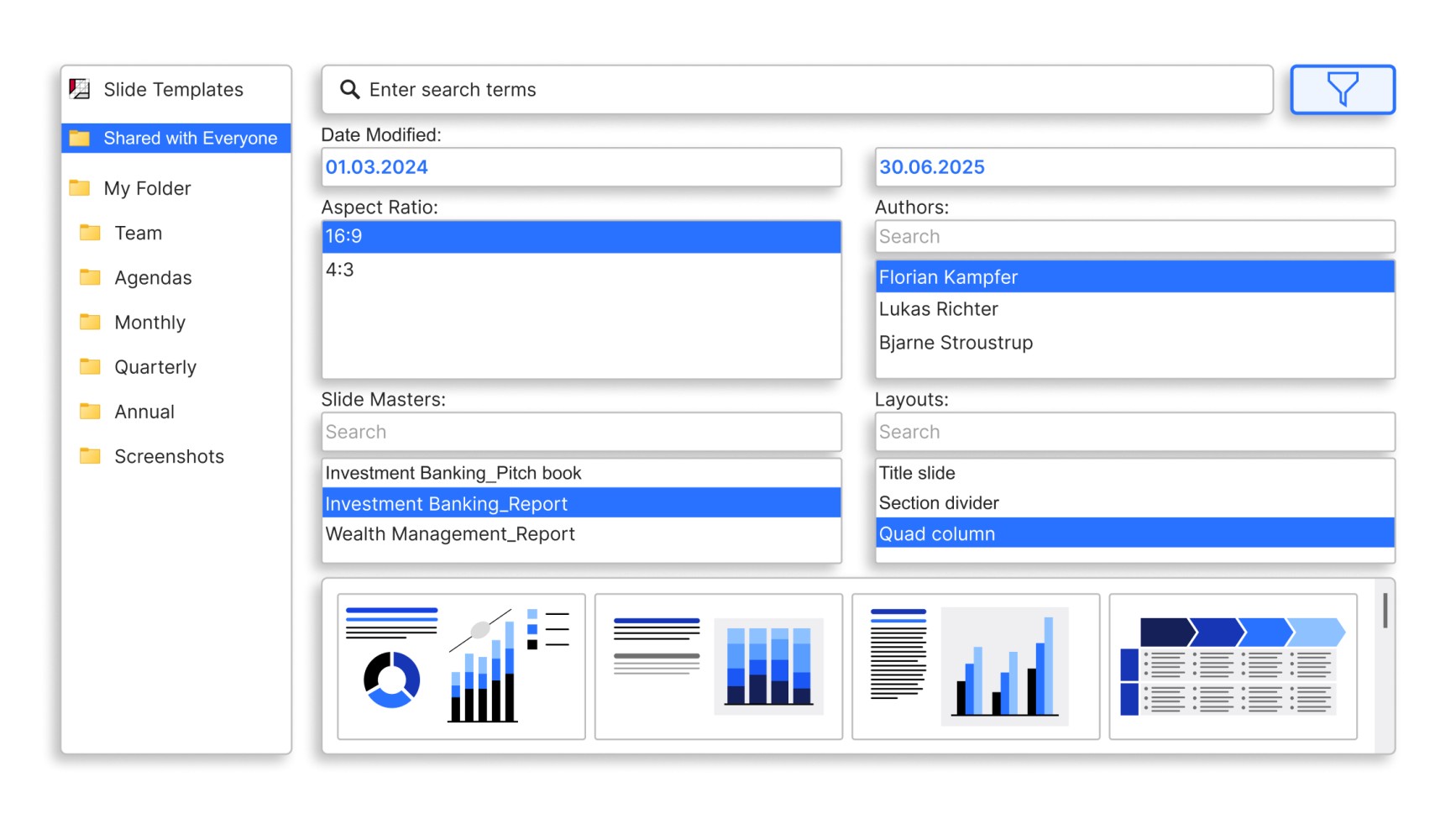
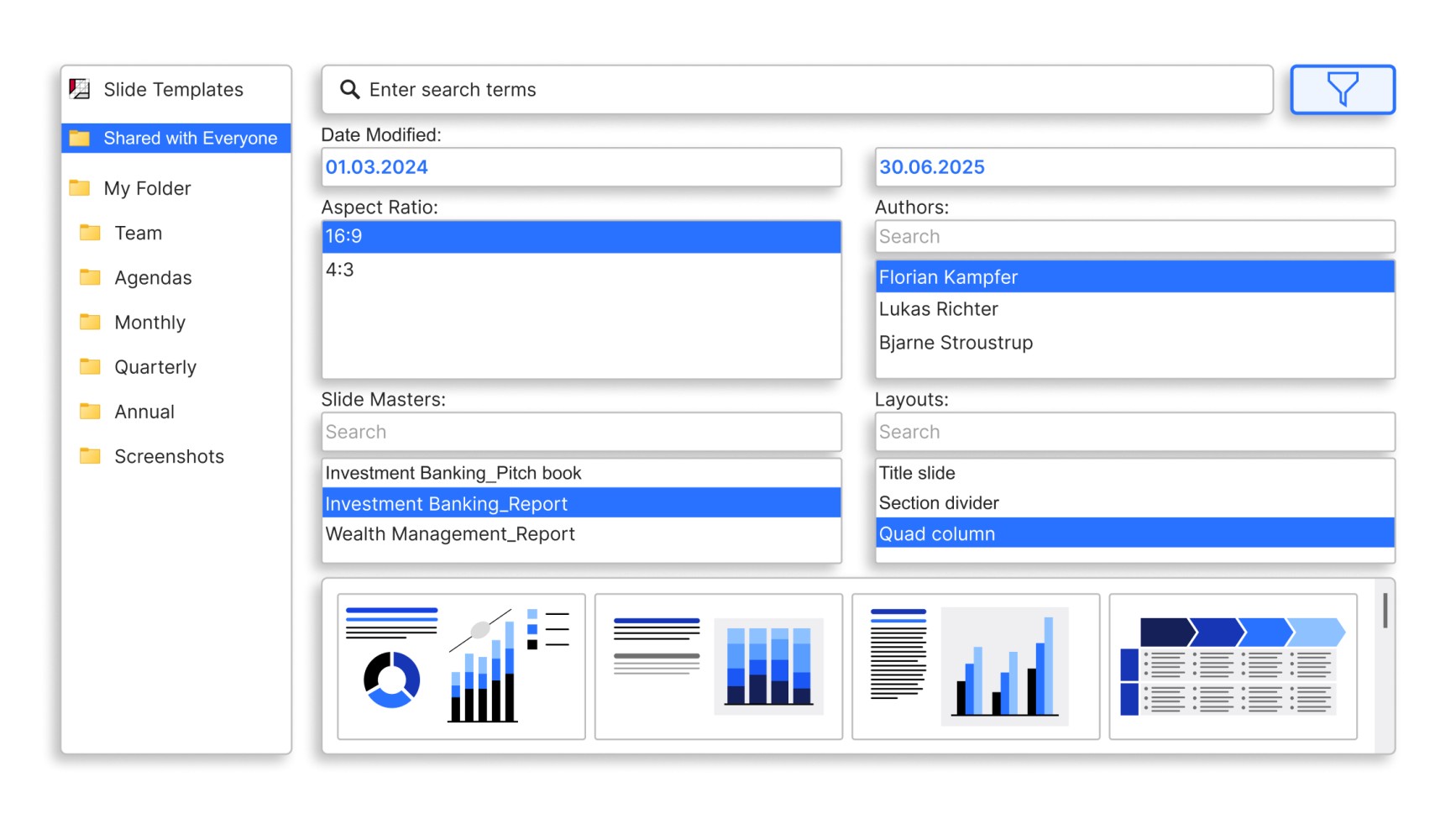
Specify date range, layout, and aspect ratio criteria, and use custom sorting options.
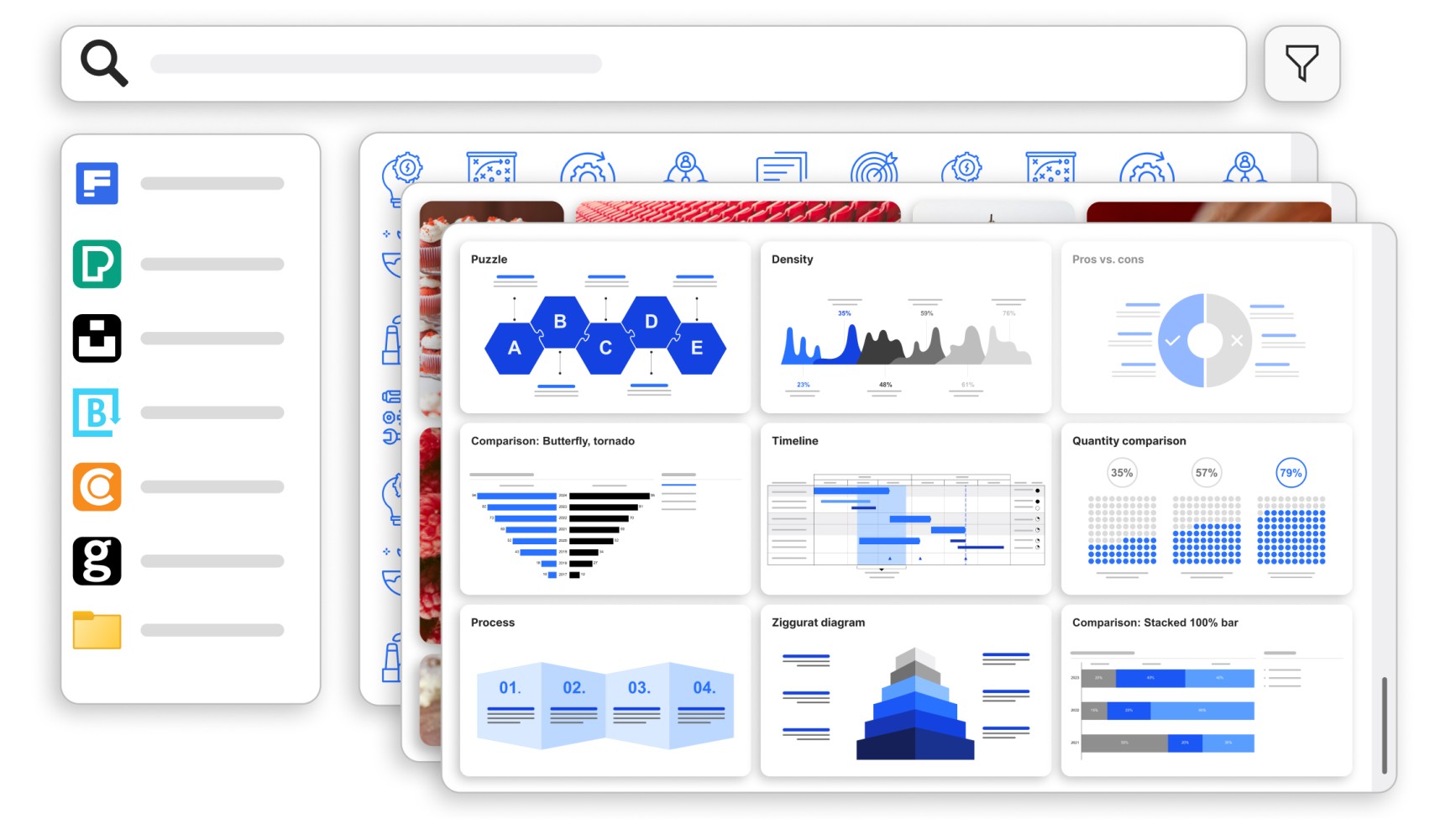
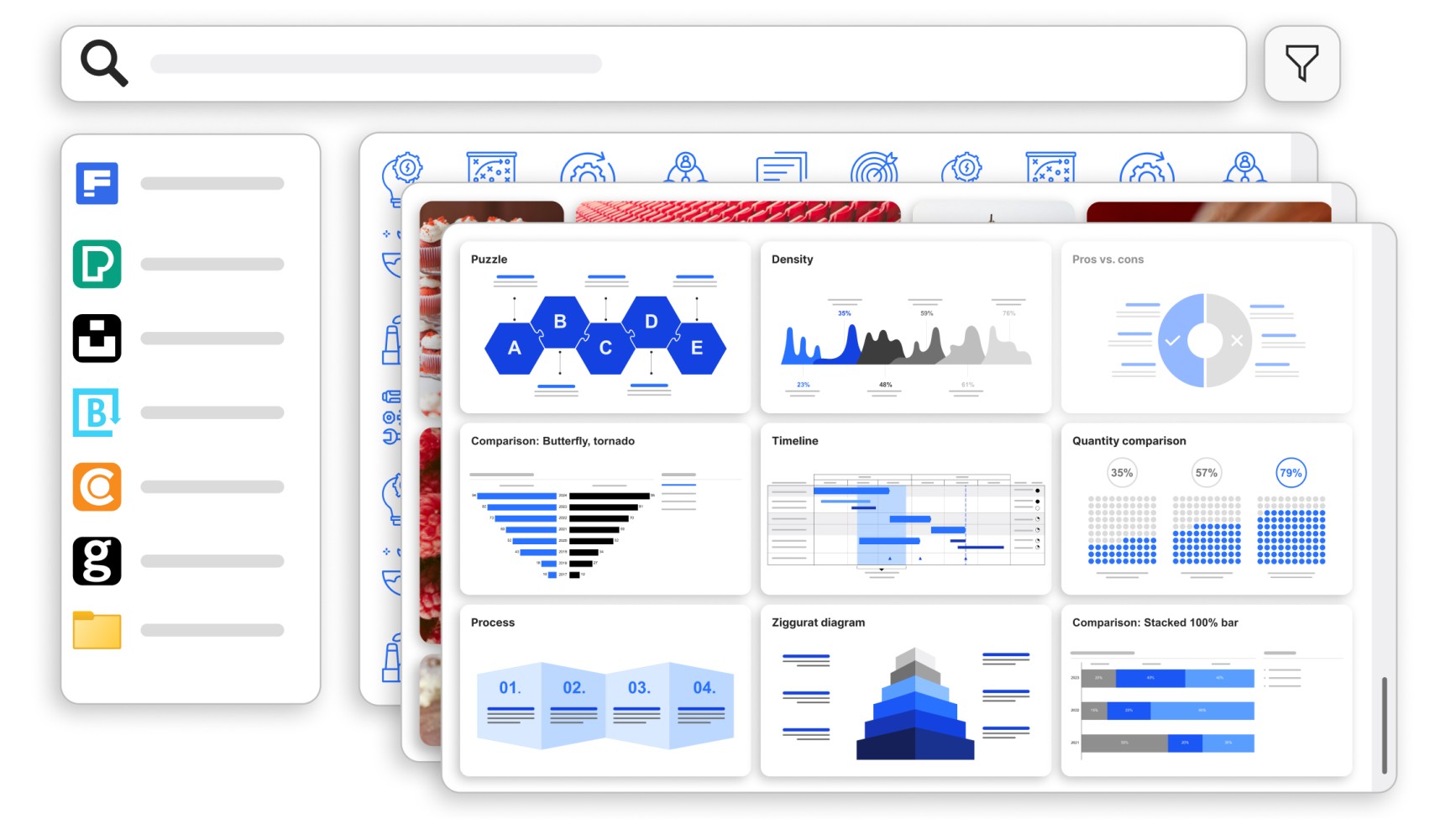
Find all PowerPoint presentation and template files, and relevant image formats.
Keep your teams working consistently
IT administrators can manage the think-cell Library centrally for efficient roll-out and easy maintenance for everyone in your organization.
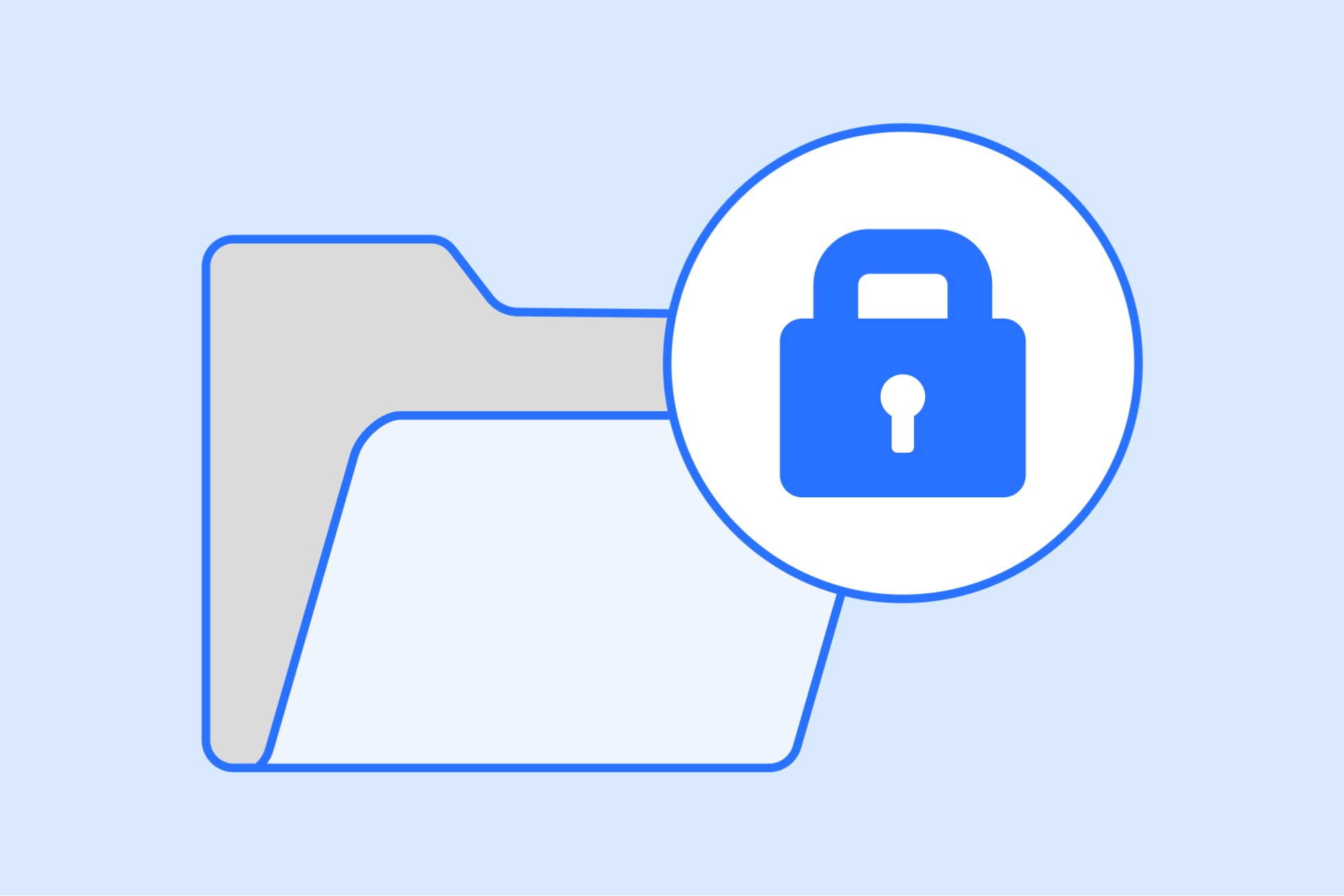
Reads your files in their current location so nothing needs copying or uploading and everything stays safe.
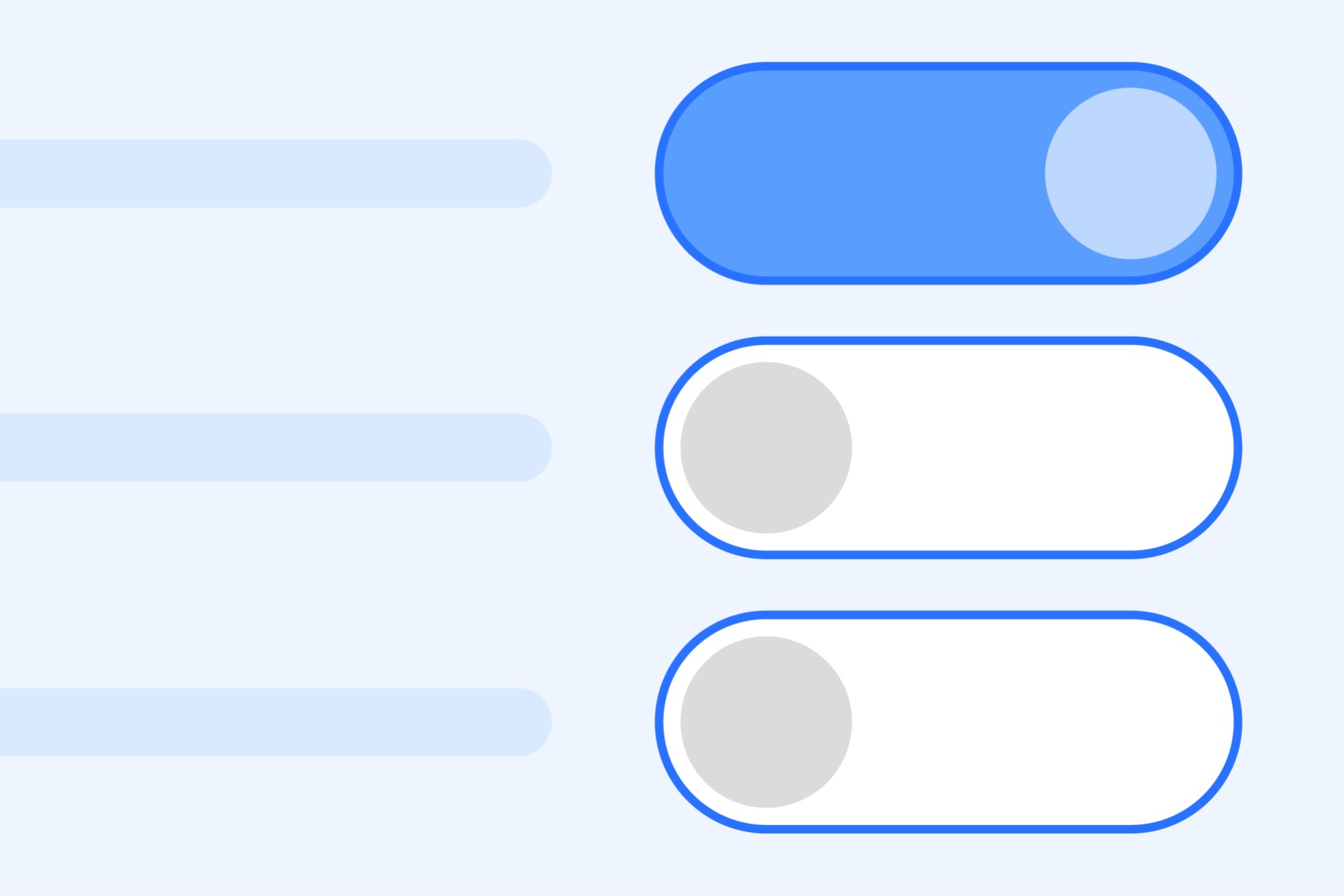
Adheres to existing access settings so your teams can add shared folders to their library for smooth collaboration.
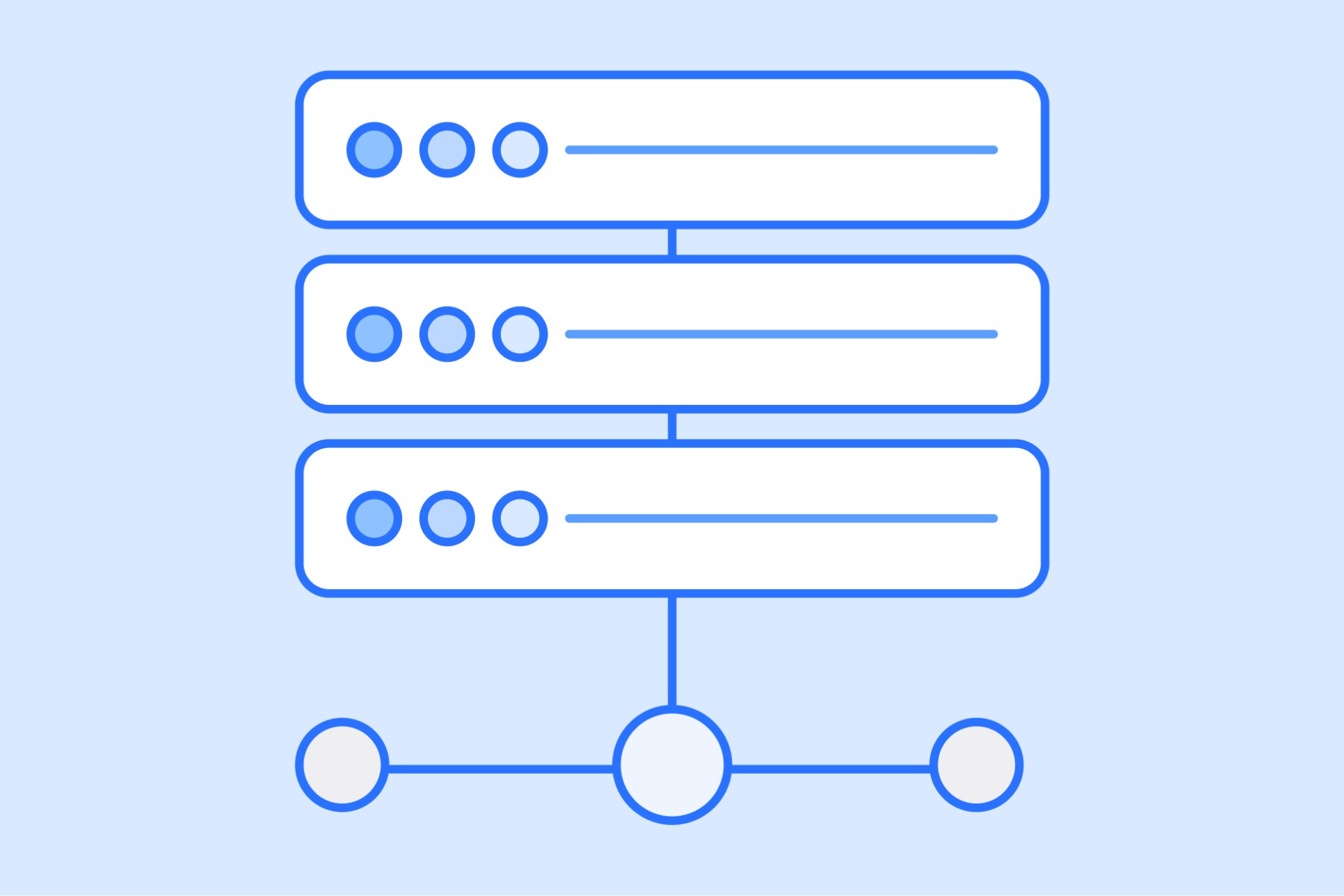
Integrates with Intune, JAMF, SCCM, or Group Policies, so you can leverage your usual deployment processes.
Trusted by over 35,000 companies worldwide
People know exceptional software when they see it.

Every project is unique with different topics and contexts that I want to present as clearly as possible. The think-cell Library gives me templates to choose from in order to create a good balance between text and visualization elements that will convey my message.

think-cell's massive template library not only cuts my preparation time in half, but takes my slides to the next level.

think-cell has played a decisive role in increasing productivity in our deliverables at Falconi. The chart library and features of the think-cell tab have made it easier to standardize analyses and have significantly reduced slide preparation time.