Why corporate identity matters and how to maintain brand compliance in every presentation
- Home
- Resources
- Content hub
- Why corporate identity matters and how to maintain brand compliance in every presentation

15 min read — by Akash Choudhary
Off-brand presentations can look unpolished and inconsistent, creating confusion and weakening the overall perception of your brand. Your audience may not consciously notice that the shade of blue in your slide footer doesn’t match your website, but they will sense something isn’t quite right. For brand and communications professionals, these inconsistencies can be especially frustrating.
Maintaining a consistent corporate identity across every presentation produced by your organization’s various departments and teams doesn’t have to be difficult. The key to success is to shift from attempting to enforce rules through endless reminders to establishing systems that make brand compliance effortless and sustainable across all branded PowerPoint presentations.
Here's what we'll cover in this article:
- Understanding corporate identity and its impact on brand perception
- The elements that define your PowerPoint brand identity
- Why staying on-brand matters
- Best practices for brand-compliant presentations
- Why discipline-based brand compliance solutions fall short
- How think-cell helps you maintain brand compliance
- Turning brand compliance from burden to advantage
- Conclusion: Make brand consistency a strength, not a struggle
Looking for an easy way to get your whole organization making brand-compliant presentations? Start your free 30-day trial to see how think-cell can help your teams stay effortlessly on-brand.
Understanding corporate identity and its impact on brand perception
Corporate identity is more than a logo or a color palette. It’s the sum of every visual and verbal element that communicates who your company is. For PowerPoint presentations, this means combining your tone of voice and design language with your brand layouts and a recognizable way of structuring information on a slide.
Together, these elements define your company branding and will help to shape how your audience perceives your brand and your company.
If your presentations reflect the same unified, consistent brand perception that you display across your media and other audience touchpoints, you will establish a well-defined corporate brand identity that supports long-term recognition, credibility and trust.
The alternative to a consistent corporate identity
The alternative is a fractured brand identity. If a client sees one version of your brand in a corporate presentation and then visits your website only to get a different impression, they’ll wonder which really represents your brand. Even small inconsistencies can be enough to sow doubt and tip the balance in favor of your competitors.
But maintaining consistency is easier said than done. If you don’t give people the right tools, they’ll often struggle to keep things on-brand from one presentation to the next, and brand compliance only gets more challenging as you scale across teams, departments and regions.
Reinforce your corporate identity with branded PowerPoint templates
Presentations remain a central part of modern business communication, even for organizations that don’t have a PowerPoint-first reporting culture. Teams create decks for sales pitches, project updates, investor briefings, and more. Each external presentation is an opportunity to reinforce your corporate identity through the correct use of professional, branded PowerPoint templates.
For companies that do use PowerPoint as their primary medium for internal communications, brand compliant presentations help to strengthen a sense of team unity and identification with the company. And from a practical perspective, if everything is consistently on-brand, it’s much easier to reuse or adapt existing slides for any new presentation you build.
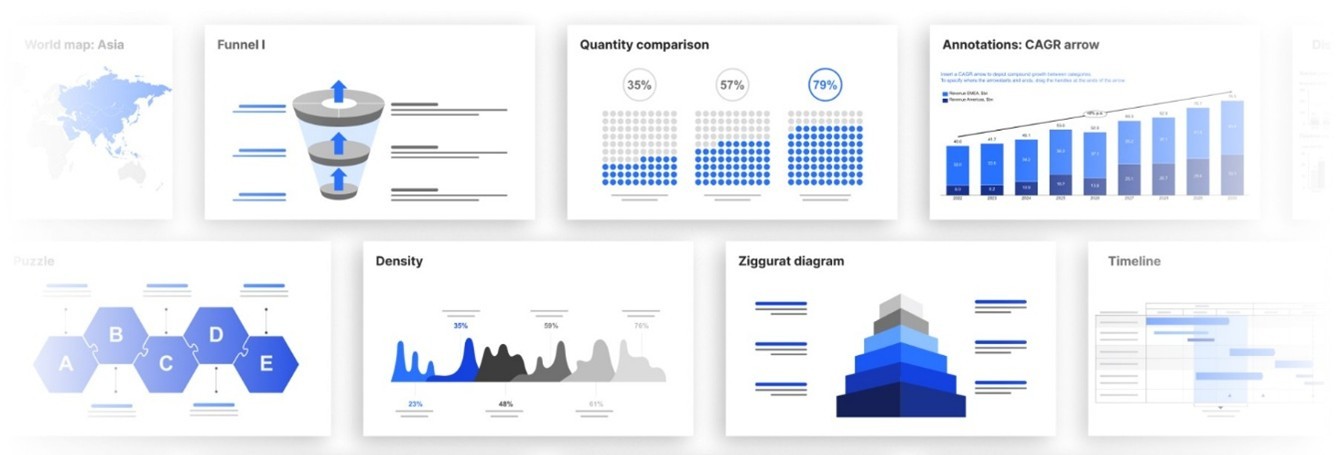
The elements that define your PowerPoint brand identity
Every PowerPoint presentation reflects your brand. While some elements from your visual identity, such as fonts and color palettes, will be naturally applied to the PowerPoint context, there are also presentation-specific elements that can be used to express your organization’s visual language:
- Templates: A well-designed corporate template should be the starting point for any employee making a presentation.
- Slide masters: Consistent masters give people flexibility to choose the layout they need, while staying consistent.
- Themes: PowerPoint themes make it easy for people to stick to your official color palette when adding texts, shapes, or charts.
- Imagery: A pool of stock images or illustrations can guide employees in the style of imagery to choose when making presentations.
- Chart formatting: Conventions regarding the positioning of headings, legends, and labels, as well as the use of chart elements like gridlines and annotations, can contribute to a consistent overall style.
- Logo placement: Your organization’s logo will usually be positioned either in the footer or the header, and should be included in all slide masters.
- Text hierarchy: Defined font sizes for headings, subheadings and body text will keep presentations professional and easy to read.
- Iconography: Icon and symbol libraries with a common style help keep a consistent look and feel throughout a presentation, and across your organization.
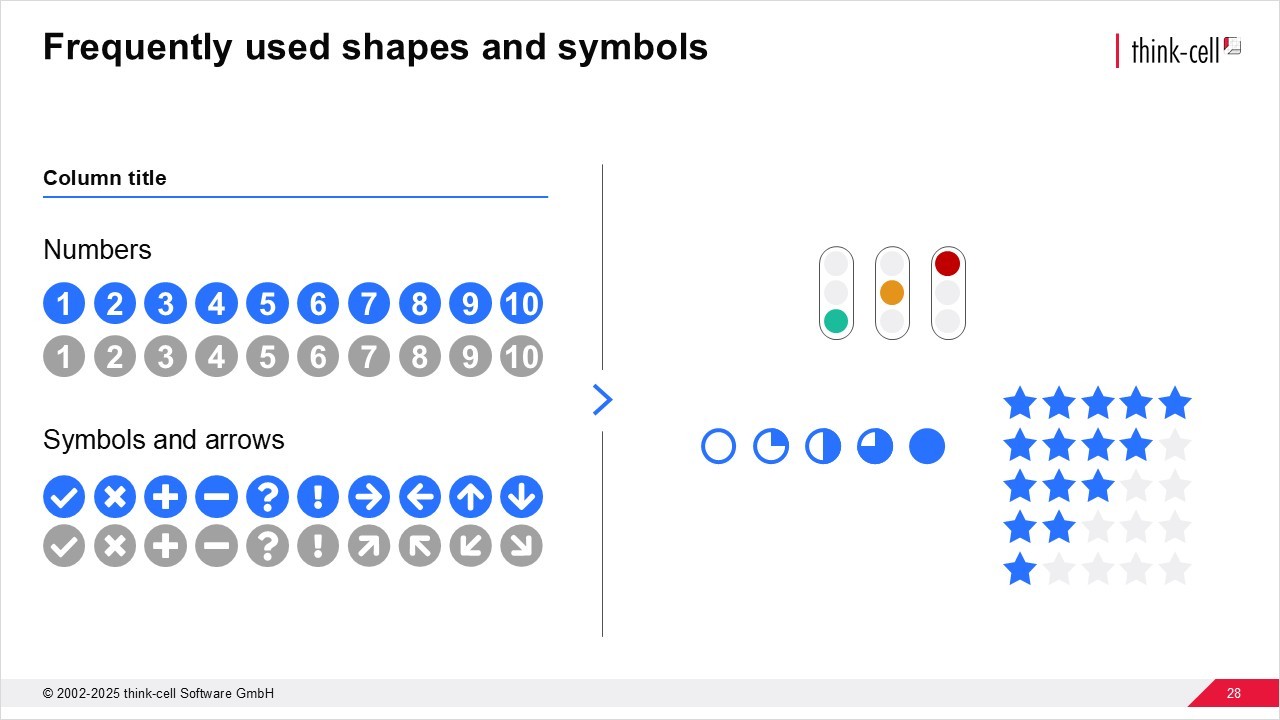
Beyond these elements, a big part of any PowerPoint presentation is the text itself. All copy on your slides should follow your organization’s communication guidelines in terms of tone of voice, style, and capitalization conventions.
If you’re responsible for your organization’s corporate presentation template, make sure you include a reference to your style guide, as well as any specific instructions for PowerPoint slides, such as your company’s preferred case for slide headings, or punctuation conventions for lists.
Adding clear usage guidelines to the template will help people stick to the intended framework and create brand-compliant presentations.
Why staying on-brand matters
As well as explaining how to create on-brand presentations, clear documentation that explains why staying on-brand matters can help encourage adoption. Employees should understand that every presentation reflects your organization, and that staying on brand ensures professionalism and visual integrity.
Here are a few reasons to communicate about why staying on-brand matters:
- Recognition: A consistent visual style builds familiarity and brand recall.
- Professionalism: Cohesive design signals attention to detail and quality.
- Credibility: On-brand materials strengthen confidence in your message.
- Clarity: Clear, uniform visuals help audiences follow information easily.
- Efficiency: Using standardized PowerPoint templates makes every individual’s work easier and streamlines collaboration across teams.
- Brand loyalty: A unified visual identity fosters long-term trust and emotional connection with your audience.
The measurable impact: Time saved, brand strength gained
Beyond the less tangible benefits of staying on-brand, like professionalism and credibility, a consistent corporate identity can drive measurable business value and ROI.
When teams save time by searching for assets efficiently or reusing slides instead of starting from scratch, these are concrete productivity gains. This is real time saved that your team can invest in creating real value elsewhere.
Strong brands consistently outperform the market. The world’s 40 strongest brands yielded almost twice the total return to shareholders (TRS).
McKinsey's finding underscores how maintaining a consistent brand identity directly contributes to measurable business results. For international brands, consistent asset compliance and unified presentation standards strengthen global branding alignment, ensuring every region reflects one cohesive corporate image.
The everyday struggle of brand managers and communication leaders
If you’ve ever opened a deck that looked nothing like your brand, you know the frustration. For marketing and communication professionals, it’s an ongoing challenge ensuring that hundreds of employees across departments consistently follow the brand guidelines.
You’ve probably experienced it yourself. The brand manual is detailed, the templates are perfect, yet the presentations you see on screen tell another story. Sales uses last year’s deck, finance copies from another tool without fixing the font, HR needs an image and Googling is easier than digging through SharePoint folders.
No-one is intentionally breaking the rules, but everyone is working at speed and if structures aren’t in place, the result will be the same: inconsistent messaging and a diluted corporate identity that impacts overall company branding and brand compliance.
These inconsistencies appear everywhere. From sales pitches to prospects, internal team meetings, client meetings, partner meetings, RFP responses, HR reporting, and financial reporting. On a more positive note, every PowerPoint presentation, if it is slick and on-brand, can contribute to a stronger corporate identity and company branding.
The hidden cost of going off-brand
Staying on-brand is more than a nice-to-have. When teams present inconsistent visuals, the impact goes beyond appearance and can damage your bottom line. Off-brand presentations erode confidence, confuse audiences, and weaken brand recognition. Each deviation, from an outdated logo to a mismatched chart color or a rogue font in a headline, chips away at trust.
Off-brand presentations are not only less likely to convince their audience there and then, but many small inconsistencies can add up to a diluted overall brand presence, incoherent messaging, and lost opportunities.
Best practices for brand-compliant presentations
Particularly as organizations grow, effective knowledge sharing is key to helping teams maintain brand compliance and protect the organization’s corporate identity. Here are a few practical ways to strengthen your approach.
Centralize your brand assets
Everyone should know where to find brand assets, templates, and examples. Make brand materials easy to find, easy to access, and easy to use. People working at pace don’t have time to hunt around, so put resources as close to people’s work environment – in this case PowerPoint – as possible.
Ideally, you’ll have one central hub for all branded PowerPoint templates, corporate PowerPoint template designs, logos, icons, and any other common assets that can help promote uniform brand compliance.
Keep templates simple and usable
Avoid over-engineering your templates. A clean, intuitive layout encourages adoption. If people can’t easily use the template, they won’t. And they won’t stay on-brand. The best corporate PowerPoint templates balance structure and usability with design aesthetics.
If you’re looking for inspiration for your branded PowerPoint templates, you can download think-cell’s ultimate slide toolkit with more than 70 templates you can use in a wide range of business scenarios.
Provide guidance, not just rules
Offer short guides or visual examples that clearly show the difference between on-brand and off-brand slides. Examples help non-designers understand not just what to do, but why it matters for maintaining company branding and corporate identity presentation quality across teams.
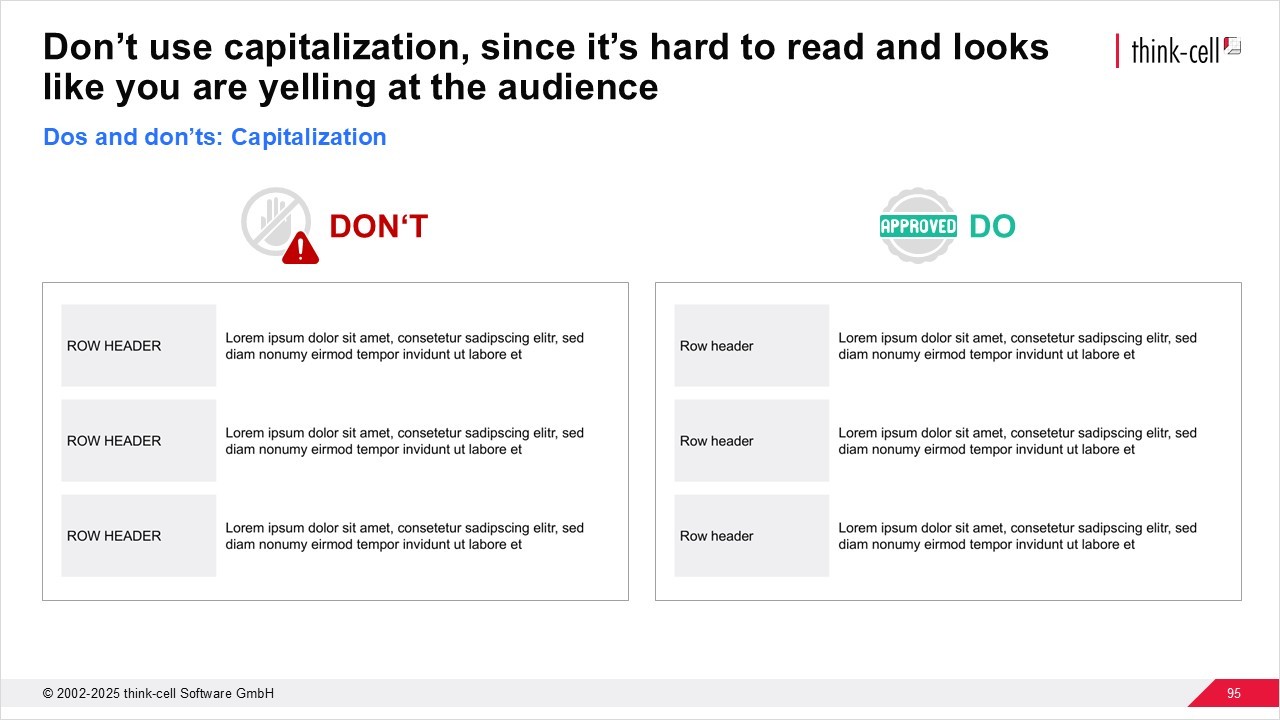
Refresh and communicate regularly
Corporate identity evolves. When updates occur, communicate clearly through internal channels and update your asset library so that no-one uses outdated materials. It’s hard to stop people reusing decks, but make sure any centrally curated templates and resources are always up-to-date and reflect the latest version of your brand.
Combine automation and training
Technology enforces brand compliance, and training builds awareness. Together, they create a sustainable corporate identity culture supported by ongoing brand consistency checks and process improvements. Regular brand consistency checks paired with automation keep standards measurable and continuously improved.
If you want to learn more about effective knowledge sharing in PowerPoint, this was the topic of a recent edition of our LinkedIn newsletter, Behind the slides.
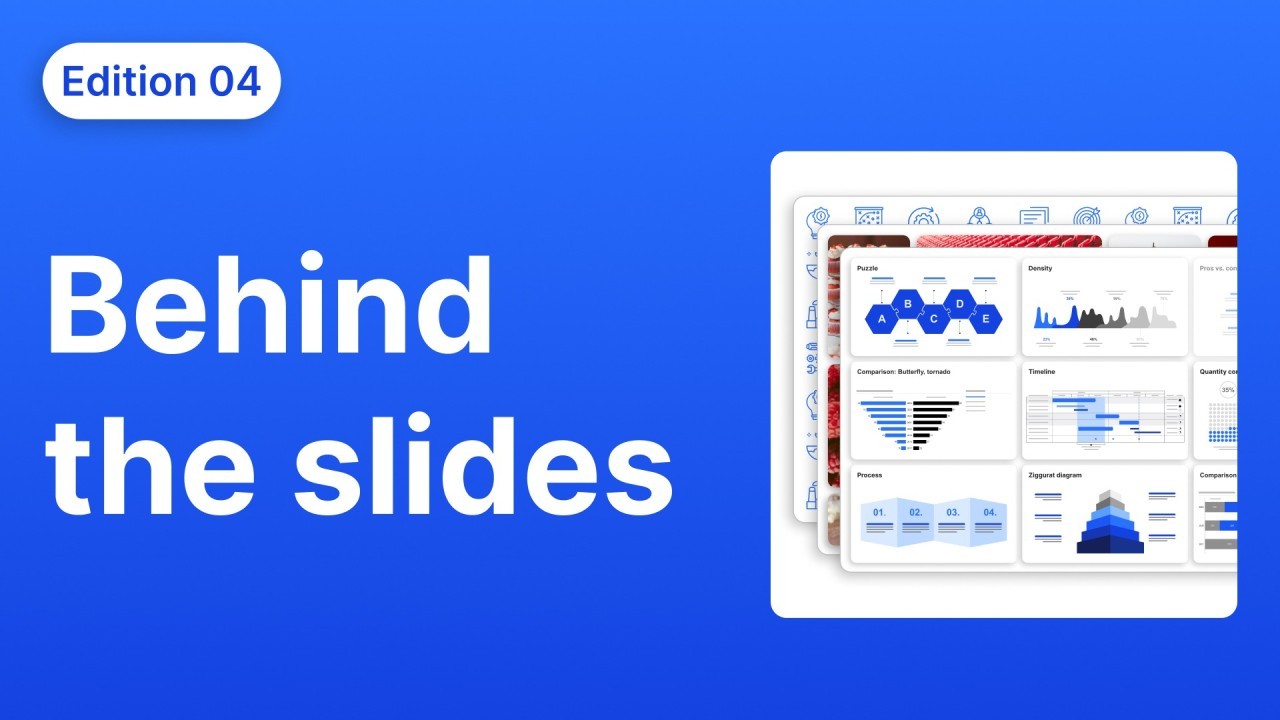
Why discipline-based brand compliance solutions fall short
Most organizations try to maintain brand compliance by creating more detailed brand books, sharing internal FAQs more frequently, and sending emails reminding people about updates to the corporate PowerPoint template design or branded PowerPoint templates.
While well-intentioned and certainly worthwhile, these approaches never fully tackle the root of the problem because they rely on behavior change. No matter how many times you tell employees to use the correct font or color, they will still default to what’s easiest, particularly when working under time pressure.
Brand compliance will only happen consistently when the right choice is also the simplest choice. If the easiest way to build a presentation is to use brand-compliant slides, then you’ll see a lot more brand-compliant presentations being produced. To make this a reality, reminders aren’t enough. You need technological solutions that make it effortless for teams to produce presentations that follow corporate identity guidelines.
How think-cell helps you maintain brand compliance
The think-cell Library provides an elegant, built-in way to ensure everyone in your organization creates consistent, on-brand presentations with ease.
Instead of relying on employees to find the right files, the system puts brand assets and compliant materials exactly where people need them: directly inside PowerPoint. Using the think-cell Library is not just the easiest way to find templates, slides, and other resources, it’s also a way that ensures that corporate identity is upheld in every deck.
Here, we’ll quickly run down how think-cell addresses the biggest pain points for brand managers.
Centralized brand assets inside PowerPoint
All approved templates, slides, and visuals can be stored in a shared brand library that every employee can access from within PowerPoint.
There’s no need to search folders or request files from marketing. Every time a user opens PowerPoint, the latest branded PowerPoint templates and corporate PowerPoint template designs are right there, ensuring full brand compliance across departments.
Automatic updates
If marketing updates a logo or template, it’s instantly reflected across the entire organization. The think-cell Library recognizes a file has changed and syncs to the latest version. This alignment keeps brand marketing efforts cohesive, and gives employees peace of mind that they have access to the most current corporate identity assets.
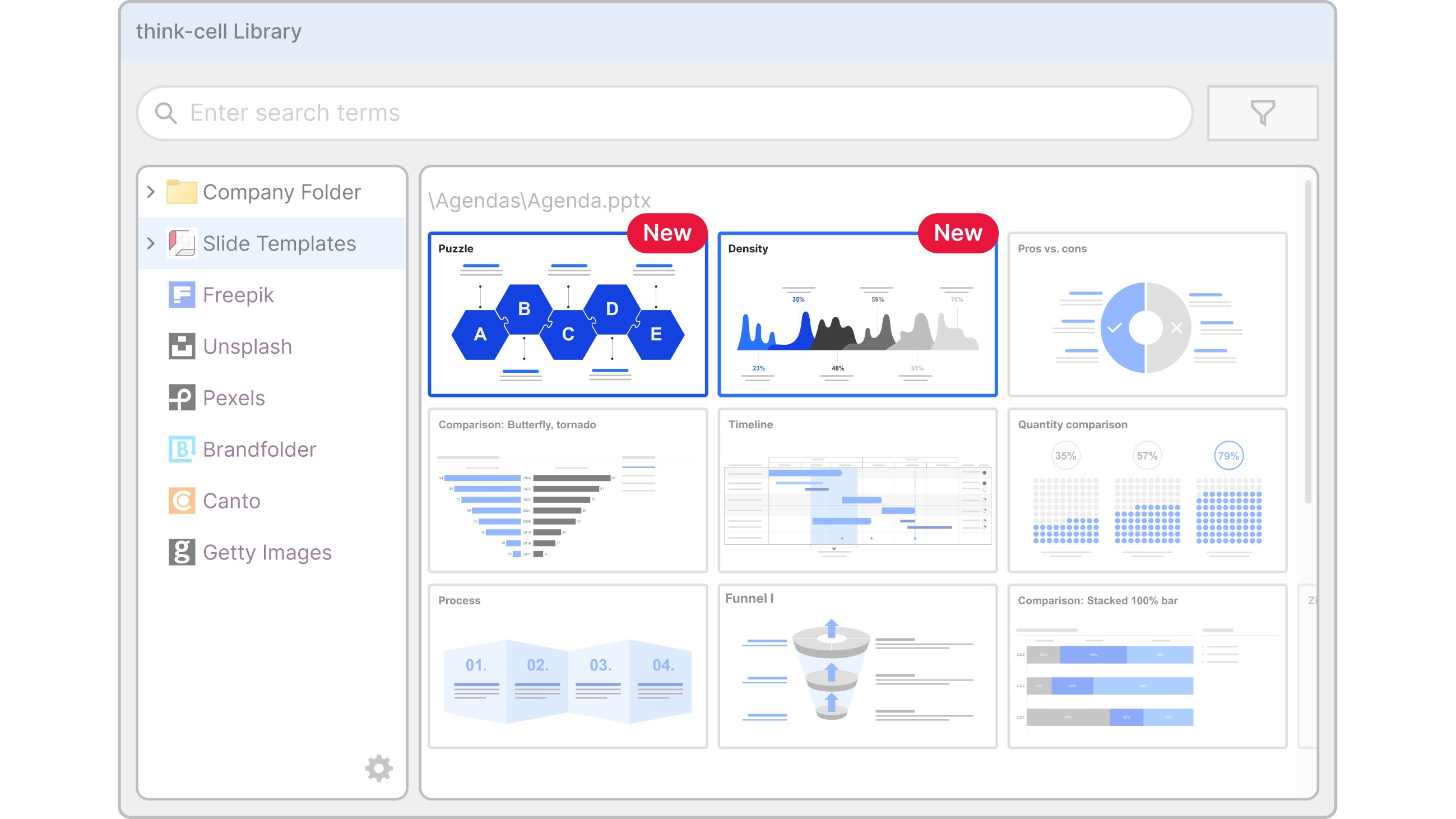
Intelligent adaptation
When someone inserts a slide from the think-cell Library into their presentation, they can choose to automatically adapt the slide to the presentation’s theme, ensuring brand compliance. Colors, typography, and formatting stay consistent throughout the presentation, even if slides are being pulled together from different sources.
Watch the video to see how easy it is to reuse slides in your presentations.
Targeted search and filtering
With a built-in search function and powerful filters, users can quickly find exactly what they need. The search checks on-slide content for keywords and shows individual slides rather than complete presentations. Users see high resolution previews of the relevant slides, and only the relevant slides, all without leaving PowerPoint.
Targeted search saves users a huge amount of time otherwise spent trawling through folders named “Q3 reports” and opening several large presentations in vain. On top of time saved, it also produces better results, as users more easily find brand-compliant slides to use in their presentations.
Consistent charts and visuals
For data-driven presentations, think-cell supports custom style files that automatically apply your corporate identity color palette to charts. Employees don’t have to manually recolor data visuals. Every chart they create aligns with brand compliance software rules and follows the brand’s visual identity by default.
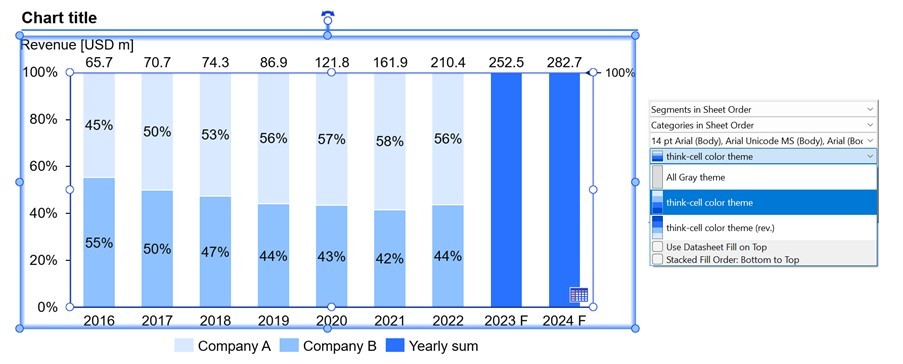
Real benefit: Technology makes compliance effortless
When you combine these features, the experience for your PowerPoint users becomes seamless. Teams that use the think-cell Library can stay on-brand at all times, from first slide to finished presentation. They don’t need to think about brand compliance. It just happens. And for brand and marketing leads, it means fewer review cycles, fewer inconsistencies. Ultimately, faster work and more polished results combine to generate an increased ROI from your brand investments.
If your company is already using think-cell and you want to understand better how to maximize its potential for brand compliance, you can find detailed instructions in our user manual:
Turning brand compliance from burden to advantage
When brand compliance is effortless, it transforms from an enforcement issue into a competitive advantage. Instead of chasing teams for the right logo, marketing can focus on strategy. Instead of worrying about off-brand presentations, executives can trust that every slide aligns with corporate identity and company branding standards.
think-cell enables this shift by bringing brand integrity and compliance directly into the tools employees use every day. It’s still PowerPoint, so it’s familiar and there’s no app-switching, but it’s made smarter in powerful ways that lead to for corporate design consistency. Every department using PowerPoint follows the same brand asset compliance framework from start to finish.
Conclusion: Make brand consistency a strength, not a struggle
Your corporate identity is one of your most valuable business assets. The brand identity you project defines how clients remember and trust your organization. It defines how the world perceives your company, your professionalism, and your credibility.
But it only works when it’s consistent. You wouldn’t compromise on the consistency of your website or print materials, and there’s no reason to cut corners on your PowerPoint presentations either.
Brand compliance doesn’t have to be a daily struggle. With think-cell, you can make it the natural outcome of your team’s processes. Instead of relying on reminders or manual rework, you help everyone stay on-brand by default.
You can try think-cell in a free 30-day trial and see how easy it is to make off-brand presentations a thing of the past.
Read more:

Learn why Microsoft is deprecating Reuse Slides from PowerPoint and how you can easily find and reuse slides from existing presentations.

Explore concrete examples that demonstrate how to make your business presentations stand out and learn common PowerPoint mistakes you should avoid.
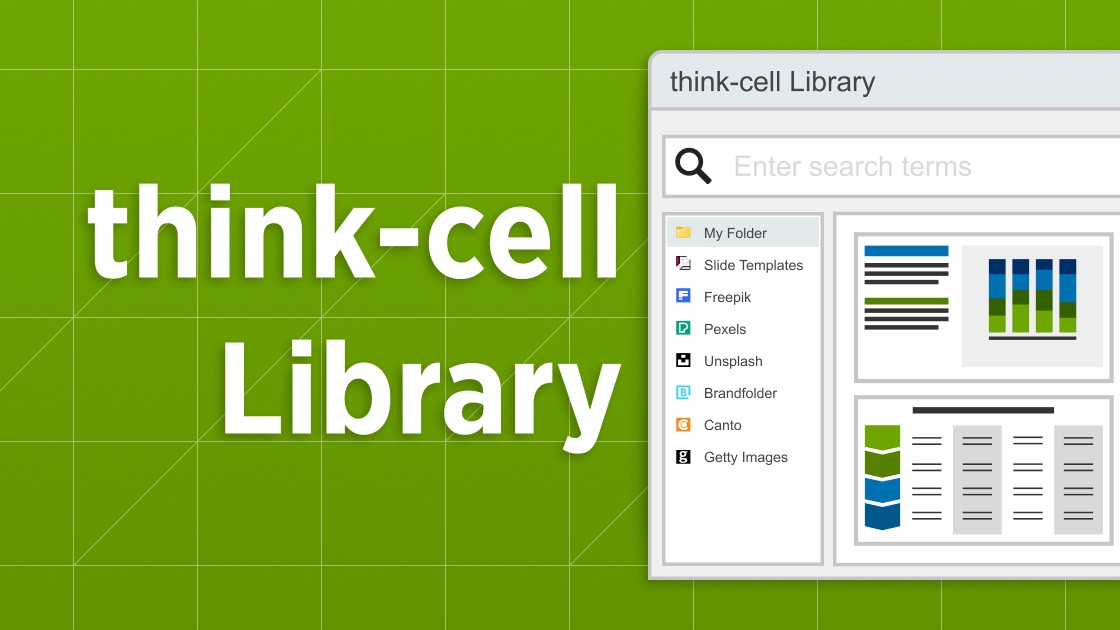
Explore the think-cell Library and see how you can save time, search effectively, and access a wealth of resources to ensure you never have to start your presentation from a blank slide again.
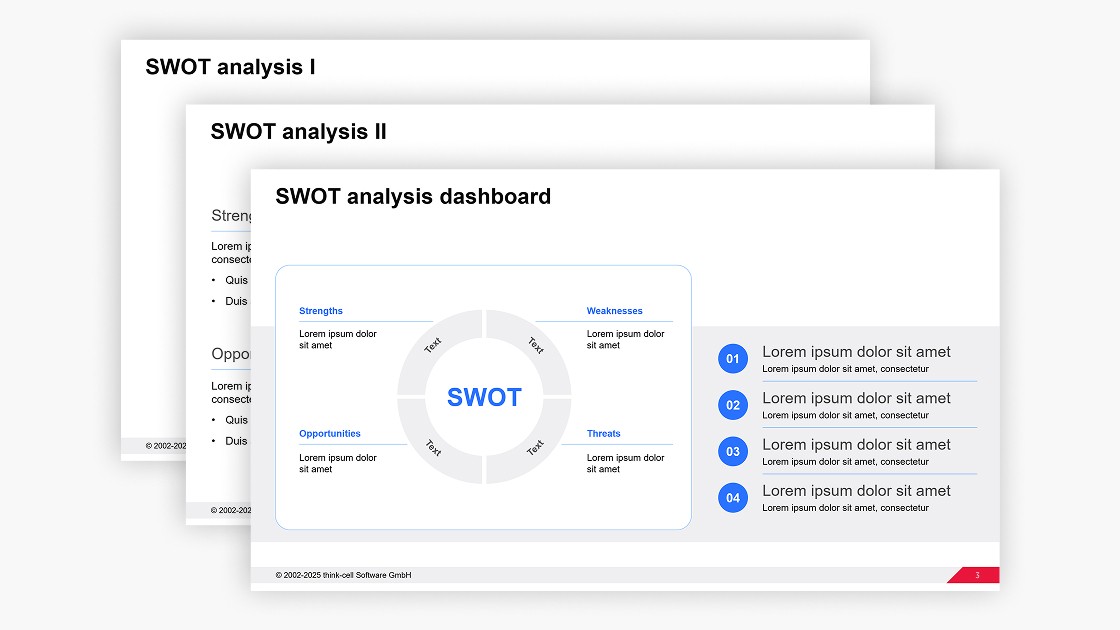
Get your free PowerPoint SWOT analysis template you can easily edit for your business presentations.
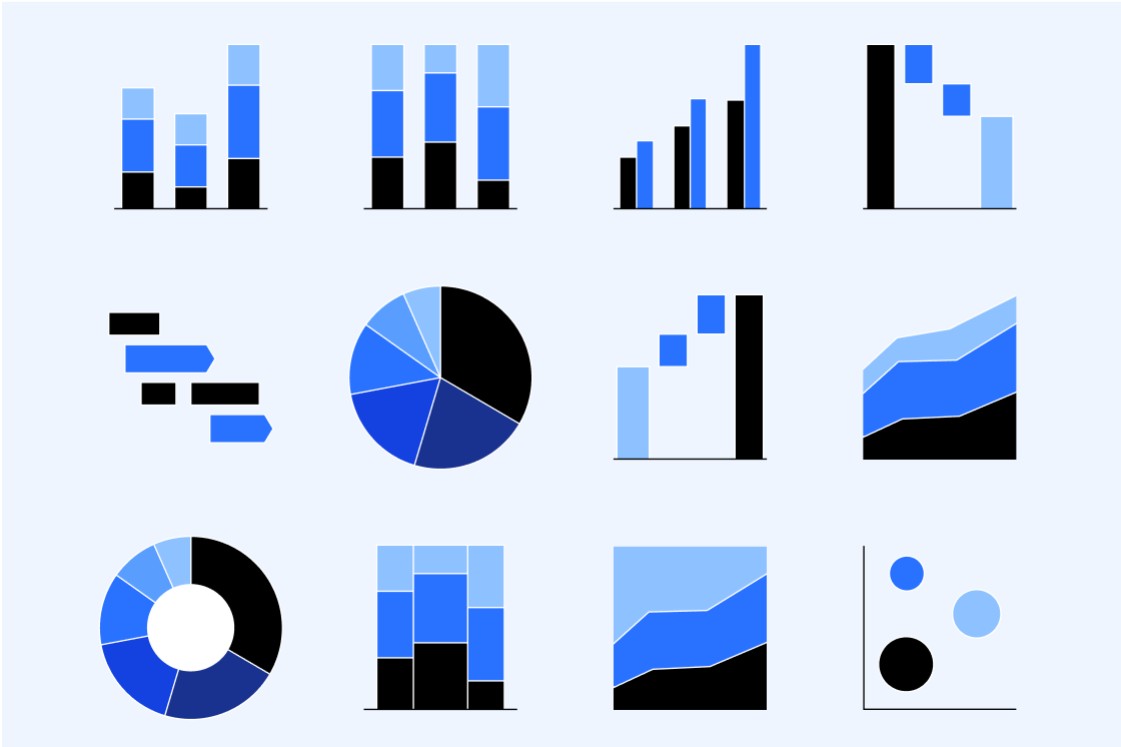
Discover more than 70 PowerPoint slide templates that help you get started faster and cover all the most common business presentation scenarios.
