KB0217: Conflict with Digital Guardian: Closing Excel triggers "HRESULT 0x800A03EC"
- Home
- Resources
- Knowledge base
- KB0217
Problem
I have Digital Guardian and think-cell installed. When I close Excel, a think-cell error appears seemingly at random:
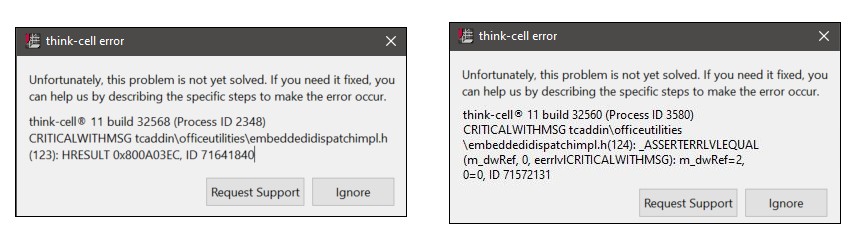
This crash may cause the internal datasheet of think-cell not to open anymore.
Explanation
A similar issue was fixed by Digital Guardian in version 7.4.1.0178 or later (DG case number 104993). For further information, refer to this Digital Guardian Support Portal article. (Note that you must be an authenticated Digital Guardian Support customer to be able to access it.)
However, the error may still occur in other instances, e.g. using the following steps: Read more
- Open Excel
- Select some cells, e.g., cell A1:C3
- Insert > think-cell > Elements > Stacked
> PowerPoint opens - Insert (empty) chart in PowerPoint
- Save both the PowerPoint and Excel file, e.g., on the Desktop
- Close both PowerPoint and Excel
- Open Windows Task Manager > (More Details) > Details tab and make sure that all Excel.exe and PowerPnt.exe processes are closed
- Open saved PowerPoint file
- Double click on (empty) think-cell chart
> Internal datasheet opens
> Excel files opens (internal datasheet closes), ok expected behavior
> Two Excel processes are open in Task Manager - Close Excel
> Only the internal datasheet's Excel process remains in Task Manager - Wait until the internal datasheet's Excel process is closed (may take up to 30s)
>CRITICALWITHMSG tcaddin\officeutilities\embeddedidispatchimpl.h(121): HRESULT 0x800A03EC
The problem does not occur after deactivating Digital Guardian. While testing without Digital Guardian, please make sure that all Digital Guardian processes are closed in Task Manager > (More Details) > Details tab.
Workaround
The problem does not occur after disabling the Digital Guardian Document Properties feature.
Solution
Contact your Digital Guardian support and ask if a permanent fix is already available. Please refer to DG case number 00252763.