How to apply the MECE principle to PowerPoint presentations
- Home
- Resources
- Content hub
- How to apply the MECE principle to PowerPoint presentations

10 min read — by Akash Choudhary
Imagine you are asked to solve a company’s problem to retain employees. It is a complex puzzle for which there are many possible solutions. Should the company change its pay structure? Offer more paid time off? Create a Google-style employee lounge?
If you had a list of all potential solutions, would you present each solution one-by-one to the stakeholders? This approach may be overwhelming for your audience, making it challenging for them to comprehend the options and make a decision. Instead, your objective could be to offer an understanding of the available options and recommendations to your audience, likely in the form of a PowerPoint presentation, that can facilitate the decision-making process. That is where the MECE principle can help. An important component of the famed Pyramid Principle, MECE helps you group ideas logically for better decision-making. This blog is intended to give you an overview of MECE and how to use it to build more compelling PowerPoint presentations.
What is the MECE principle?
The principle is used for grouping ideas in a way that covers all options without overlapping. MECE stands for mutually exclusive, collectively exhaustive. Mutually exclusive means that each option falls into only one category. Collectively exhaustive means each possible option is represented. This ensures that no potential solutions are double-counted and that all possible solutions or approaches to a problem are considered.
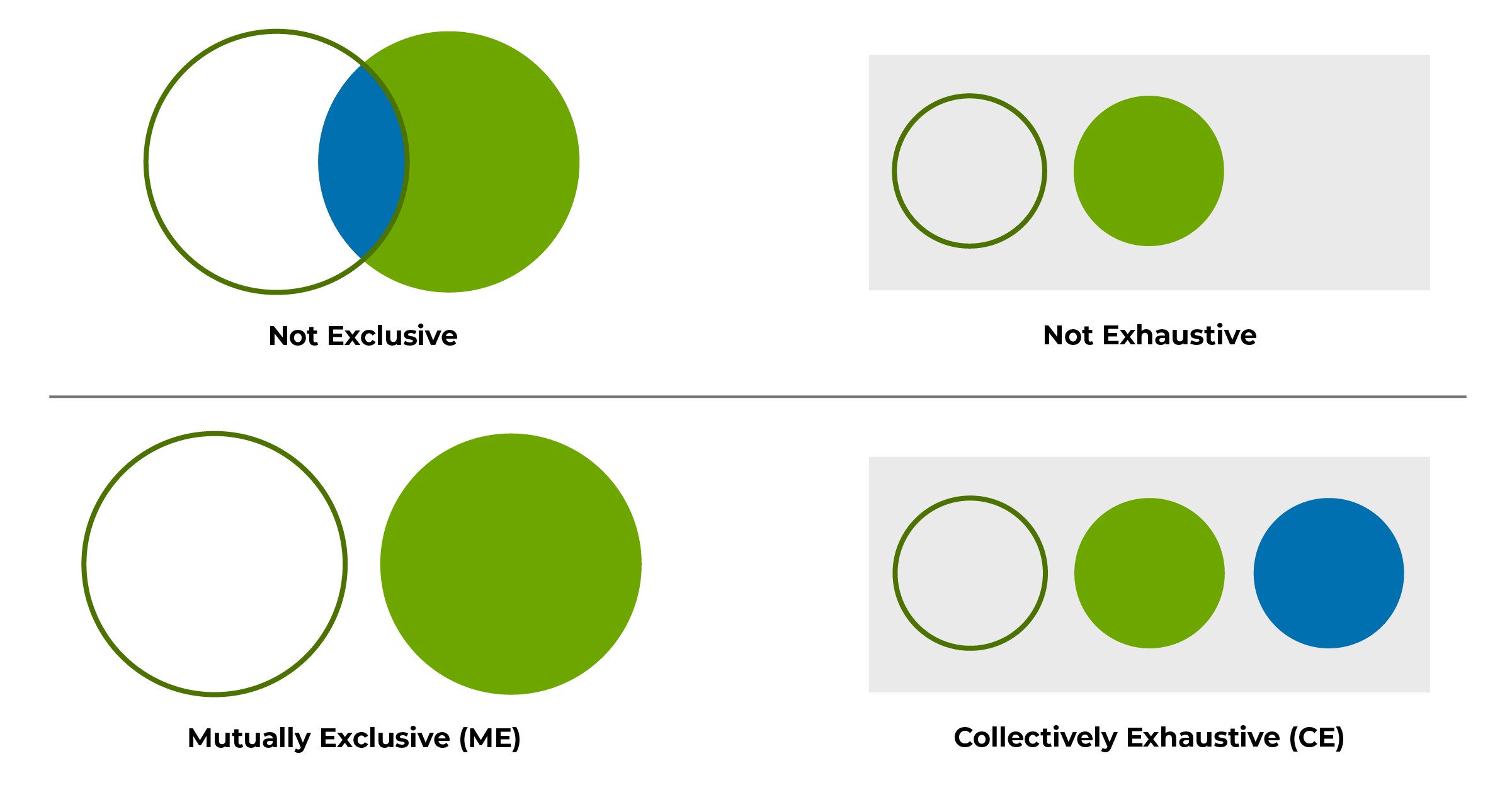
Businesses often apply this principle in brainstorming sessions, problem solving and project planning exercises to ensure they consider all relevant factors and offer comprehensive and effective solutions. While MECE is applicable to complex problems, its aim is to bring about clarity. Businesses and consultants can use PowerPoint presentations to guide clients through the complicated processes that enable better business decisions.
The origins of the MECE principle
Former McKinsey strategy consultant Barbara Minto invented the principle, though she attributes the original idea to the Greek philosopher Aristotle, whose work on logic and categorization laid the foundation for many analytical principles. MECE is a foundational concept within the Pyramid principle, an organizing framework Minto developed for training consultants on how to structure effective communications.
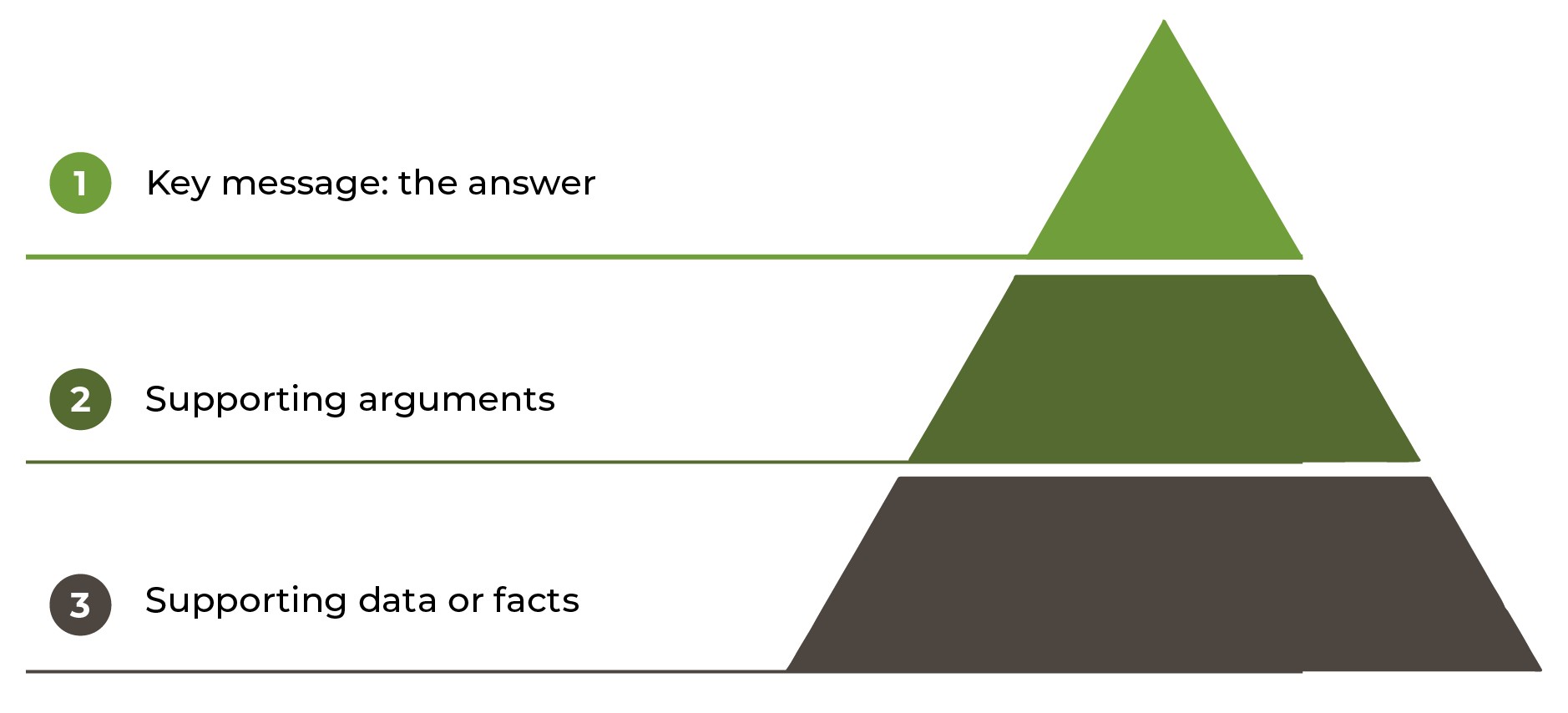
The Pyramid principle, first published in Minto’s 1987 book of the same name, centers on presenting the top-level message first, then laying out supporting arguments and facts. In other words, each higher-level idea is a summary of the points below.
Steps to applying the MECE principle
By following these steps, you can apply MECE effectively and ensure that all possible options for solving a problem are considered in a comprehensive and organized way.
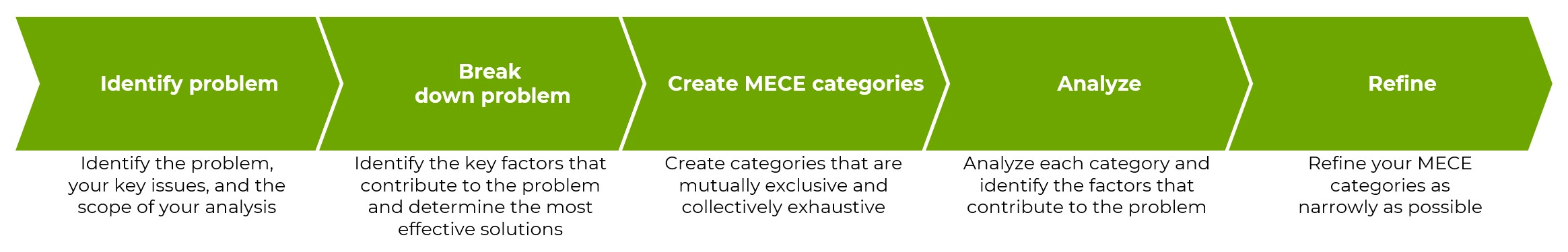
Example 1: The MECE principle in everyday practice
For an everyday example, imagine you and your partner are trying to decide what movie to see.
First, you separate your movie choices into three categories:
- Movies only one of you has seen
- Movies both of you have seen
- Movies neither of you has seen
Next, you refine those categories. For example, within the category of movies only one of you has seen, you have two subcategories:
- Movies only you have seen
- Movies only your partner has seen
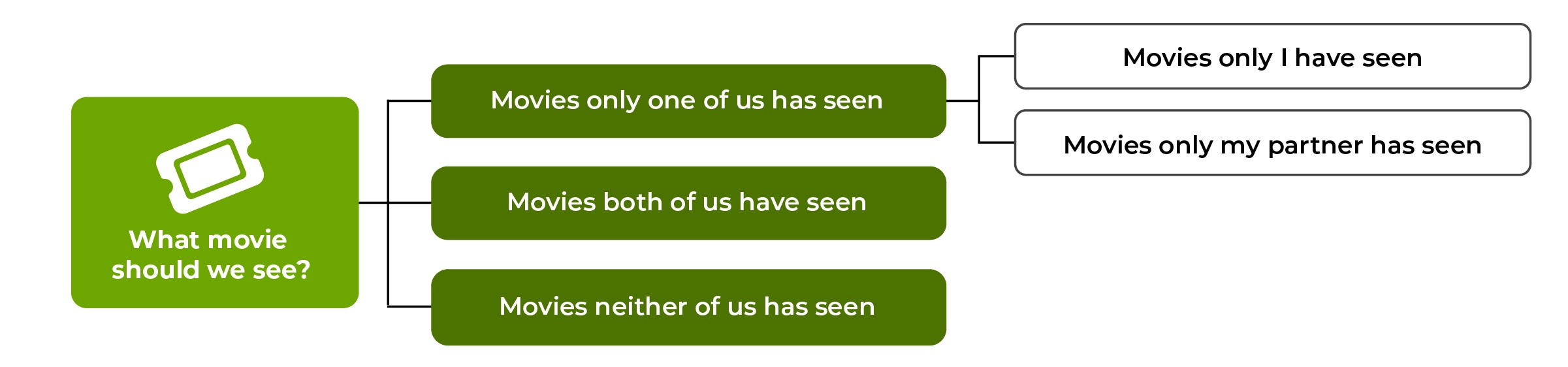
In this example, all possible options will fall into one of these groups (collectively exhaustive), and no movie can appear in more than one group (mutually exclusive).
MECE: The business context
Some instances where businesses use the principle are:
- How to increase revenue
- Whether or not to acquire a given company
- Whether or not to introduce a new product
- If a new geographic market should be entered
Breaking down these questions in a presentation necessarily requires presenting a range of sub questions, assertions or options. The problem is that a long list is harder for your audience to digest and remember. By breaking questions into MECE groupings, you can ensure your message is laid out logically while making it easier for people to make an informed decision. Classic business examples of MECE groupings include:
- Company revenue
- Geographic location
- Stakeholder segmentation
Example 2: Applying MECE to acquisition targets
For a business example of MECE, imagine an enterprise is assessing companies to acquire. To make sure it considers businesses of all sizes, it categorizes target organizations by number of employees. It creates seven groups, ranging from companies with fewer than 100 employees to companies with more than 100,000 employees.
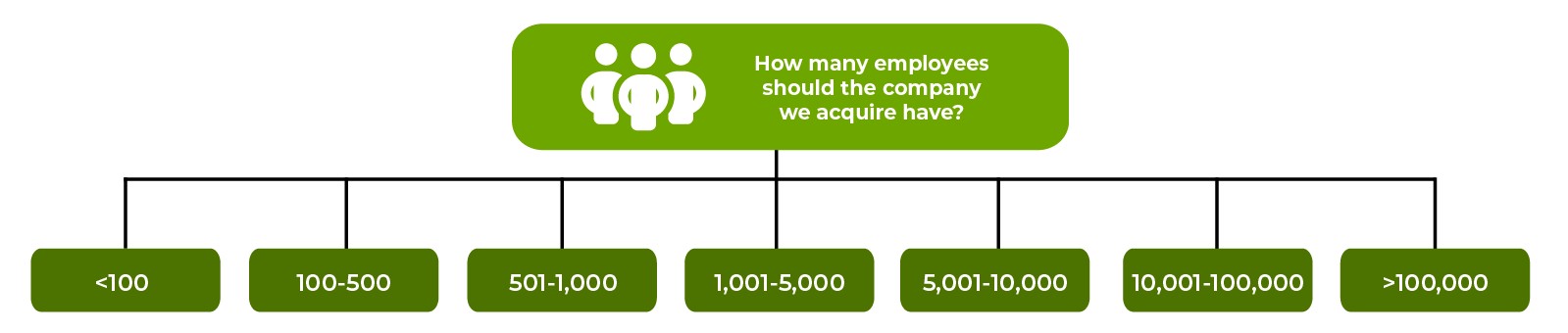
The key here is making sure that there is no overlap and that all groupings are parallel, comparable and representative of companies of all sizes. At this point, a business can confidently assess its acquisition options based on the MECE framework.
Types of MECE groupings
So how do you come up with MECE groupings? Some common approaches are:
- Two-part frameworks: Think of ways to break your groups into two pieces, such as internal vs. external, direct vs. indirect or benefits vs. costs.
- Formulas: If you can use an equation, such as Profit = Sales – Costs, sales and costs are by definition MECE since they add up to the whole and figures can’t appear in both columns.
- Item categories: Think of how you might categorize items such as different types of stakeholders, geographic area, customer segments, etc.
- Processes: If you’re looking at a business problem related to processes, you can break down that process into discrete steps.
- Break problems into pieces: If you’re starting with a question such as how to improve employee retention, you might break that down into smaller pieces focused on the causes behind the problem (e.g., compensation, onboarding and training, burnout, etc.). It is critical at this stage to develop a hypothesis on what the root cause might be to help inform what the smaller pieces are comprised of.
- Using an “Other” Category: It’s not always possible to come up with all potential possibilities. Here you can use separate buckets for the most relevant items and group the rest into “Other.”
Regardless of approach, testing multiple hypotheses helps to find the best solution for each particular situation.
How to structure your slide deck with the MECE principle
Grouping ideas according to MECE forces you to clarify your thinking and can help determine how to best structure your PowerPoint presentation.
Let’s look at the example of how to improve employee retention from above. Here’s what your original brainstorming list might look like:
- Increase compensation
- More robust employee training
- Improve health care package
- Increase yearly bonus
- Peer onboarding program
- Redistribute workload
- Increase 401(k) match
- More paid time off
- Monthly check-ins to ensure employees have support
- No emails on weekends
- Provide career path options
- Mentor program
Example 3: Applying MECE will help your audience see the larger picture, and help you determine how to structure the information
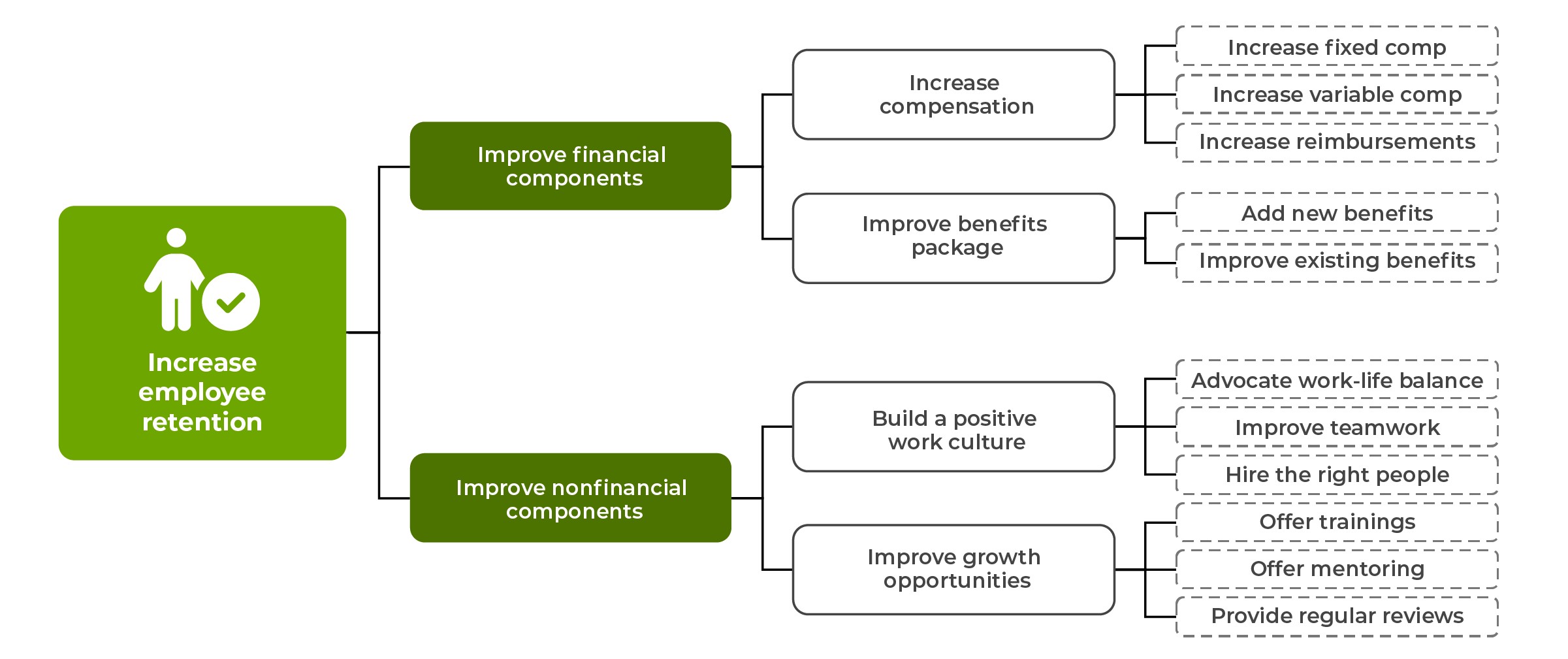
Making time for higher-level thinking
MECE can be time-consuming and demands critical thinking and analysis to unlock solutions that may otherwise be missed. In the fast pace of business, deadlines and competing priorities can distract from consistently applying the principle. When using the principle to break down a complex problem, it is often helpful to gather and present ideas using charts and visual aids to illustrate the different categories or segments of the analysis that can be easily understood by the audience.
A PowerPoint add-in like think-cell helps to save time on building presentations, slides and charts. Being able to put together visually compelling slides with a few clicks frees up time for higher level thinking as opposed to formatting. For example:
- Charts can be instantly updated from Excel or Tableau, with automatic annotations to highlight the most important takeaway from the chart
- Dynamic process flows let you build complex layouts from basic elements like chevrons and text boxes
- Agendas let you quickly create divider slides that automatically update to reflect where you are in the presentation
Sources:
- McKinsey, Barbara Minto: “MECE: I invented it, so I get to say how to pronounce it”
- Barbara Minto, The Pyramid Principle
- Hacking the Case Interview, MECE Principle
- Slide Science, What is the MECE principle?
Read more:
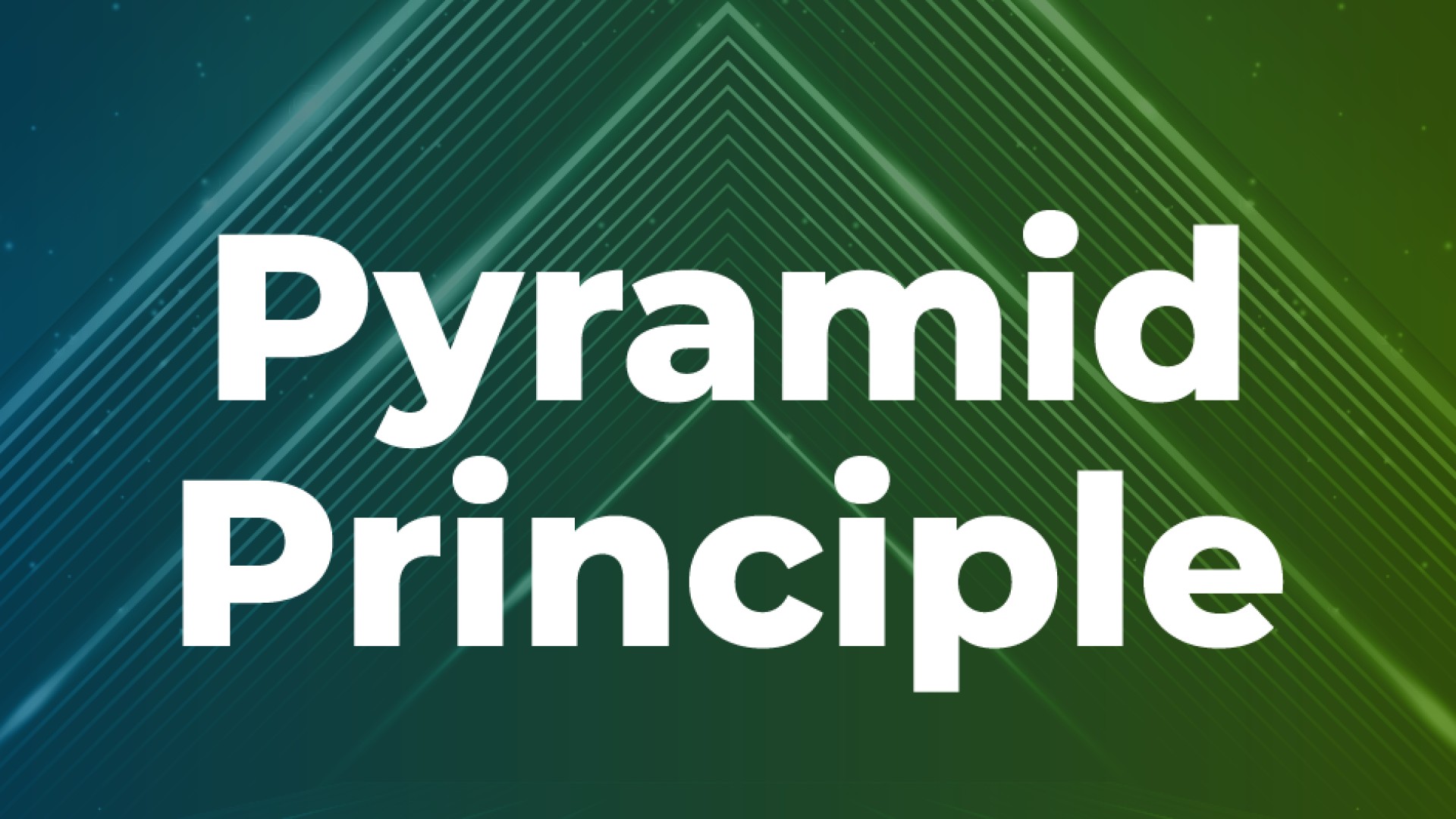
Learn how to use Barbara Minto’s pyramid principle of communication to create better organized PowerPoint presentations that tell your story more effectively.
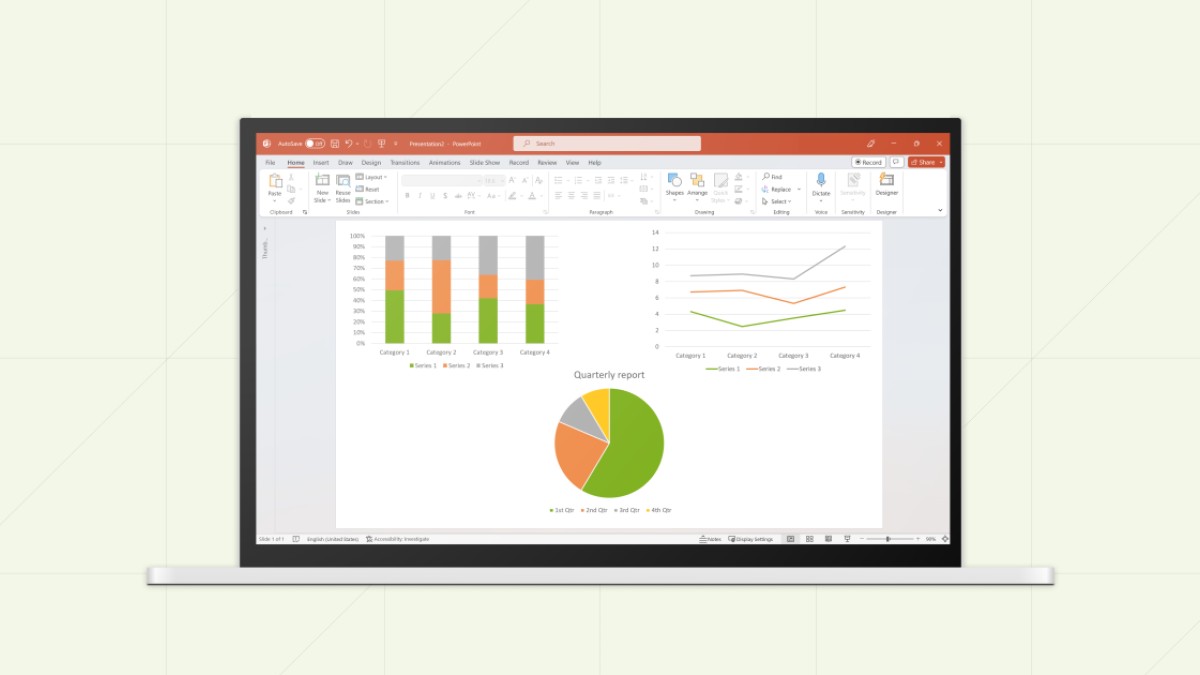
Learn 7 steps for making an effective PowerPoint presentation, including how to structure your story, lay out your slides and create clearer, more impactful charts.
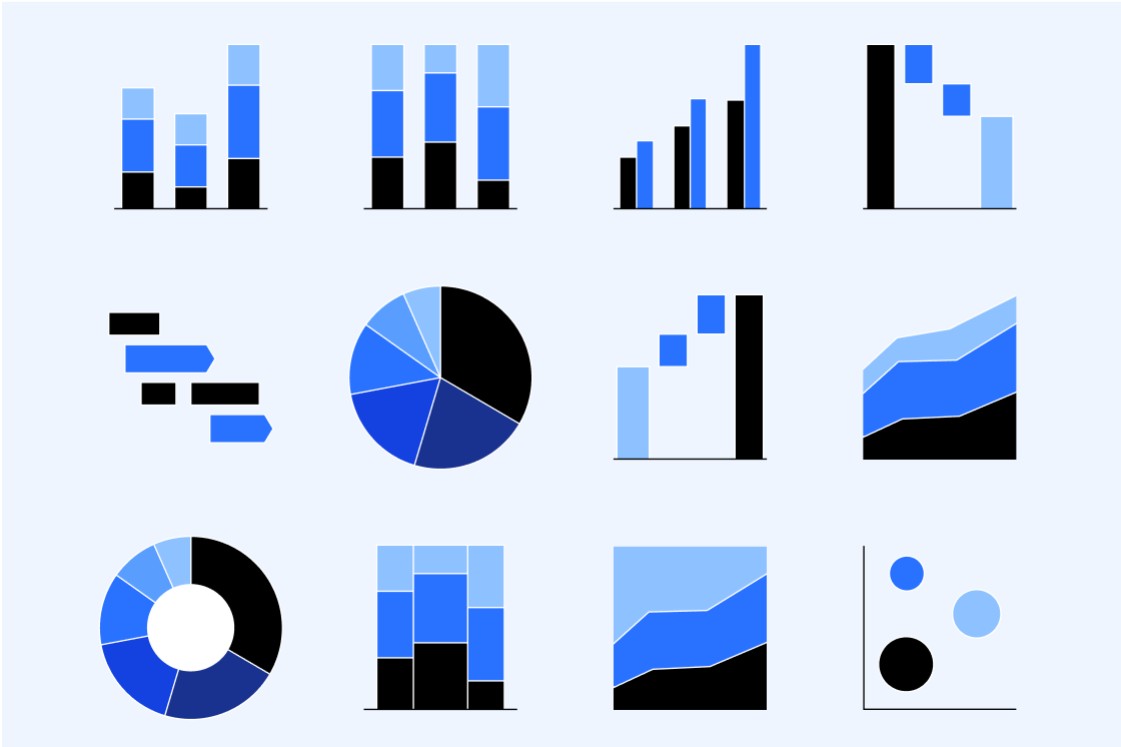
Discover more than 70 PowerPoint slide templates that help you get started faster and cover all the most common business presentation scenarios.