KB0183: Excel 2013 crashes after clicking on a Combo Box
- Home
- Resources
- Knowledge base
- KB0183
Problem
If your Excel worksheet contains a combo box, selecting an item from the combo box may crash Excel 2013, leading to a think-cell error message.
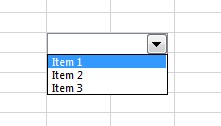
This only happens if the following conditions are true:
- The combo box refers to an input range on a different worksheet. (To see the input range, click the combo box with the right mouse button, then click Format Control… in the context menu).
- The zoom factors of the worksheet containing the combo box and the worksheet containing the combo box's input range are not the same, and neither zoom factor is equal to 100%.
The problem was caused by a bug in Excel 2013.
Solution
Microsoft fixed the problem in an update for Excel 2013, released on April 14, 2015: KB2965275