think-cell Certified Professional
What is think-cell?
think-cell is an easy-to-use add-in for Microsoft PowerPoint and Excel used by top organizations world-wide to create impressive presentations.
Over 90 of the Fortune 100, 9 of the top 10 business schools, and 10 of the top 10 consulting firms rely on think-cell every day.
The main benefits of using think-cell are
- helps you create 40+ chart types in just a few minutes,
- saves you 70%–90% working time creating or modifying charts,
- automates your reports by linking charts with Excel data for one-click updates, and
- lives inside of Microsoft Office and is therefore very easy to learn
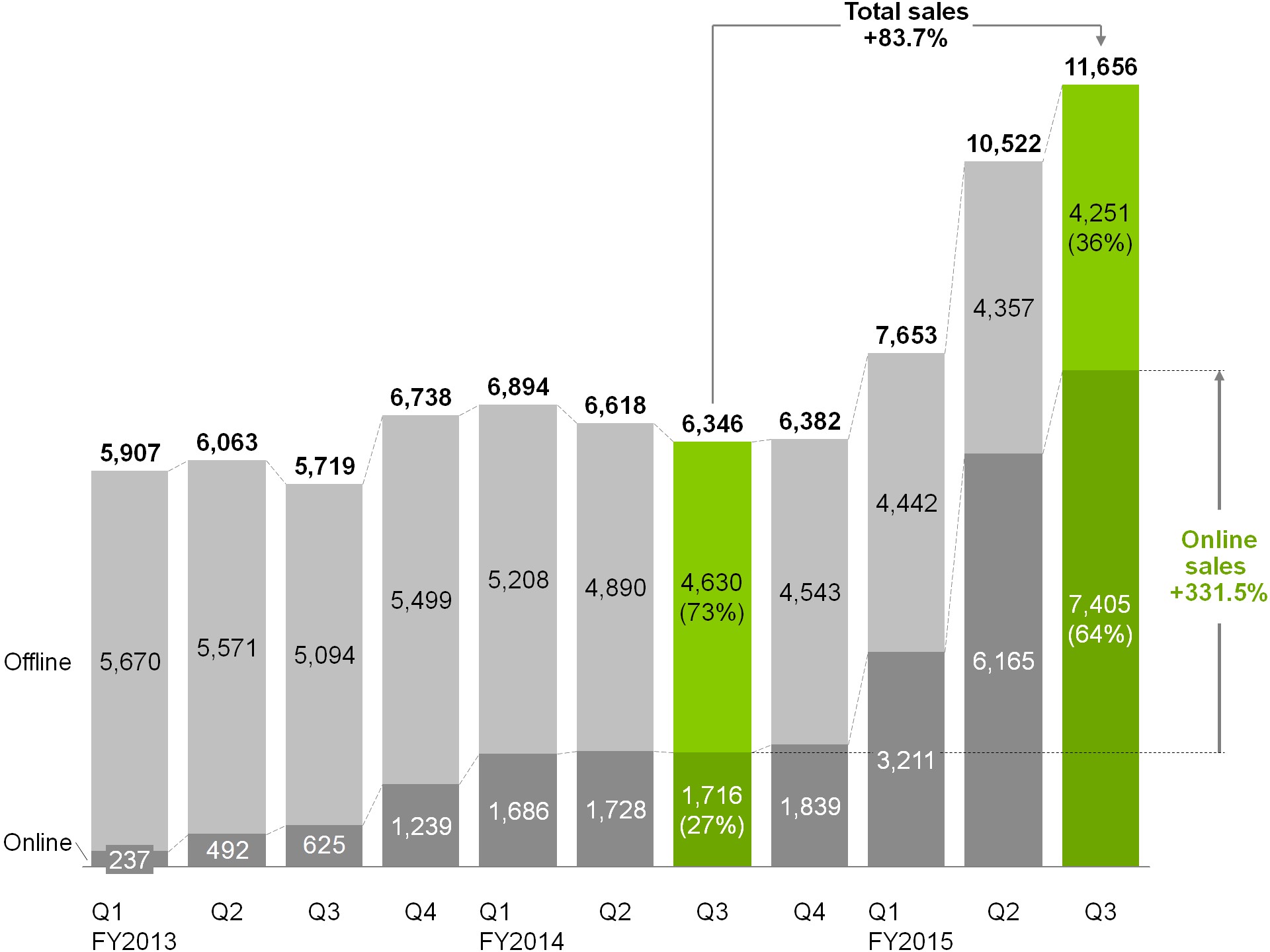
If you haven't used think-cell yet, you can get think-cell for free for students & professors or sign up for a free trial and see how easy it is to create crisp charts that help you make your point.
After watching a few of our videos you will be creating PowerPoint charts that would typically take 20-40 minutes in just 3-5 minutes. All charts created will be editable even after the trial.
What is a think-cell Certified Professional?
Becoming a think-cell Certified Professional means that you have demonstrated your core think-cell knowledge and proficiency in creating compelling presentation charts and layouts using our product. The certification is a shareable credential that is officially endorsed by think-cell.
Why get certified?
According to Forbes, data literacy today is the #1 skill employers are looking for. Over 25,000 companies and organizations already use think-cell for data visualization. Show your current or potential future employers that you are an in-demand professional with a think-cell certification that
- demonstrates your ability to create impactful, data-driven presentations quickly and efficiently to benefit their business,
- shows your expertise in visualizing complex data in a concise way, and
- translates your think-cell skills into a recognized and shareable achievement.
How to get certified — It's free!
To become a think-cell Certified Professional, you will show that you have a basic understanding of think-cell's core functionality and can successfully navigate the tool to create charts and layouts. This can be done completely free of charge following this process:
1. Prepare
To take the exam, you will need
- approximately 45 minutes time,
- a reliable internet connection,
- a computer headset or speakers (for videos), and
- PowerPoint with think-cell installed as a reference (optional).
Optionally, you might
- read about the benefits and features of think-cell,
- watch some video tutorials about think-cell, and
- tour the user manual.
2. Take the exam
Click the button below to read further instructions and start our 25-question exam. The exam is self-paced, there is no time limit to finish it and you can pause it any time. After submitting your answers, you will immediately see your score. You will need a score of at least 80% to pass the test. No worries, you can try again later if you missed the score on your first try.
3. Showcase your credentials on LinkedIn
If you successfully passed the exam, we will provide all information you need to add the certification to your LinkedIn profile and to your CV.