KB0154: Performance issues while scrolling in PowerPoint 2010
- Home
- Resources
- Knowledge base
- KB0154
Problem
When you scroll through a presentation in PowerPoint 2010, it takes several seconds to open specific slides. These slides contain charts with a large number of boxed labels or axis breaks. E.g., Gantt charts often require many boxed labels. When you open a presentation with such a slide as first slide, it will take several seconds to open the presentation.
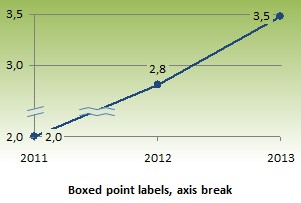
A boxed label is a label that is placed on top of lines or cluttered background. For better legibility, think-cell renders the background of this label non-transparent, but matching the slide background. The same is done for axis breaks.
In Office 2013 and later, you can scroll through and open the same presentation swiftly.
Solution
If possible, reset the slide background to a Solid fill. Please note that the current slide background may originate from a specific slide or from the slide master.
Explanation
think-cell boxed labels and axis breaks use PowerPoint text boxes and freeforms with the fill Slide background fill. In combination with certain slide backgrounds (like image or texture fills) PowerPoint shows a very poor performance when loading slides.
This problem is a performance bug in PowerPoint 2010. PowerPoint 2013 and later are not affected. The bug has been reported to Microsoft. If your company has a Microsoft Office Support contract and you want to contact Microsoft to ask for a fix, you may refer to Microsoft case number 111063048645423.
The problem can be reproduced without think-cell: Read more
Download this sample presentation and open it in PowerPoint 2010. You can scroll from slide 1 to slide 2 at normal speed. Now apply the theme Apex that contains a slide background: go to Design > Themes and click on the theme Apex. (Please note that the themes are sorted alphabetically and Apex is one of the first in the list.) Then scroll from slide 1 to slide 2 again. It will take much longer. The sample slide was created by inserting several textboxes in a blank presentation and setting their fill to Slide background fill.