KB0220: Conflict with SAP BusinessObjects Analysis: I cannot select the think-cell frame in Excel
- Home
- Resources
- Knowledge base
- KB0220
Problem
When using think-cell's Excel data links in Excel files which contain SAP functionality, I am unable to select the think-cell frame, e.g., to resize it. When I click on the green or red border of my existing linked Excel datasheet, I cannot select it. The frame does not turn blue and the handles to resize the datasheet are not shown:
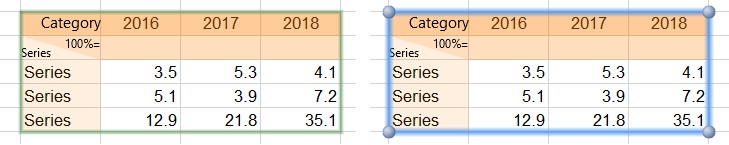
This problem does not occur when using an Excel file without SAP functionality.
Solution
The problem has been fixed in SAP AO version 2.8 SP4.
Cause in previous SAP AO versions
Our developers analyzed the issue in detail. This problem has been reported for SAP BusinessObjects Analysis (see SAP ticket 557711 / 2018) and SAP Business Explorer (see SAP ticket 1019869 / 2011). As SAP Business Explorer is in maintenance mode at SAP, a fix for SAP BEx is not expected. Read more
According to our analysis, hooking/unhooking issues cause this problem when multiple add-ins are available. A hook is a mechanism by which a function can intercept events before they reach an application. The function can act on events and, in some cases, modify or discard them. The technique used for hooking by SAP BusinessObjects Analysis can cause errors when several add-ins are present at the same time. For further details, please see KB0201.