think-cell 8 launched
Berlin, August 8, 2016
On August 22nd, we launched the brand-new version 8 of our flagship presentation software for Microsoft PowerPoint. It comes with a wealth of new and improved features.
Process flow
think-cell 8 greatly expands the slide layout functionality of our software by introducing the pentagon/chevron and textbox as new think-cell elements. Show project steps with accompanying bullet points by creating the basic structure very quickly out of building blocks, and use flexible single-click duplication to add additional steps. The following video shows this in action.
The layout is continuously re-arranged and optimized automatically when the text in elements changes. Furthermore, the direction of the whole structure can be changed from left-to-right to top-to-bottom by dragging the unified rotation handle. Learn more.
Excel link for Gantt chart
You like linking charts directly to Excel and having them update automatically? With think-cell 8, Excel links also work in Gantt charts. You can link activities and milestones to dates in Excel. When the dates change, the Gantt chart is updated as well. Learn more.
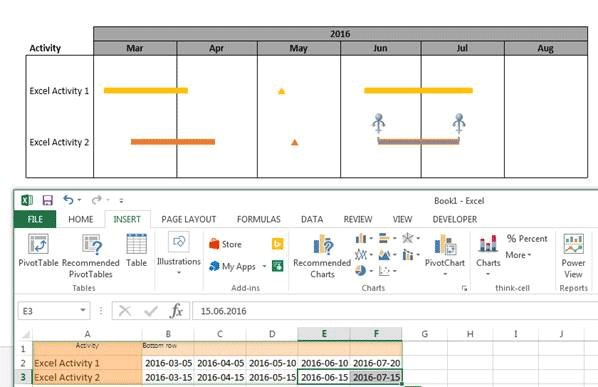
Chart to data
Sometimes source data is only available in a chart on a website or a PDF document. The new Chart Scanner tool in think-cell 8 lets you work with this data. Below on the left is a chart in a PDF document. On the right, the segments were automatically detected by think-cell and the numerical data is ready for import. Learn more.
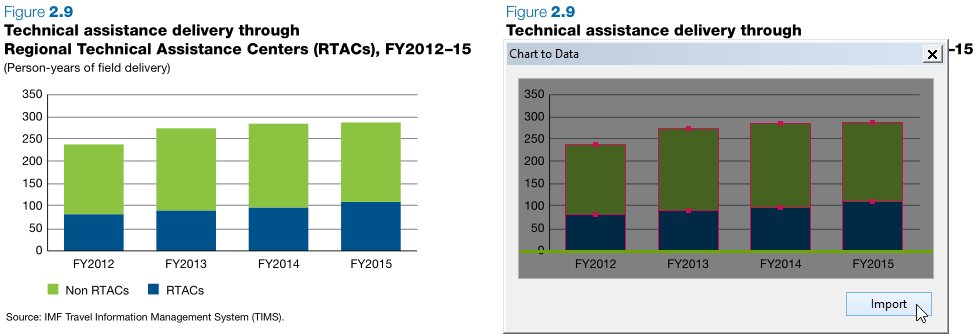
Chart type conversion
Would you like to change chart types after the chart has already been created? In think-cell 8, you can easily convert chart types. For example, you can change stacked columns to clustered columns, segments to lines and many more combinations.
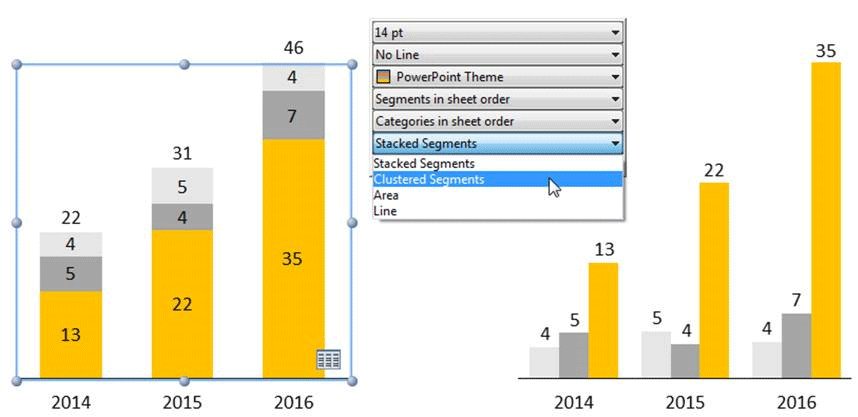
More new charting features
-
Do you want the series labels in a legend to appear in a different order than in the datasheet? With think-cell 8, you can also use the chart's visual order, which may be different due to sorting, or an alphabetical order.

- Automated chart updates with think-cell's programming functions become even more automatic: The chart width remains fixed when the number of chart categories changes, minimizing necessary manual changes to the slide layout.
- Set the numerical sign of labels independently for segments and totals.
Collaboration
Co-authoring in Microsoft Sharepoint is supported.
About think-cell
Founded in Berlin in 2002, think-cell is the de facto standard for creating professional presentations in PowerPoint. With productivity tools and support for 40+ chart types, all of the top 10 global consulting firms rely on think-cell. It is the software of choice for the DAX 40 and Fortune 500 companies and is taught at 10 of the top 10 US business schools.
