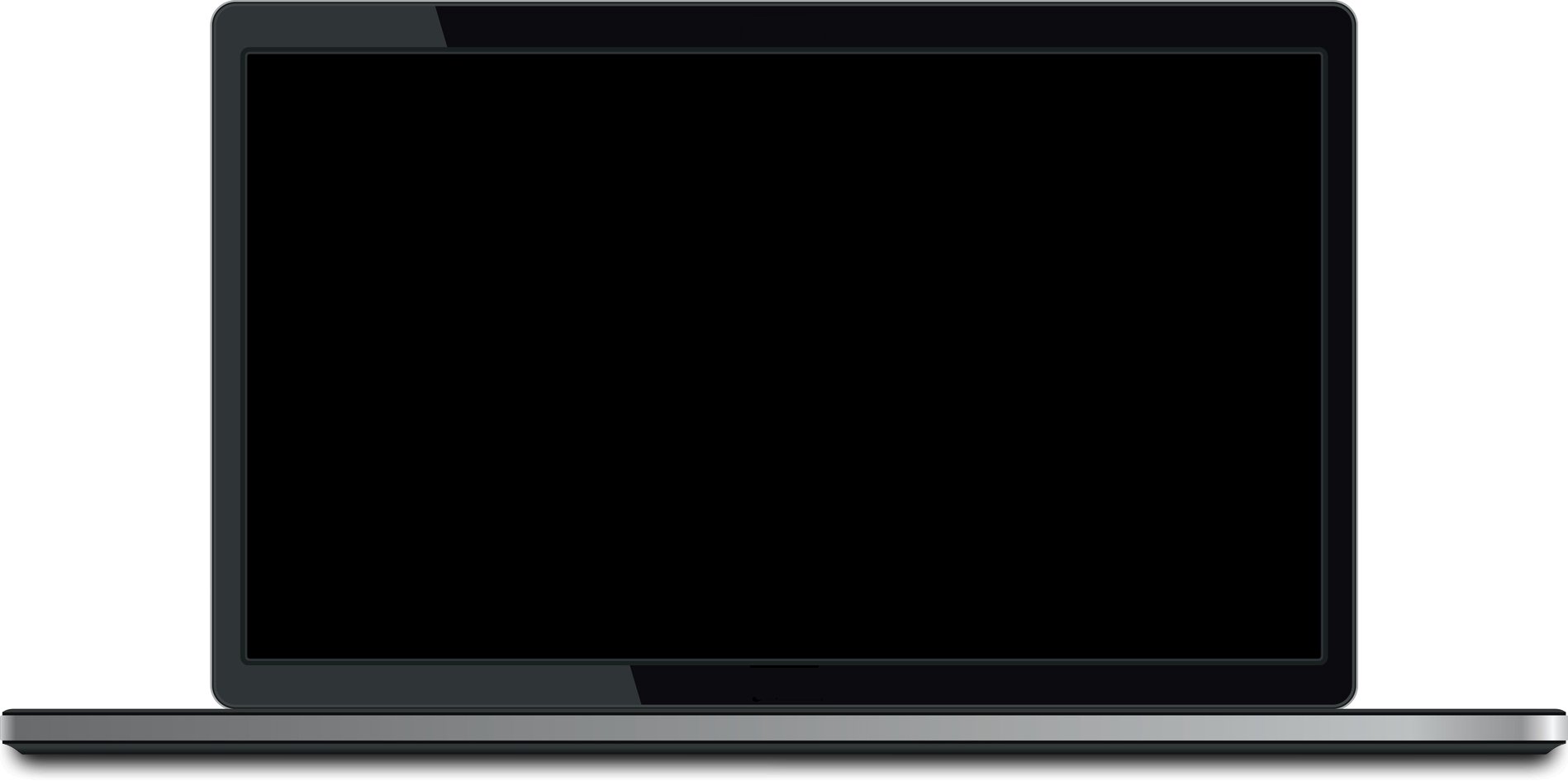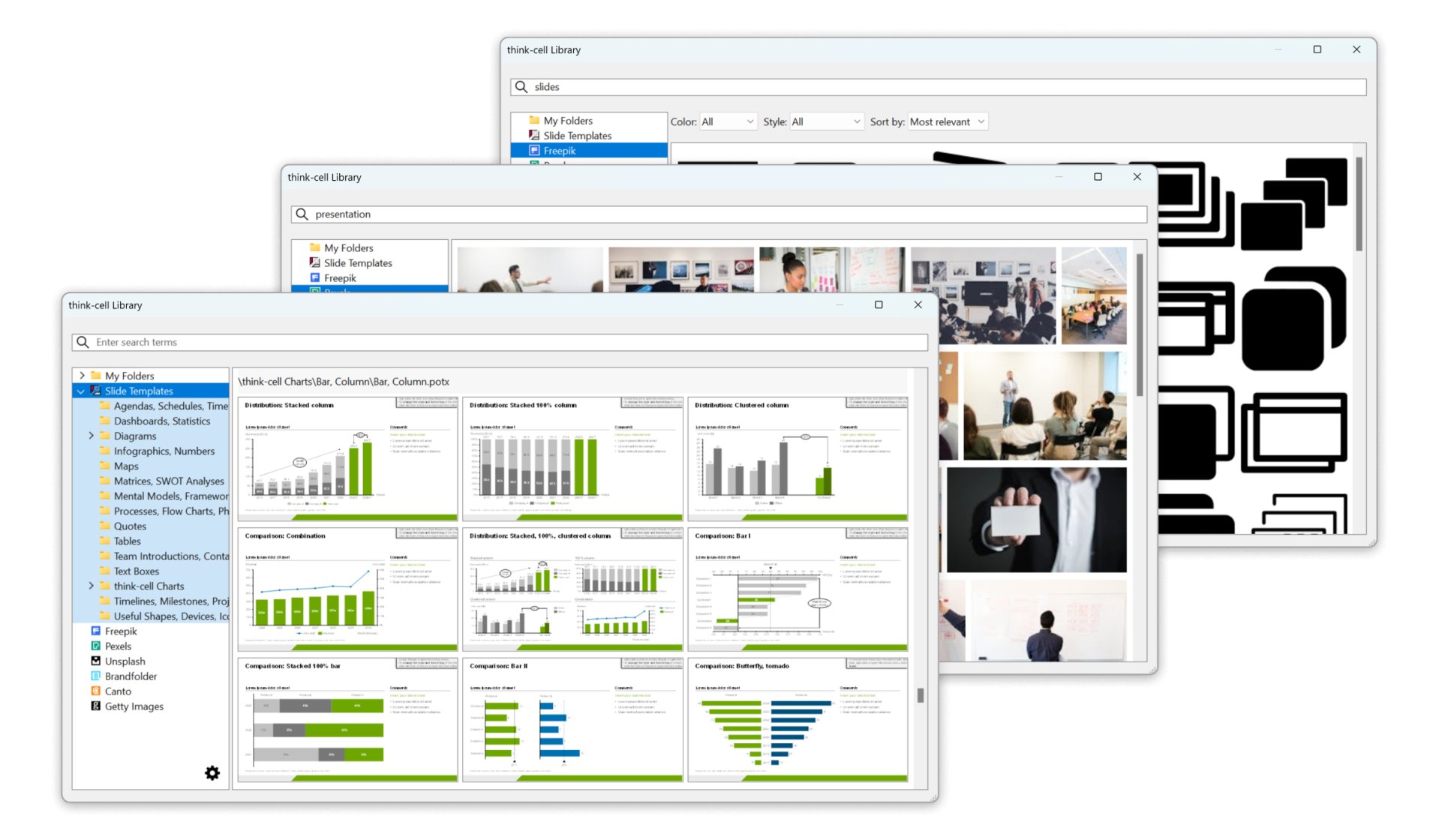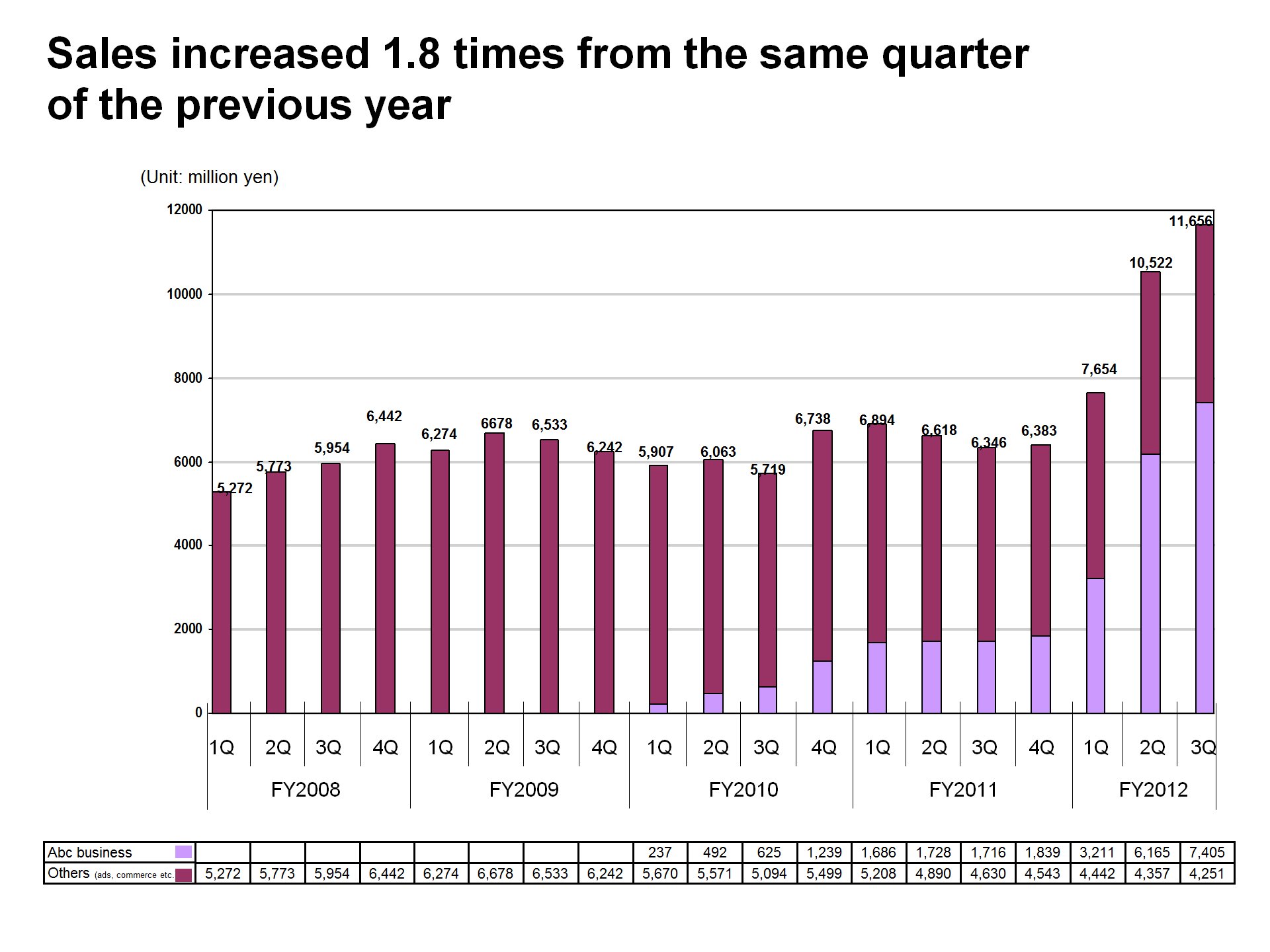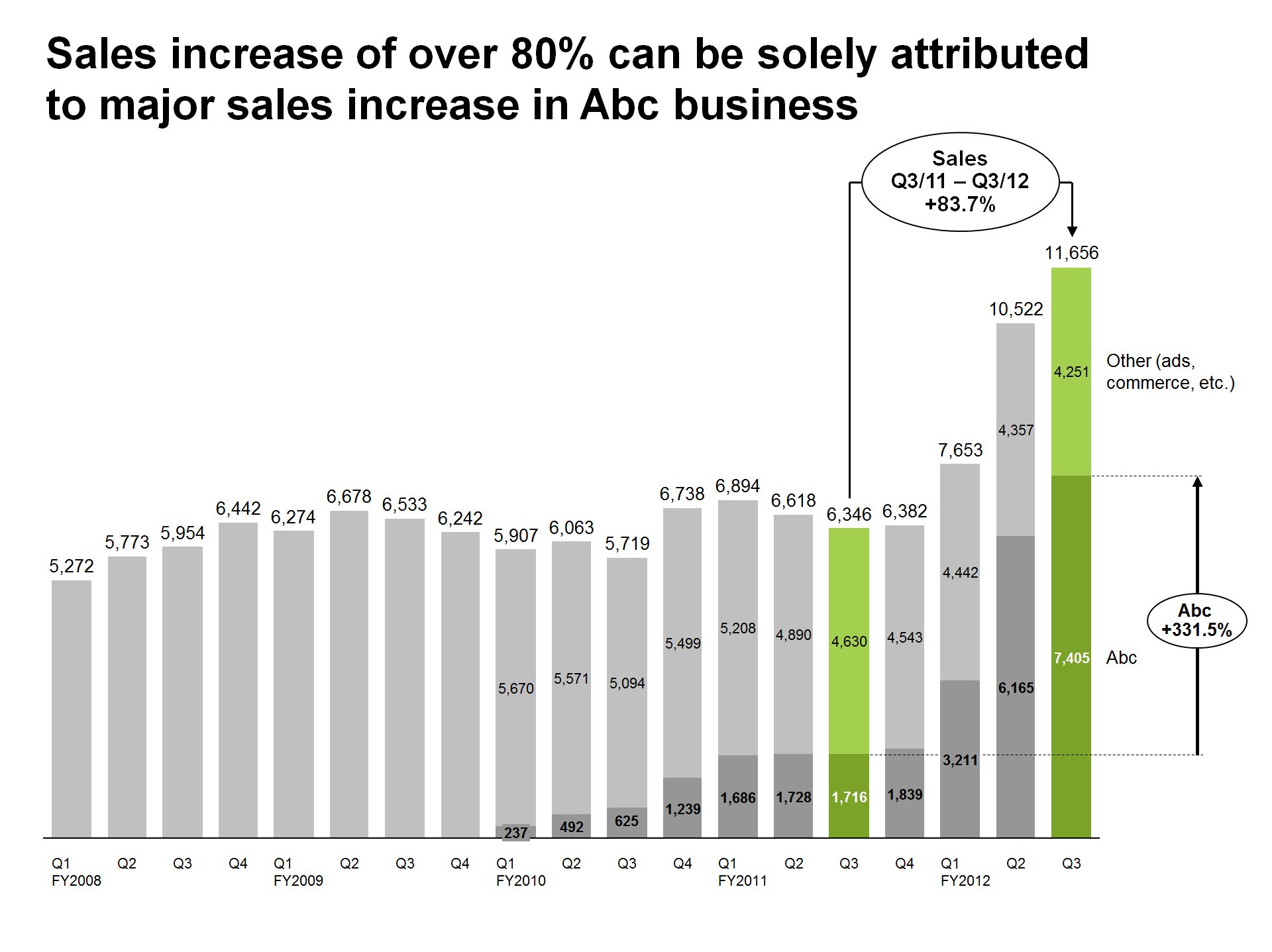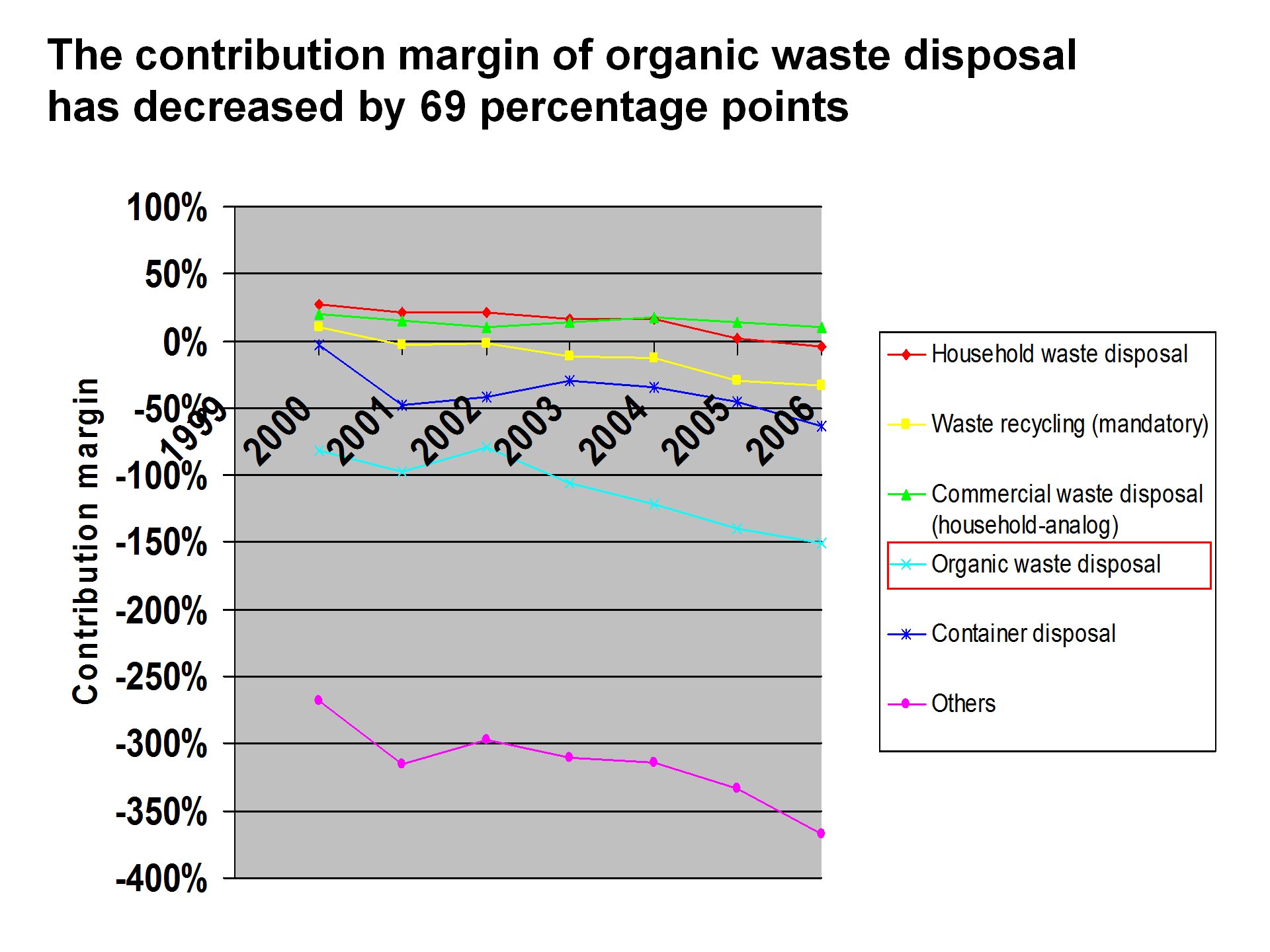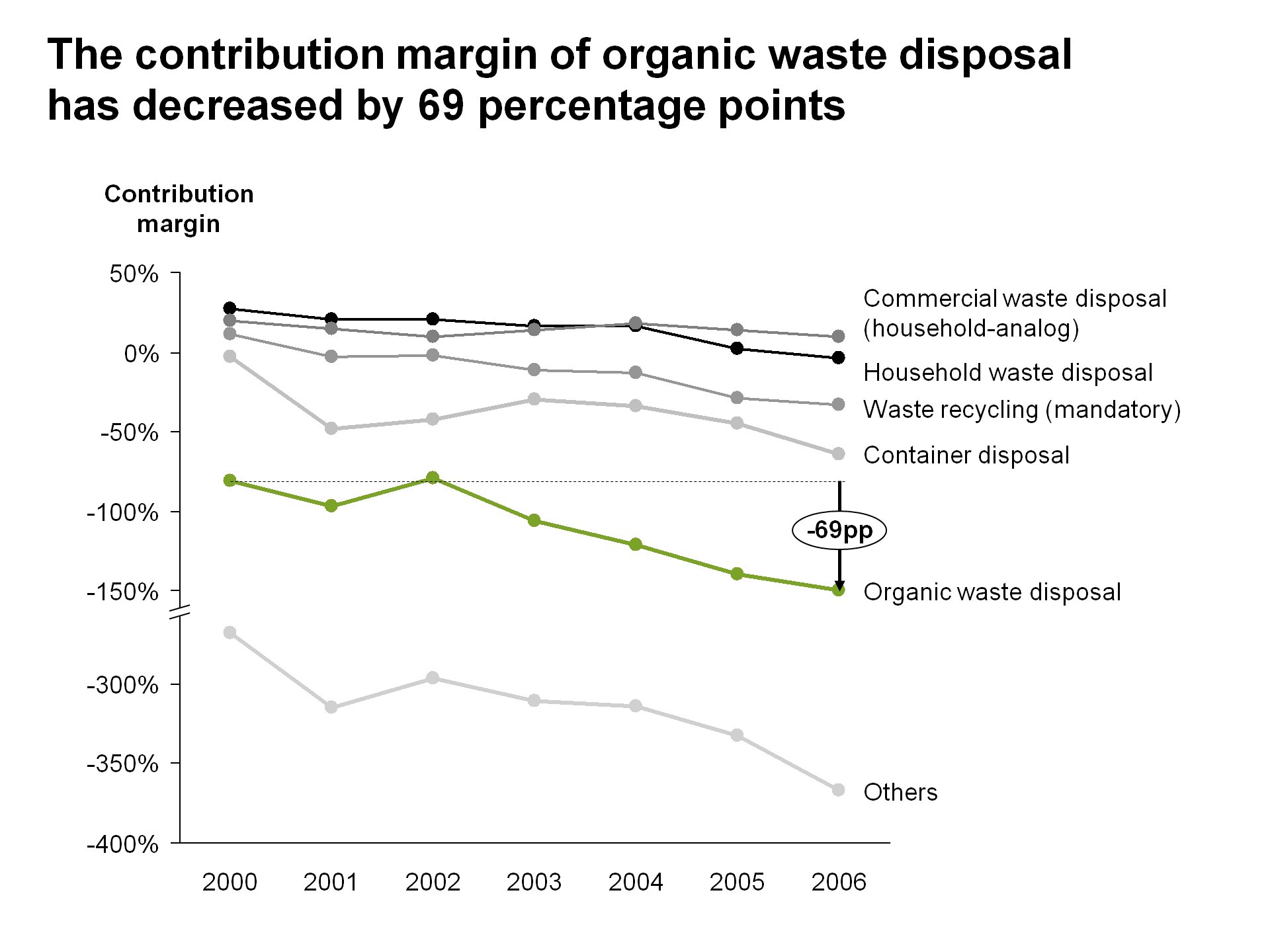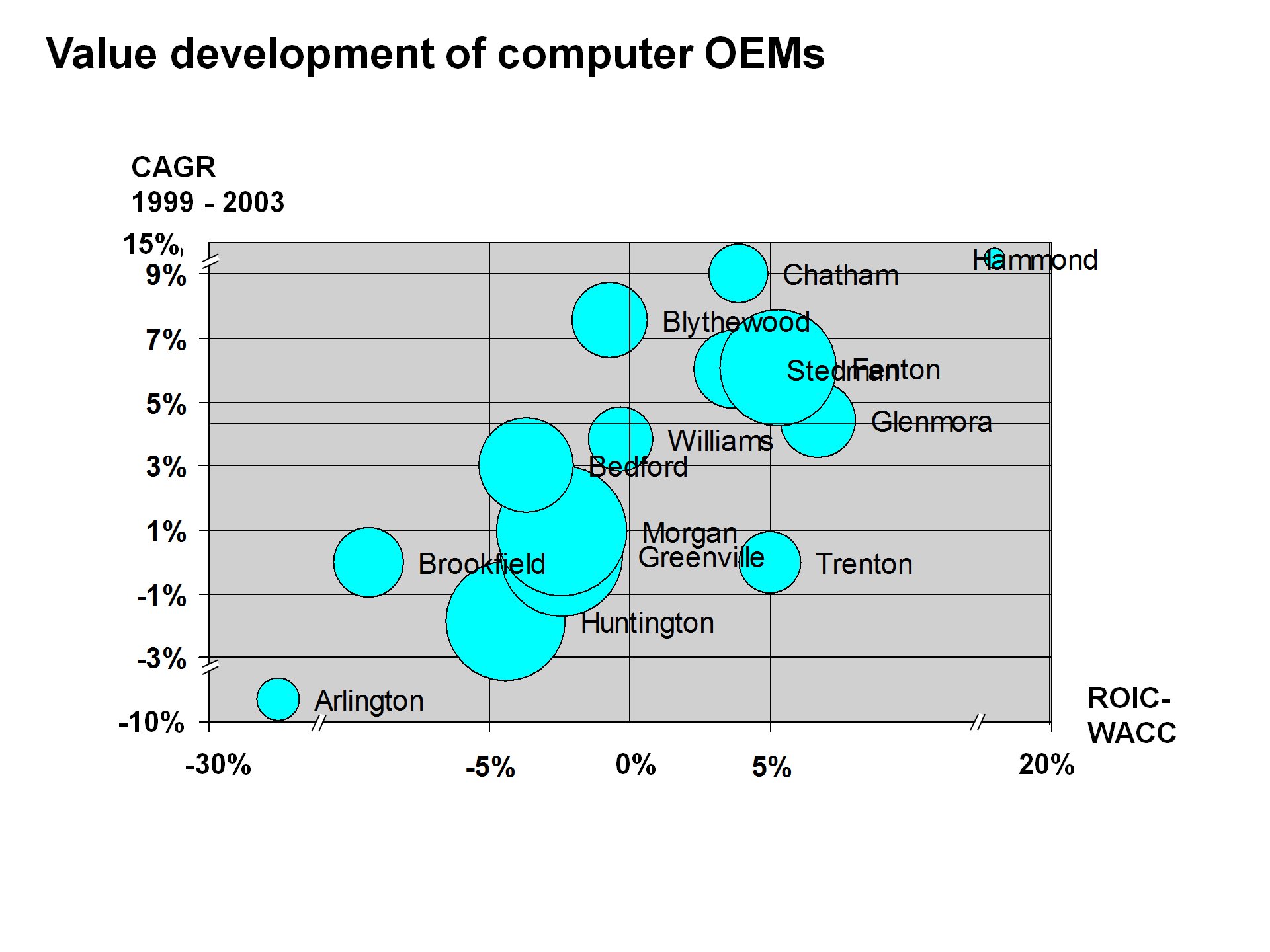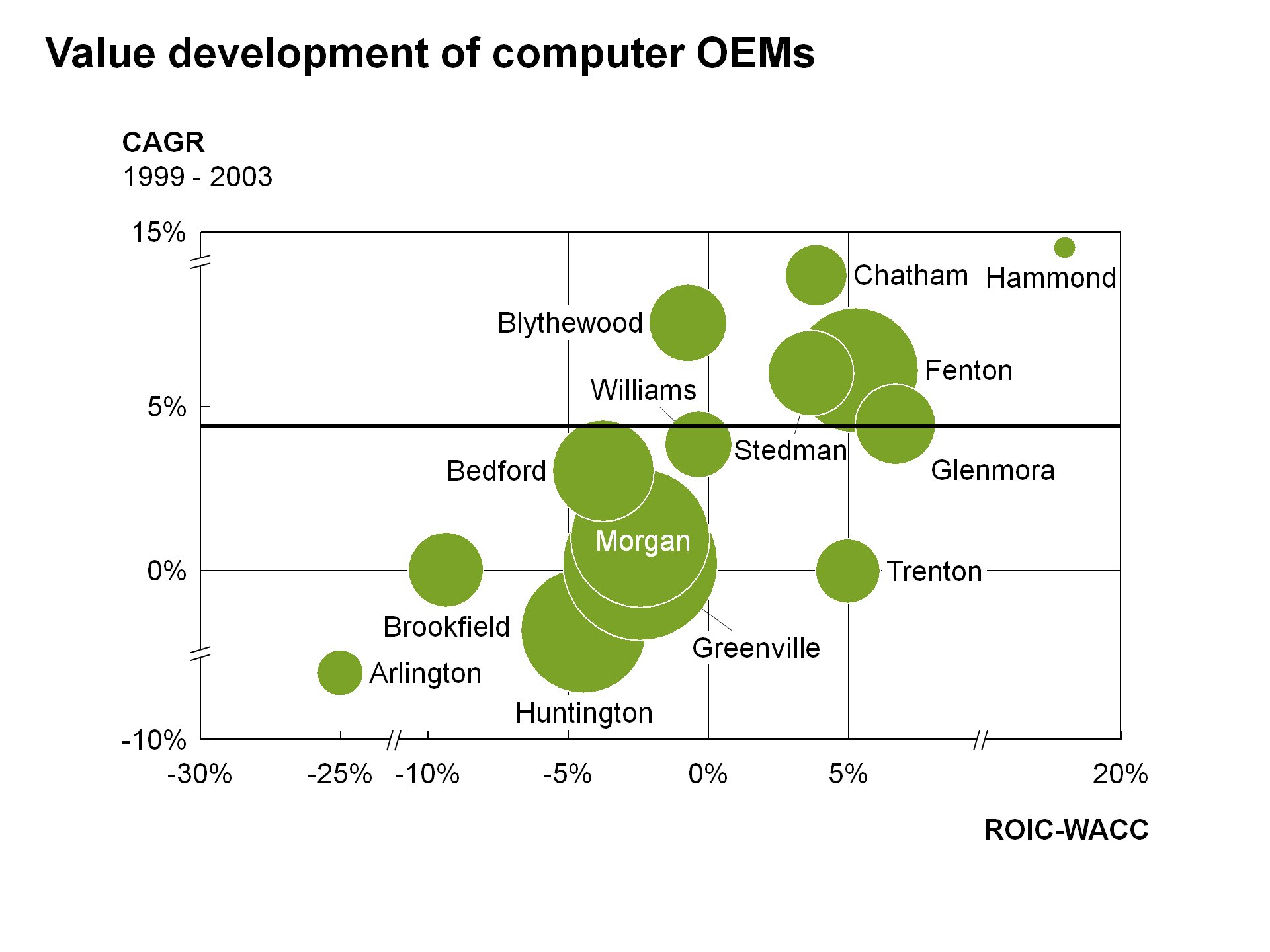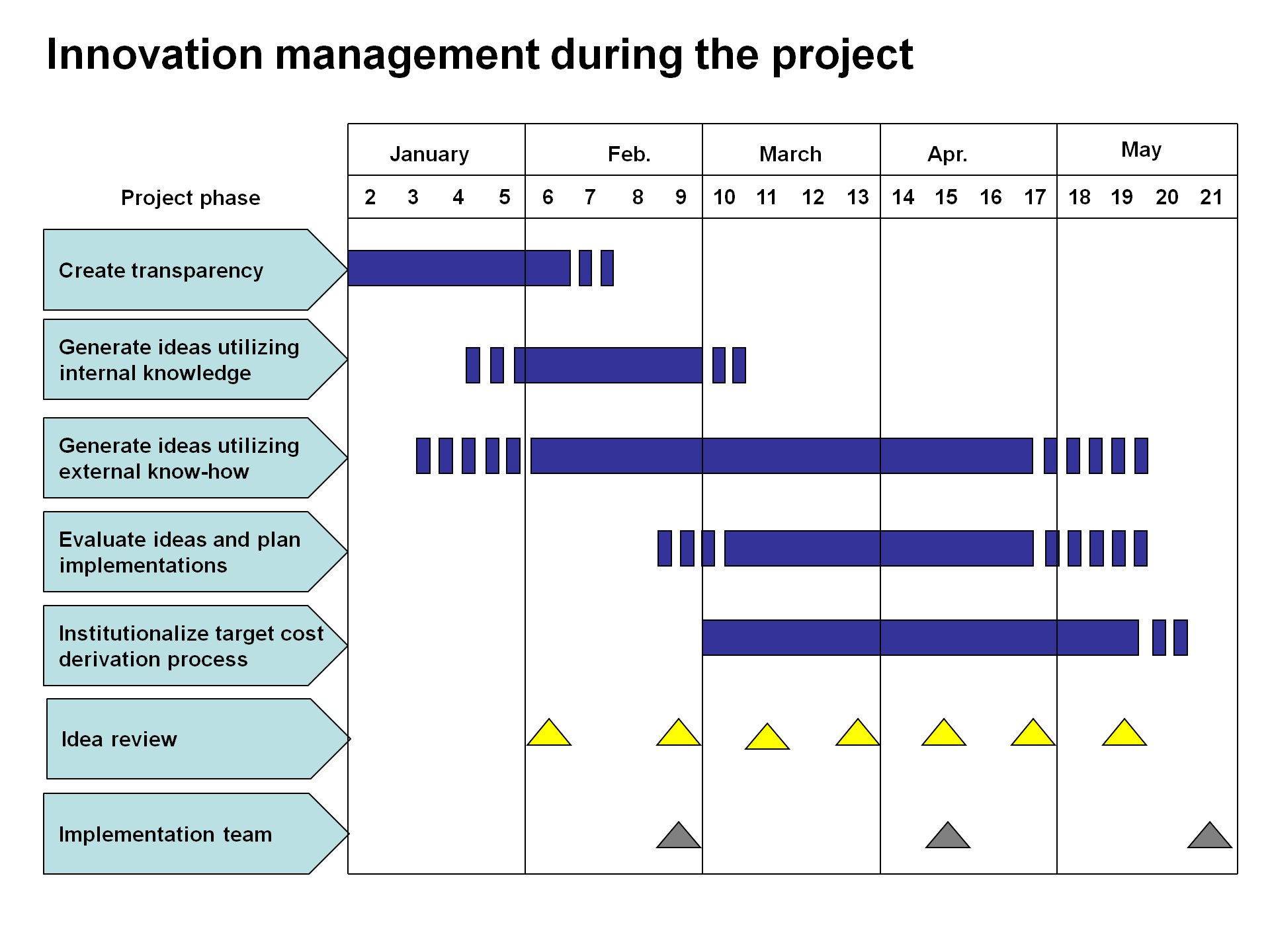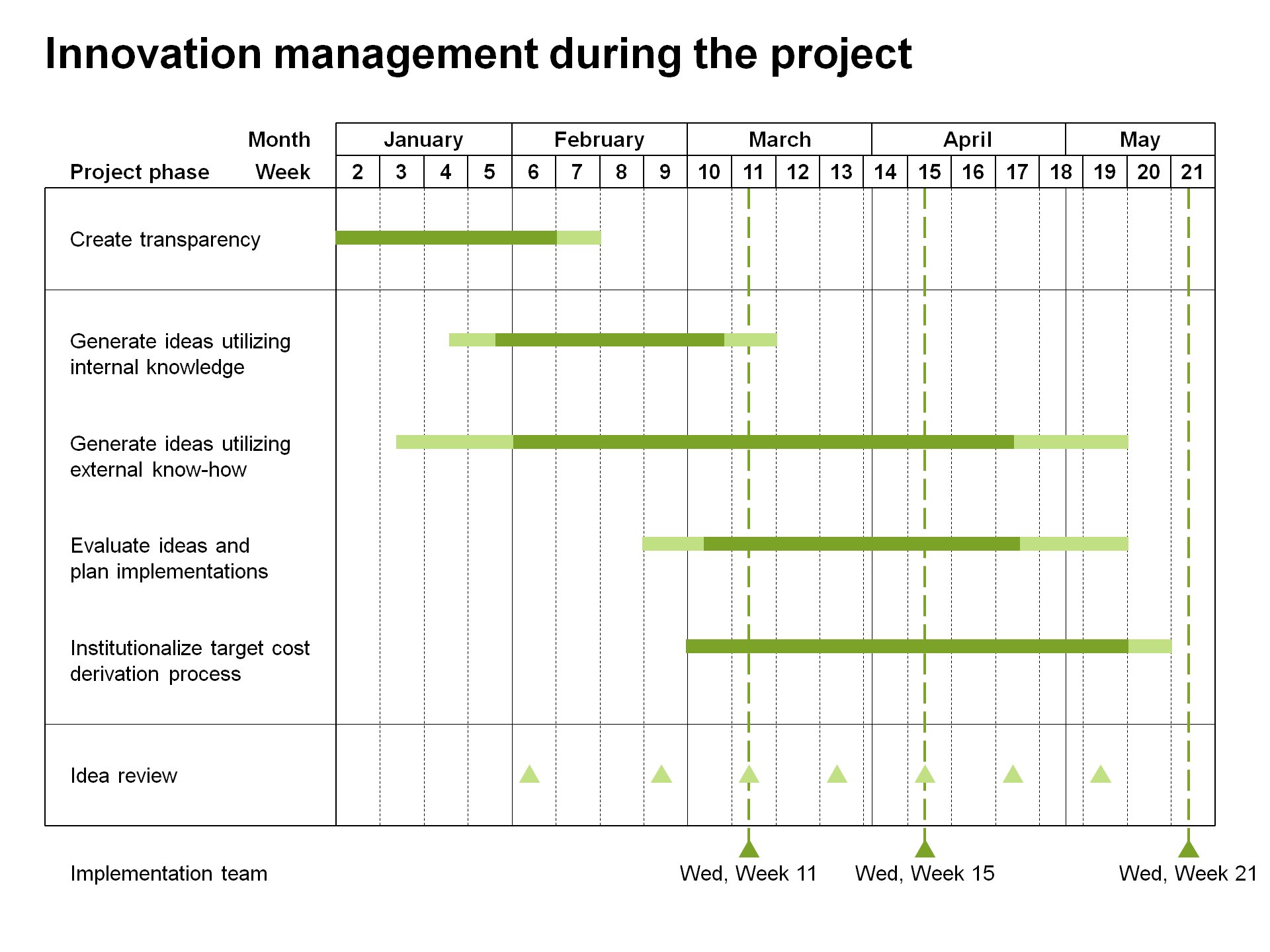Why think-cell?
Automate your PowerPoint work
Creating presentations in Microsoft PowerPoint is painstaking. Most users still start on blank slides without inspiration, miss relevant chart types and data-driven annotations, manually copy & paste data from external sources, and spend hours on manually formatting presentations.
think-cell is different. It is a powerful suite that automates charting and layouting, provides quick access to high-quality slide assets and your existing presentations, allows you to connect external data sources, and helps you format presentations within minutes. You can access this wealth of features from one central location – our think-cell ribbon tab – and start creating more efficient, higher-quality presentations today.
The think-cell ribbon tabs combine popular PowerPoint and Excel commands with think-cell tools. In a single think-cell tab, you can access all the essential tools you need to manage your data and create presentations. Use the think-cell tab to streamline your workflow:
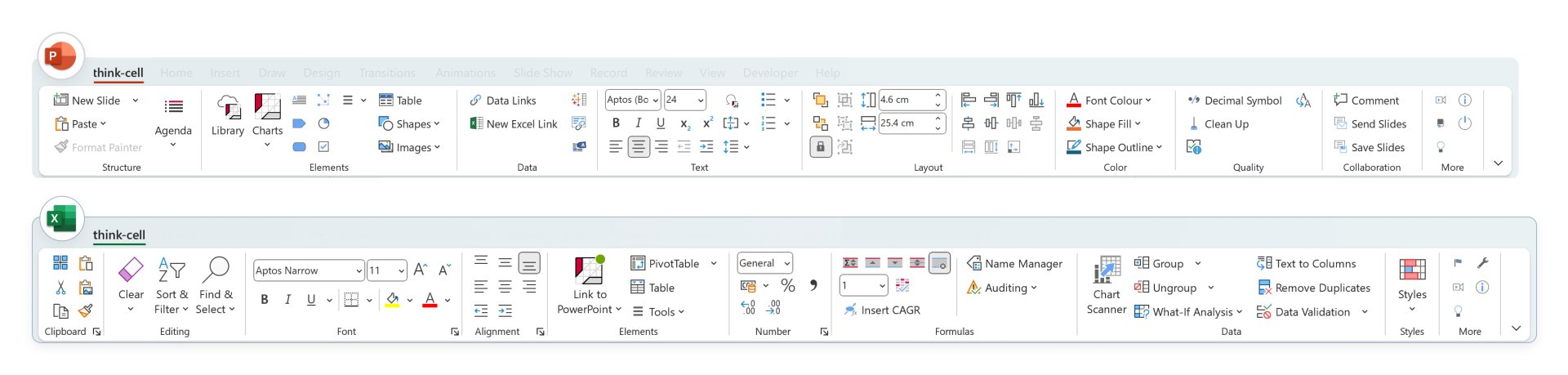
Don't worry about training
Tired of digging through dozens of toolbars, menus and property panes while looking for the right feature? Our unique user interface is seamlessly integrated in PowerPoint and avoids such clutter by adapting menus and features based on the object you select. This makes all relevant commands, such as annotating and formatting, accessible with minimal mouse clicks and movement.
This three-minute video shows you everything you need to know about using think-cell. And that's a promise!
Never start on a blank slide again
Does this scenario sound familiar to you: You recall a slide that you would like to reuse and you can’t find it? How can I best visualize my findings?
Our library is your central hub for searching your assets conveniently within PowerPoint. Access millions of high-quality images, icons, and professional slide templates — all while staying in your workflow. Seamlessly reuse slides, search with detailed previews, and refine results with powerful filters. No server installation needed — just connect your folders and leverage your assets easily.
Save 70% working time on charts
- One of the leading consulting firms quantified think-cell's impact on chart production. One of their highly experienced graphics experts created and updated 48 typical slides using PowerPoint. The complete process took him over 10 hours.
The same graphics expert then received a short introduction to think-cell and started to create and update the slides using think-cell. He needed only 3 hours – saving 70% of net working time.
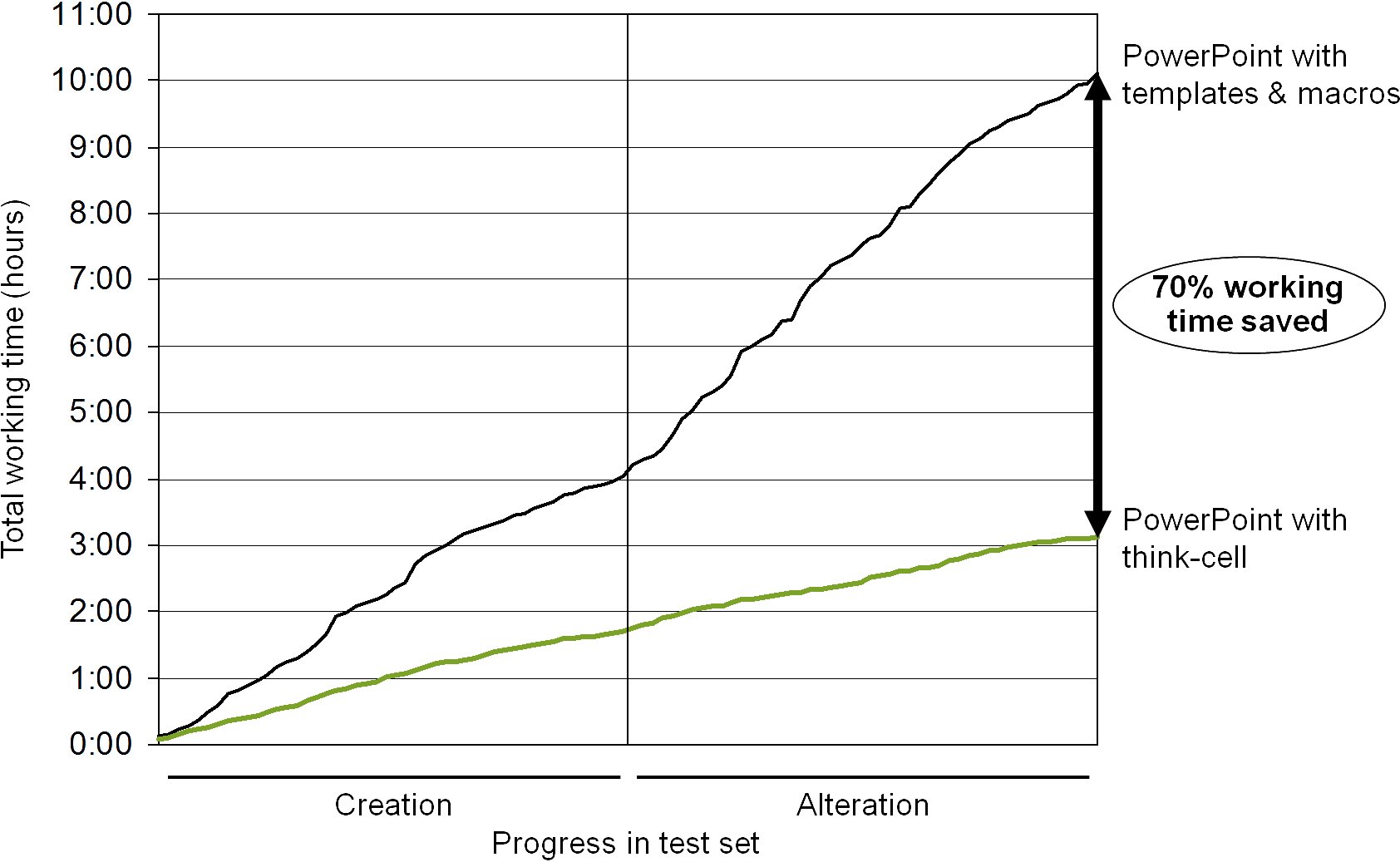
Beauty is not in the eye of the beholder
Are you always satisfied with the visual results you produce with PowerPoint? In particular at crunch time? If not, don't feel bad about it. Below is what people at leading consulting firms presented to their clients using just PowerPoint.
The right-hand slides show what they created using think-cell to bring their own graphics knowledge to their users' desks. With think-cell you too will produce such beautiful results without any tweaking.
Don't tie yourself to incompatible file formats
Other 3rd party software for PowerPoint often relies on non-native file formats for charts, such as images or completely proprietary formats. Using such software means that you put your digital assets at risk when you decide to stop using it or the vendor goes out of business. You won't be able to change hundreds, or even thousands of charts you created.
In contrast, think-cell uses only native PowerPoint charts and shapes for its output. Charts created with our software and shared with pure PowerPoint users remain data-driven and changeable. And should you ever decide to stop using think-cell, all your slides and charts will remain available and changeable as if you had created them with standard PowerPoint.