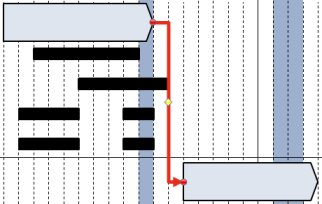How to add link lines (a.k.a. dependency lines) in Gantt charts?
Insert a think-cell universal connector or a PowerPoint connector like the Connector: Elbow Arrow and attach it to the ends of Gantt objects like bars or processes. In either case, the connectors will automatically follow the objects they are attached to.
Using think-cell universal connectors
Click 
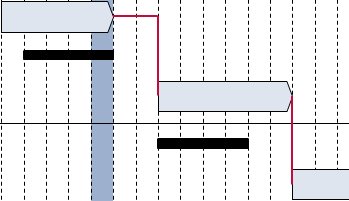
Using PowerPoint connectors
Click Insert > Shapes > Lines >