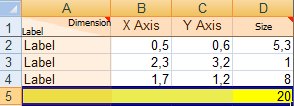Knowledge base KB0145
How can I set the same bubble size scale for multiple bubble charts?
Note that you can change the bubble size by selecting any bubble and dragging its handle. For details please see 12.3 Bubble chart in our user manual.
To adjust the bubbles of multiple charts to the same relative size you currently need to use the following workaround:
- Make sure that all concerned charts have the same design and size. If, for example, one chart has axis labels and the other does not, the bubble sizes might differ slightly. 3.4 Resizing elements in our user manual shows how to use the Same Height and Same Width buttons from the context menu.
- Choose a bubble size that is larger or equal to the maximum size of all bubbles in the concerned charts. Enter this value as an extra row into the datasheets of all concerned charts.