How do I total multiple series in parallel in a waterfall chart?
Solution
To calculate the totals per series in parallel, enter e for the individual total of one series. Then use Excel formulas, like the SUM function, to calculate the individual totals for the other series. This has two advantages:
- The total column stretches to the baseline automatically. Without the e segment, the chart would not be able to identify the total column, and you would have to drag its connector manually.
- The total column accurately extends right to the baseline even if there are rounding errors or similar problems in other segments.
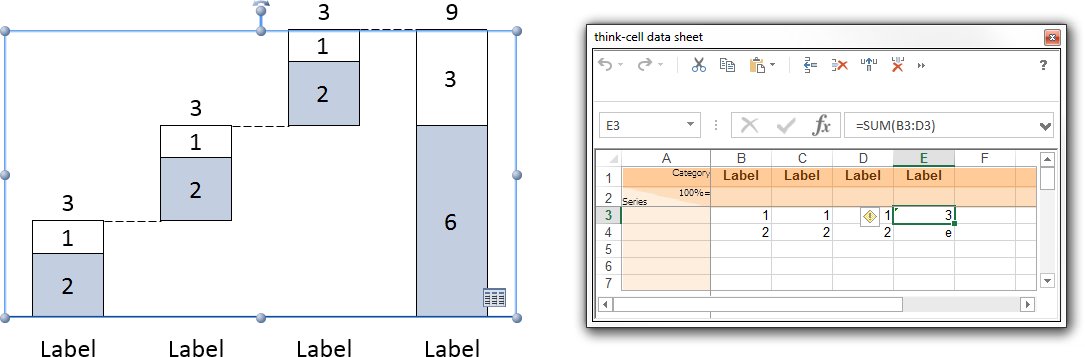
Explanation
In think-cell's waterfall chart, the e segment automatically stretches between the values to which its ends are connected. If only one end of the e segment is connected to a specific value, it automatically stretches to the baseline, typically calculating the total of the waterfall.
You can have stacks (columns) consisting of multiple series in the waterfall chart. However, you can only have a single e segment per stack. If you use multiple e within a single stack, then all segments except one will collapse, and the remaining segment will stretch the entire extent.